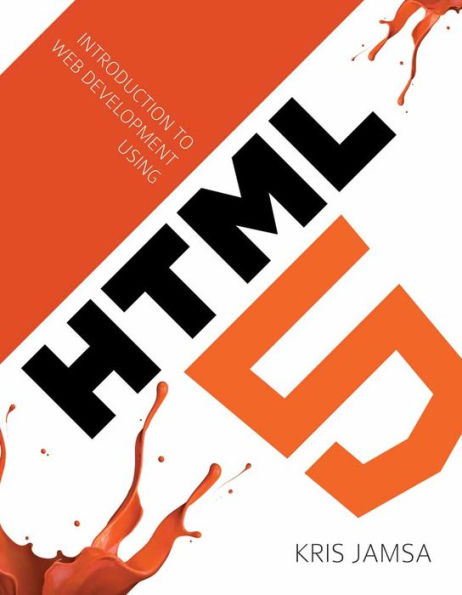Introduction to Web Development Using HTML 5
Introduction to Web Development Using HTML 5 provides a hands-on experience that allows first-time website developers to create their first web pages and experienced developers to quickly master HTML 5. This text is filled with thousands of real-world examples. It starts by introducing standard HTML and its use in creating traditional websites. Within this context, the book teaches developers how to format and style their pages using cascading style sheets (CSS) and how to automate pages using JavaScript and JQuery. HTML 5 allows Web developers not only to build pages for the World Wide Web, but also to build pages for mobile devices and tablet PCs. The second half of the text introduces developers to all aspects of HTML 5. Developers will learn to create location-aware applications that display content based on the user’s current location, to drag and drop items within a webpage, and much more. Instructors will receive a turn-key instructional tool with chapter outlines in PowerPoint format, assignments, learning objectives, a glossary of must-know terms, and quizzes. Check out the Student Companion Website at http://go.jblearning.com/JamsaCW! Introduces Web development to first-time developers Covers all aspects of webpage design Provides detailed coverage of webpage formatting using CSS Presents the use of JavaScript and JQuery to automate webpages Presents the HTML 5 canvas that developers can use to display charts, graphs, and more within a page Covers drag-and-drop processing Introduces location-aware applications Teaches users how to use asynchronous programming to achieve multitasking within a webpage © 2014 | 590 pages
1117773365
Introduction to Web Development Using HTML 5
Introduction to Web Development Using HTML 5 provides a hands-on experience that allows first-time website developers to create their first web pages and experienced developers to quickly master HTML 5. This text is filled with thousands of real-world examples. It starts by introducing standard HTML and its use in creating traditional websites. Within this context, the book teaches developers how to format and style their pages using cascading style sheets (CSS) and how to automate pages using JavaScript and JQuery. HTML 5 allows Web developers not only to build pages for the World Wide Web, but also to build pages for mobile devices and tablet PCs. The second half of the text introduces developers to all aspects of HTML 5. Developers will learn to create location-aware applications that display content based on the user’s current location, to drag and drop items within a webpage, and much more. Instructors will receive a turn-key instructional tool with chapter outlines in PowerPoint format, assignments, learning objectives, a glossary of must-know terms, and quizzes. Check out the Student Companion Website at http://go.jblearning.com/JamsaCW! Introduces Web development to first-time developers Covers all aspects of webpage design Provides detailed coverage of webpage formatting using CSS Presents the use of JavaScript and JQuery to automate webpages Presents the HTML 5 canvas that developers can use to display charts, graphs, and more within a page Covers drag-and-drop processing Introduces location-aware applications Teaches users how to use asynchronous programming to achieve multitasking within a webpage © 2014 | 590 pages
152.95
In Stock
5
1

Introduction to Web Development Using HTML 5
590
Introduction to Web Development Using HTML 5
590Paperback(New Edition)
$152.95
152.95
In Stock

Product Details
| ISBN-13: | 9781449686543 |
|---|---|
| Publisher: | Jones & Bartlett Learning |
| Publication date: | 05/15/2013 |
| Edition description: | New Edition |
| Pages: | 590 |
| Product dimensions: | 6.80(w) x 8.90(h) x 1.50(d) |
About the Author
From the B&N Reads Blog