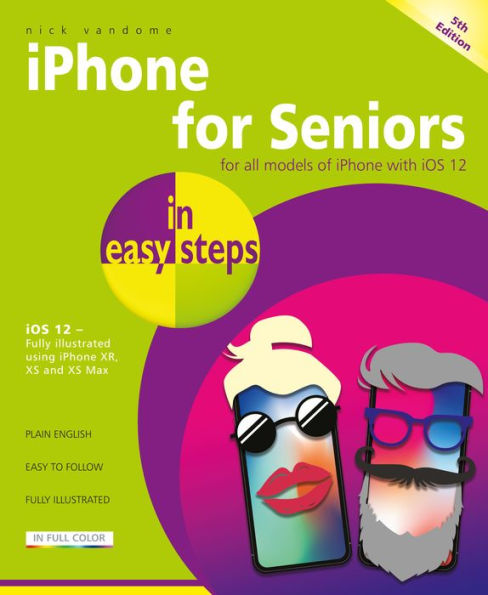iPhone for Seniors in easy steps, 5th edition
iPhone for Seniors in easy steps, 4th edition covers everything the reader needs know to keep fully connected. The book shows how to:
• Make and receive phone calls
• Text with the Messages app, including a variety of new fun features including animojis and emojis
• Make video calls with FaceTime
• Set up and use email accounts
• Use Settings to customise your iPhone exactly to your style and requirement
• Use Apple Pay on your iPhone to pay securely – no need to carry your wallet all the time
• Master the newly designed Control Center
• Explore the entire iTunes Music library, share music, videos, apps, calendars and photos with family members – stay in the loop with children and grandchildren!
An in-depth chapter on iCloud, Apple's online storage, sharing and backup service, explains how iCloud works and shows how it can automatically store your data and share your photos so you don't have to worry about losing information should anything happen to your iPhone.
Written with the Senior reader in mine, and presented in larger type for easier reading.
Covers all models of iPhone with iOS 12.
Table of Contents:
• Your new iPhone
• Starting to use your iPhone
• Head in the iCloud
• Calls and Contacts
• Typing and Texts
• The Online World
• Hands on with Apps
• Apps for Every Day
• Relaxing with your iPhone
• On the Go
• Camera and Photos
• Practical Matters
1129857655
• Make and receive phone calls
• Text with the Messages app, including a variety of new fun features including animojis and emojis
• Make video calls with FaceTime
• Set up and use email accounts
• Use Settings to customise your iPhone exactly to your style and requirement
• Use Apple Pay on your iPhone to pay securely – no need to carry your wallet all the time
• Master the newly designed Control Center
• Explore the entire iTunes Music library, share music, videos, apps, calendars and photos with family members – stay in the loop with children and grandchildren!
An in-depth chapter on iCloud, Apple's online storage, sharing and backup service, explains how iCloud works and shows how it can automatically store your data and share your photos so you don't have to worry about losing information should anything happen to your iPhone.
Written with the Senior reader in mine, and presented in larger type for easier reading.
Covers all models of iPhone with iOS 12.
Table of Contents:
• Your new iPhone
• Starting to use your iPhone
• Head in the iCloud
• Calls and Contacts
• Typing and Texts
• The Online World
• Hands on with Apps
• Apps for Every Day
• Relaxing with your iPhone
• On the Go
• Camera and Photos
• Practical Matters
iPhone for Seniors in easy steps, 5th edition
iPhone for Seniors in easy steps, 4th edition covers everything the reader needs know to keep fully connected. The book shows how to:
• Make and receive phone calls
• Text with the Messages app, including a variety of new fun features including animojis and emojis
• Make video calls with FaceTime
• Set up and use email accounts
• Use Settings to customise your iPhone exactly to your style and requirement
• Use Apple Pay on your iPhone to pay securely – no need to carry your wallet all the time
• Master the newly designed Control Center
• Explore the entire iTunes Music library, share music, videos, apps, calendars and photos with family members – stay in the loop with children and grandchildren!
An in-depth chapter on iCloud, Apple's online storage, sharing and backup service, explains how iCloud works and shows how it can automatically store your data and share your photos so you don't have to worry about losing information should anything happen to your iPhone.
Written with the Senior reader in mine, and presented in larger type for easier reading.
Covers all models of iPhone with iOS 12.
Table of Contents:
• Your new iPhone
• Starting to use your iPhone
• Head in the iCloud
• Calls and Contacts
• Typing and Texts
• The Online World
• Hands on with Apps
• Apps for Every Day
• Relaxing with your iPhone
• On the Go
• Camera and Photos
• Practical Matters
• Make and receive phone calls
• Text with the Messages app, including a variety of new fun features including animojis and emojis
• Make video calls with FaceTime
• Set up and use email accounts
• Use Settings to customise your iPhone exactly to your style and requirement
• Use Apple Pay on your iPhone to pay securely – no need to carry your wallet all the time
• Master the newly designed Control Center
• Explore the entire iTunes Music library, share music, videos, apps, calendars and photos with family members – stay in the loop with children and grandchildren!
An in-depth chapter on iCloud, Apple's online storage, sharing and backup service, explains how iCloud works and shows how it can automatically store your data and share your photos so you don't have to worry about losing information should anything happen to your iPhone.
Written with the Senior reader in mine, and presented in larger type for easier reading.
Covers all models of iPhone with iOS 12.
Table of Contents:
• Your new iPhone
• Starting to use your iPhone
• Head in the iCloud
• Calls and Contacts
• Typing and Texts
• The Online World
• Hands on with Apps
• Apps for Every Day
• Relaxing with your iPhone
• On the Go
• Camera and Photos
• Practical Matters
15.99
In Stock
5
1

iPhone for Seniors in easy steps, 5th edition

iPhone for Seniors in easy steps, 5th edition
eBook
$15.99
Related collections and offers
15.99
In Stock

Product Details
| BN ID: | 2940161953259 |
|---|---|
| Publisher: | In Easy Steps Limited |
| Publication date: | 11/13/2018 |
| Series: | In Easy Steps |
| Sold by: | Barnes & Noble |
| Format: | eBook |
| File size: | 19 MB |
| Note: | This product may take a few minutes to download. |
About the Author
From the B&N Reads Blog