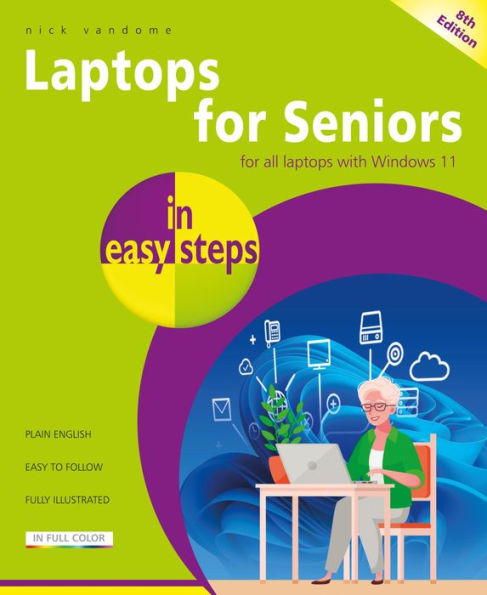Laptops are an excellent option for seniors: they can be used anywhere, and with wireless technology, to surf the web and to keep in touch. This 8th edition of Laptops for Seniors in easy steps will help you get started and then show you how to get more from Windows 11:
Even shows how to avoid ergonomic injuries while using your laptop so that you can enjoy your new laptop for a long time!
Table of Contents:
- Choosing a Laptop
- Around a Laptop
- Getting Up and Running
- Working with Apps
- The Online World
- A Digital Lifestyle
- On Vacation
- Sharing with Your Family
- Networking and Wireless
- Battery Issues
- System and Security
Laptops are an excellent option for seniors: they can be used anywhere, and with wireless technology, to surf the web and to keep in touch. This 8th edition of Laptops for Seniors in easy steps will help you get started and then show you how to get more from Windows 11:
Even shows how to avoid ergonomic injuries while using your laptop so that you can enjoy your new laptop for a long time!
Table of Contents:
- Choosing a Laptop
- Around a Laptop
- Getting Up and Running
- Working with Apps
- The Online World
- A Digital Lifestyle
- On Vacation
- Sharing with Your Family
- Networking and Wireless
- Battery Issues
- System and Security

Laptops for Seniors in easy steps, 8th edition: Covers all laptops with Windows 11

Laptops for Seniors in easy steps, 8th edition: Covers all laptops with Windows 11
eBook
Related collections and offers

Product Details
| BN ID: | 2940161145920 |
|---|---|
| Publisher: | In Easy Steps Limited |
| Publication date: | 02/08/2022 |
| Series: | In Easy Steps |
| Sold by: | Barnes & Noble |
| Format: | eBook |
| File size: | 7 MB |