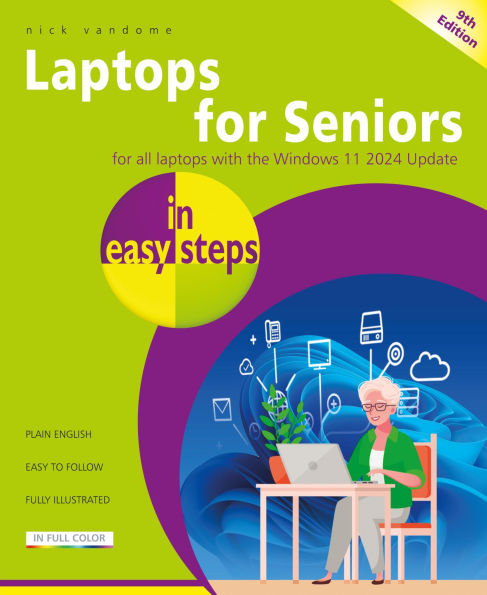Stay connected, stay confident – with Laptops for Seniors in easy steps, 9th edition at hand!
Laptops open up a world of possibilities, and you can use them anywhere! Laptops for Seniors in easy steps, 9th edition is your friendly guide to getting started and making the most of your laptop, especially mastering the key features of Windows 11. You'll learn how to:
- Master the Windows 11 interface with ease.
- Explore apps for fun and practical tasks.
- Use MS Teams to connect with loved ones.
- Set widgets of interest and stay up-to-date.
- Enjoy online shopping, watching movies and TV, photo editing and sharing, and more.
- Share your laptop without giving up privacy.
- Keep your laptop working in tiptop condition.
- Avoid ergonomic issues so that you can use your laptop comfortably for years to come!
Perfect for beginners – empowering for all!
Table of Contents:
- Choosing a Laptop
- Around a Laptop
- Getting Up and Running
- Working with Apps
- The Online World
- A Digital Lifestyle
- On Vacation
- Sharing with Your Family
- Networking and Wireless
- Battery Issues
- Help and Security
Stay connected, stay confident – with Laptops for Seniors in easy steps, 9th edition at hand!
Laptops open up a world of possibilities, and you can use them anywhere! Laptops for Seniors in easy steps, 9th edition is your friendly guide to getting started and making the most of your laptop, especially mastering the key features of Windows 11. You'll learn how to:
- Master the Windows 11 interface with ease.
- Explore apps for fun and practical tasks.
- Use MS Teams to connect with loved ones.
- Set widgets of interest and stay up-to-date.
- Enjoy online shopping, watching movies and TV, photo editing and sharing, and more.
- Share your laptop without giving up privacy.
- Keep your laptop working in tiptop condition.
- Avoid ergonomic issues so that you can use your laptop comfortably for years to come!
Perfect for beginners – empowering for all!
Table of Contents:
- Choosing a Laptop
- Around a Laptop
- Getting Up and Running
- Working with Apps
- The Online World
- A Digital Lifestyle
- On Vacation
- Sharing with Your Family
- Networking and Wireless
- Battery Issues
- Help and Security

Laptops for Seniors in easy steps, 9th edition: Covers all laptops with the Windows 11 2024 Update

Laptops for Seniors in easy steps, 9th edition: Covers all laptops with the Windows 11 2024 Update
Related collections and offers

Product Details
| BN ID: | 2940184556666 |
|---|---|
| Publisher: | In Easy Steps Limited |
| Publication date: | 05/19/2025 |
| Sold by: | Barnes & Noble |
| Format: | eBook |
| File size: | 20 MB |
| Note: | This product may take a few minutes to download. |