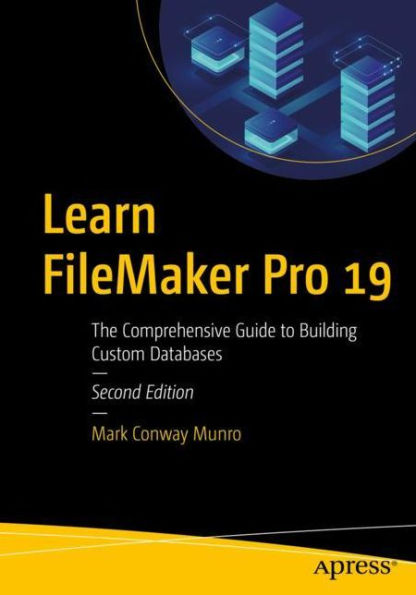Table of Contents
PART I Using FileMaker
Pages
01 Introducing FileMaker
Product family changes
App now includes version number
Mention file compatibility across recent versions and how to convert older formats
Maybe combine with Chapter 2 if I can compress the two enough
16
02 Exploring the Application
Launch window changes
26
03 Exploring a Database Window
16
04 Working with Records
38
05 Transferring Data
New Import Dailog
20
PART II Defining Database Structures
0
06 Working with Database Files
36
07 Working with Tables
Mention Add-on tables (refer to layout/portals)
16
08 Defining Fields
Default Fields
32
09 Connecting Tables with Relationships
30
10 Managing Containers
10
11 Managing Value Lists
Fix typo on conditional value list and clarify greatly
16
PART III — Writing Formulas and Functions
0
12 Writing Formulas
34
13 Exploring Built in Functions
One chapter to replace the previous function reference chapters
Focus on specific examples
Accessing machine/enviorment values (Get Functions)
Using Logical Functions (Case, Choose, Let, Self, GetNth, While, etc.)
Using Aggregate Functions (Count, List, Sum,
Manipulating Text (Filter, FilterValues, Left, Right, Middle, GetValues, Length, Substitute, Sort, unique, etc.)
Formatting Text in formulas (mention layout vs formula)
Manipulating Dates
Numeric (Rounding, Fomratting (layout vs formula)
40
14 Manipulating JSON Objects
Expand examples
15
15 Creating Custom Functions
Expand examples
Set Recursion
Changes to limits for non-tail recursion
20
16 Introducing ExecuteSQL
Fix three typos from last book
22
PART IV — Designing Interfaces
0
17 Introducing Layout Mode
18
18 Getting Started with Layouts
40
19 Exploring Layout Palettes
Integrated Palette
Field Palette changes
Object Palette changes
30
20 Creating Layout Objects
Portals, add on tables
Portals, master-detail layout
72
21 Manipulating Objects
Select objects in group
Move objects with shift+arrow key (10+ larger increment)
20
22 Using Themes and Styles
12
23 Customizing Menus
Menus can now be copy-pasted within and between files
24
PART V — Automating Tasks with Scripts
0
24 Introduction to Scripting
28
25 Common Scripting Tasks
Maybe expand examples and mention new script steps
Create directories
Create-Delete-Read-Write-Rename-Etc Files
44
26 Debugging Scripts
8
27 Using Script Triggers
14
28 Extending Features with Plug-ins
4
PART VI — Sharing Databases on a Network
0
29 Introducing Network Sharing
FileMakerURL now version specific
30
30 Securing Database Access
New Interface, features
28
31 Advanced Sharing and Analysis
16
Estimate Page Total
775