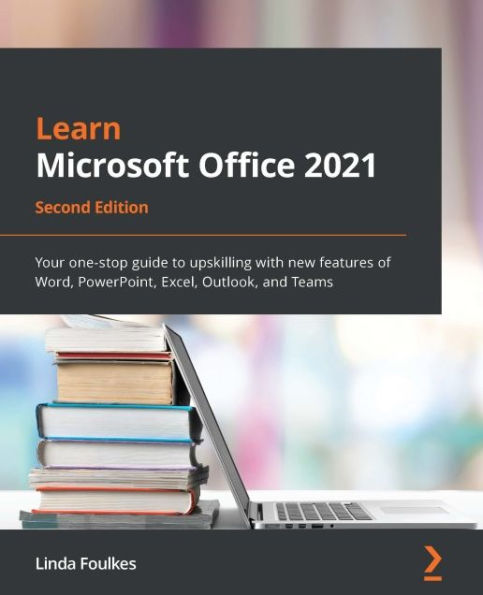This second edition book covers the new and exciting features of Microsoft Office 2021 for desktop and web apps, helping you broaden the skills from the previous edition. Using real-world experiences, this book will guide you through practical examples that set off your thought process to boost productivity.
To build new skills in each application, the book ensures that you gain a thorough understanding of new functions, such as PivotTables, Dashboards, and data manipulation methods in Excel.
You’ll explore PowerPoint tools such as Presenter Coach, Presenter View, the record tool, and setting reading order to mention a few. You’ll also manipulate slide elements using Auto Fix, draw features, insert video captions, explore playback options, and rehearse presentations using the body language Presenter Coach feature. The book demystifies the Transform feature and shows you how to dictate directly in Word. You’ll even be able to work with Styles by refining the layout and multiple tables of contents. Finally, you’ll focus on making the best use of Outlook enhancements and working remotely using Teams.
By the end of this book, you’ll have understood the features of each app inside out and enhanced your existing skills using new techniques to make your professional life more efficient.
This second edition book covers the new and exciting features of Microsoft Office 2021 for desktop and web apps, helping you broaden the skills from the previous edition. Using real-world experiences, this book will guide you through practical examples that set off your thought process to boost productivity.
To build new skills in each application, the book ensures that you gain a thorough understanding of new functions, such as PivotTables, Dashboards, and data manipulation methods in Excel.
You’ll explore PowerPoint tools such as Presenter Coach, Presenter View, the record tool, and setting reading order to mention a few. You’ll also manipulate slide elements using Auto Fix, draw features, insert video captions, explore playback options, and rehearse presentations using the body language Presenter Coach feature. The book demystifies the Transform feature and shows you how to dictate directly in Word. You’ll even be able to work with Styles by refining the layout and multiple tables of contents. Finally, you’ll focus on making the best use of Outlook enhancements and working remotely using Teams.
By the end of this book, you’ll have understood the features of each app inside out and enhanced your existing skills using new techniques to make your professional life more efficient.

Learn Microsoft Office 2021: Your one-stop guide to upskilling with new features of Word, PowerPoint, Excel, Outlook, and Teams
654
Learn Microsoft Office 2021: Your one-stop guide to upskilling with new features of Word, PowerPoint, Excel, Outlook, and Teams
654
Product Details
| ISBN-13: | 9781803242248 |
|---|---|
| Publisher: | Packt Publishing |
| Publication date: | 07/29/2022 |
| Sold by: | Barnes & Noble |
| Format: | eBook |
| Pages: | 654 |
| File size: | 62 MB |
| Note: | This product may take a few minutes to download. |