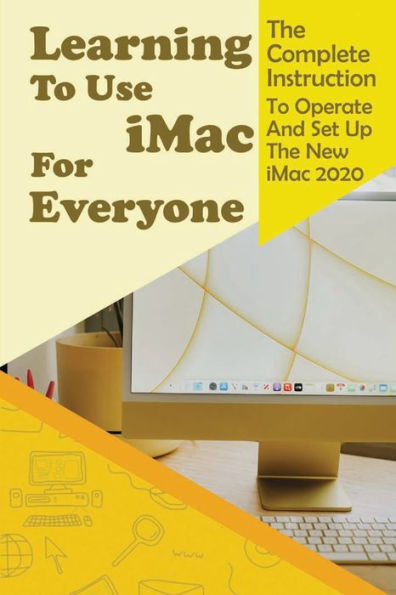Learning To Use iMac For Everyone: The Complete Instruction To Operate And Set Up The New iMac 2020:
As you unpack your brand new computer, you may be wondering what's the best way to set it up, and what to do with all your data on your old computer. When you buy a new Mac, your first step should be to clean the operating system's clean installation and then add the files that you need manually. In this guide, you'll learn all the mind-blowing features of the new iMac 2020, how to set up your iMac, how to change your iMac password to a new one, and more. This guide is a one-stop option for you in your quest to get a manual that will help you master your new iMac 2020 model with detailed tips, tricks, and comprehensive keyboard shortcuts. You will discover: -SSD -Improved iMac Web Camera -Improve Graphics -A Familiar Design -Thunderbolt 3 -How To Change iMac Password -How To Recover iMac Password -How To Use Your Apple ID To Reset Your Password -How To Use Recovery Mode To Reset Your Password -How to enable FileVault on your Mac -How To Create A Folder -How To Move Items To Folders -Grouping Multiple Items Into A New Folder -How To Combine Two Folders With Similar Name -Get Information About Files, Folders, And Disks On Mac -Some Items You Shouldn't Rename -Delete Files And Folders On Mac -How To Delete An Item From Your Mac Or iCloud Drive -Delete Items From Trash Automatically After 30 Days -How To Convert A PNG To JPG On Your Mac Computer -How To Configure Your iMac -And much more!As you unpack your brand new computer, you may be wondering what's the best way to set it up, and what to do with all your data on your old computer. When you buy a new Mac, your first step should be to clean the operating system's clean installation and then add the files that you need manually. In this guide, you'll learn all the mind-blowing features of the new iMac 2020, how to set up your iMac, how to change your iMac password to a new one, and more. This guide is a one-stop option for you in your quest to get a manual that will help you master your new iM
1140237438
Learning To Use iMac For Everyone: The Complete Instruction To Operate And Set Up The New iMac 2020:
As you unpack your brand new computer, you may be wondering what's the best way to set it up, and what to do with all your data on your old computer. When you buy a new Mac, your first step should be to clean the operating system's clean installation and then add the files that you need manually. In this guide, you'll learn all the mind-blowing features of the new iMac 2020, how to set up your iMac, how to change your iMac password to a new one, and more. This guide is a one-stop option for you in your quest to get a manual that will help you master your new iMac 2020 model with detailed tips, tricks, and comprehensive keyboard shortcuts. You will discover: -SSD -Improved iMac Web Camera -Improve Graphics -A Familiar Design -Thunderbolt 3 -How To Change iMac Password -How To Recover iMac Password -How To Use Your Apple ID To Reset Your Password -How To Use Recovery Mode To Reset Your Password -How to enable FileVault on your Mac -How To Create A Folder -How To Move Items To Folders -Grouping Multiple Items Into A New Folder -How To Combine Two Folders With Similar Name -Get Information About Files, Folders, And Disks On Mac -Some Items You Shouldn't Rename -Delete Files And Folders On Mac -How To Delete An Item From Your Mac Or iCloud Drive -Delete Items From Trash Automatically After 30 Days -How To Convert A PNG To JPG On Your Mac Computer -How To Configure Your iMac -And much more!As you unpack your brand new computer, you may be wondering what's the best way to set it up, and what to do with all your data on your old computer. When you buy a new Mac, your first step should be to clean the operating system's clean installation and then add the files that you need manually. In this guide, you'll learn all the mind-blowing features of the new iMac 2020, how to set up your iMac, how to change your iMac password to a new one, and more. This guide is a one-stop option for you in your quest to get a manual that will help you master your new iM
8.99
In Stock
5
1

Learning To Use iMac For Everyone: The Complete Instruction To Operate And Set Up The New iMac 2020:
76
Learning To Use iMac For Everyone: The Complete Instruction To Operate And Set Up The New iMac 2020:
76Paperback
$8.99
8.99
In Stock

Product Details
| ISBN-13: | 9798487104175 |
|---|---|
| Publisher: | Kent Brasseux |
| Publication date: | 09/30/2021 |
| Pages: | 76 |
| Product dimensions: | 6.00(w) x 9.00(h) x 0.18(d) |
From the B&N Reads Blog