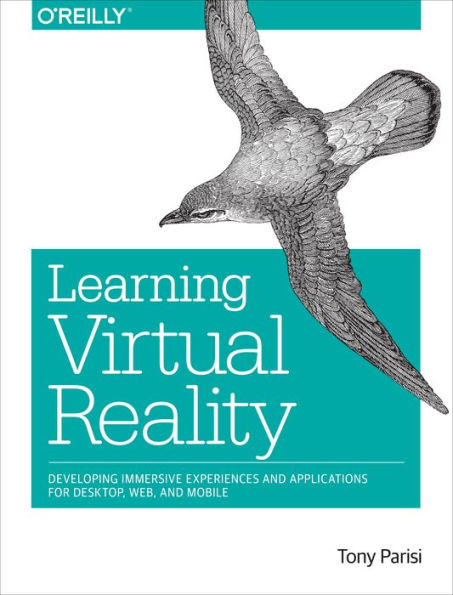As virtual reality approaches mainstream consumer use, a vibrant development ecosystem has emerged in the past few years. This hands-on guide takes you through VR development essentials for desktop, mobile, and browser-based applications. You’ll explore the three go-to platforms—OculusVR, Gear VR, and Cardboard VR—as well as several VR development environments, programming tools, and techniques.
If you’re an experienced programmer familiar with mobile development, this book will help you gain a working knowledge of VR development through clear and simple examples. Once you create a complete application in the final chapter, you’ll have a jumpstart on the next major entertainment medium.
- Learn VR basics for UI design, 3D graphics, and stereo rendering
- Explore Unity3D, the current development choice among game engines
- Create native applications for desktop computers with the Oculus Rift
- Develop mobile applications for Samsung’s Gear VR with the Android and Oculus Mobile SDKs
- Build browser-based applications with the WebVR Javascript API and WebGL
- Create simple and affordable mobile apps for any smartphone with Google’s Cardboard VR
- Bring everything together to build a 360-degree panoramic photo viewer
As virtual reality approaches mainstream consumer use, a vibrant development ecosystem has emerged in the past few years. This hands-on guide takes you through VR development essentials for desktop, mobile, and browser-based applications. You’ll explore the three go-to platforms—OculusVR, Gear VR, and Cardboard VR—as well as several VR development environments, programming tools, and techniques.
If you’re an experienced programmer familiar with mobile development, this book will help you gain a working knowledge of VR development through clear and simple examples. Once you create a complete application in the final chapter, you’ll have a jumpstart on the next major entertainment medium.
- Learn VR basics for UI design, 3D graphics, and stereo rendering
- Explore Unity3D, the current development choice among game engines
- Create native applications for desktop computers with the Oculus Rift
- Develop mobile applications for Samsung’s Gear VR with the Android and Oculus Mobile SDKs
- Build browser-based applications with the WebVR Javascript API and WebGL
- Create simple and affordable mobile apps for any smartphone with Google’s Cardboard VR
- Bring everything together to build a 360-degree panoramic photo viewer

Learning Virtual Reality: Developing Immersive Experiences and Applications for Desktop, Web, and Mobile
172
Learning Virtual Reality: Developing Immersive Experiences and Applications for Desktop, Web, and Mobile
172Related collections and offers

Product Details
| ISBN-13: | 9781491922781 |
|---|---|
| Publisher: | O'Reilly Media, Incorporated |
| Publication date: | 10/26/2015 |
| Sold by: | Barnes & Noble |
| Format: | eBook |
| Pages: | 172 |
| File size: | 32 MB |
| Note: | This product may take a few minutes to download. |