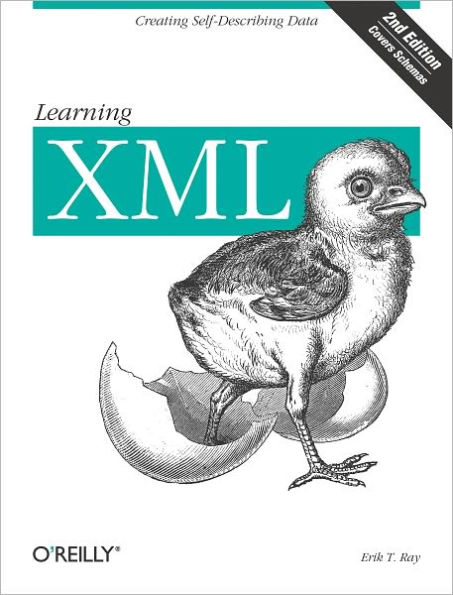eBook
Related collections and offers
Overview
This second edition of the bestselling Learning XML provides web developers with a concise but grounded understanding of XML (the Extensible Markup Language) and its potential-- not just a whirlwind tour of XML.The author explains the important and relevant XML technologies and their capabilities clearly and succinctly with plenty of real-life projects and useful examples. He outlines the elements of markup--demystifying concepts such as attributes, entities, and namespaces--and provides enough depth and examples to get started. Learning XML is a reliable source for anyone who needs to know XML, but doesn't want to waste time wading through hundreds of web sites or 800 pages of bloated text.For writers producing XML documents, this book clarifies files and the process of creating them with the appropriate structure and format. Designers will learn what parts of XML are most helpful to their team and will get started on creating Document Type Definitions. For programmers, the book makes syntax and structures clear. Learning XML also discusses the stylesheets needed for viewing documents in the next generation of browsers, databases, and other devices.Learning XML illustrates the core XML concepts and language syntax, in addition to important related tools such as the CSS and XSL styling languages and the XLink and XPointer specifications for creating rich link structures. It includes information about three schema languages for validation: W3C Schema, Schematron, and RELAX-NG, which are gaining widespread support from people who need to validate documents but aren't satisfied with DTDs. Also new in this edition is a chapter on XSL-FO, a powerful formatting language for XML. If you need to wade through the acronym soup of XML and start to really use this powerful tool, Learning XML, will give you the roadmap you need.

Product Details
| ISBN-13: | 9781449378875 |
|---|---|
| Publisher: | O'Reilly Media, Incorporated |
| Publication date: | 09/22/2003 |
| Sold by: | Barnes & Noble |
| Format: | eBook |
| Pages: | 418 |
| File size: | 4 MB |
About the Author
Read an Excerpt
Chapter 2: Markup and Core Concepts
Contents:
The Anatomy of a DocumentElements: The Building Blocks of XML
Attributes: More Muscle for Elements
Namespaces: Expanding Your Vocabulary
Entities: Placeholders for Content
Miscellaneous Markup
Well-Formed Documents
Getting the Most out of Markup
XML Application: DocBook
This is probably the most important chapter in the book, as it describes the fundamental building blocks of all XML-derived languages: elements, attributes, entities, and processing instructions. It explains what a document is, and what it means to say it is well-formed or valid. Mastering these concepts is a prerequisite to understanding the many technologies, applications, and software related to XML.
How do we know so much about the syntactical details of XML? It's all described in a technical document maintained by the W3C, the XML recommendation (http://www.w3.org/TR/2000/REC-xml-20001006). It's not light reading, and most users of XML won't need it, but you many be curious to know where this is coming from. For those interested in the standards process and what all the jargon means, take a look at Tim Bray's interactive, annotated version of the recommendation at http://www.xml.com/axml/testaxml.htm.
The Anatomy of a Document
Example 2-1 shows a bite-sized XML example. Let's take a look.
Example 2.1. A Small XML Document
<?xml version="1.0"?>
<time-o-gram pri="important">
<to>Sarah</to>
<subject>Reminder</subject>
<message>Don't forget to recharge K-9
<emphasis>twice a day</emphasis>.
Also, I think we should have his
bearings checked out. See you soon
(or late). I have a date with
some <villain>Daleks</villain>...
</message>
<from>The Doctor</from>
</time-o-gram>
It's a goofy example, but perfectly acceptable XML. XML lets you name the parts anything you want, unlike HTML, which limits you to predefined tag names. XML doesn't care how you're going to use the document, how it will appear when formatted, or even what the names of the elements mean. All that matters is that you follow the basic rules for markup described in this chapter. This is not to say that matters of organization aren't important, however. You should choose element names that make sense in the context of the document, instead of random things like signs of the zodiac. This is more for your benefit and the benefit of the people using your XML application than anything else.
This example, like all XML, consists of content interspersed with markup symbols. The angle brackets (<>) and the names they enclose are called tags. Tags demarcate and label the parts of the document, and add other information that helps define the structure. The text between the tags is the content of the document, raw information that may be the body of a message, a title, or a field of data. The markup and the content complement each other, creating an information entity with partitioned, labeled data in a handy package.
Although XML is designed to be relatively readable by humans, it isn't intended to create a finished document. In other words, you can't open up just any XML-tagged document in a browser and expect it to be formatted nicely.[1]XML is really meant as a way to hold content so that, when combined with other resources such as a stylesheet, the document becomes a finished product style and polish .
[1]Some browsers, such as Internet Explorer 5.0, do attempt to handle XML in an intelligent way, often by displaying it as a hierarchical outline that can be understood by humans. However, while it looks a lot better than munged-together text, it is still not what you would expect in a finished document. For example, a table should look like a table, a paragraph should be a block of text, and so on. XML on its own cannot convey that information to a browser.
We'll look at how to combine a stylesheet with an XML document to generate formatted output in Chapter 4, "Presentation: Creatingthe End Product". For now, let's just imagine what it might look like with a simple stylesheet applied. For example, it could be rendered as shown in Example 2-2.
Example 2.2. The Memorandum, Formatted with a Stylesheet
TIME-O-GRAM Priority: important To: Sarah Subject: Reminder Don't forget to recharge K-9 twice a day. Also, I think we should have his bearings checked out. See you soon (or late). I have a date with some Daleks... From: The Doctor
The rendering of this example is purely speculative at this point. If we used some other stylesheet, we could format the same memo a different way. It could change the order of elements, say by displaying the From: line above the message body. Or it could compress the message body to a width of 20 characters. Or it could go even further by using different fonts, creating a border around the message, causing parts to blink on and off--whatever you want. The beauty of XML is that it doesn't put any restrictions on how you present the document.
Let's look closely at the markup to discern its structure. As Figure 2-1 demonstrates, the markup tags divide the memo into regions, represented in the diagram as boxes containing other boxes. The first box contains a special declarative prolog that provides administrative information about the document. (We'll come back to that in a moment.) The other boxes are called elements. They act as containers and labels of text. The largest element, labeled <time-o-gram>, surrounds all the other elements and acts as a package that holds together all the subparts. Inside it are specialized elements that represent the distinct functional parts of the document. Looking at this diagram, we can say that the major parts of a <time-o-gram> are the destination (<to>), the sender (<from>), a message teaser (<subject>), and the message body (<message>). The last is the most complex, mixing elements and text together in its content. So we can see from this example that even a simple XML document can harbor several levels of structure.
Figure 2.1. Elements in the memo document
A Tree View
Elements divide the document into its constituent parts. They can contain text, other elements, or both. Figure 2-2 breaks out the hierarchy of elements in our memo. This diagram, called a tree because of its branching shape, is a useful representation for discussing the relationships between document parts. The black rectangles represent the seven elements. The top element (<time-o-gram>) is called the root element. You'll often hear it called the document element, because it encloses all the other elements and thus defines the boundary of the document. The rectangles at the end of the element chains are called leaves, and represent the actual content of the document. Every object in the picture with arrows leading to or from it is a node.
Figure 2.2. Tree diagram of the memo
There's one piece of Figure 2-2 that we haven't yet mentioned: the box on the left labeled pri. It was inside the <time-o-gram> tag, but here we see it branching off the element. This is a special kind of content called an attribute that provides additional information about an element. Like an element, an attribute has a label (pri) and some content (important). You can think of it as a name/value pair contained in the <time-o-gram> element tag. Attributes are used mainly for modifying an element's behavior rather than holding data; later processing might print "High Priority" in large letters at the top of the document, for example.
Now let's stretch the tree metaphor further and think about the diagram as a sort of family tree, where every node is a parent or a child (or both) of other nodes. Note, though, that unlike a family tree, an XML element has only one parent. With this perspective, we can see that the root element (a grizzled old <time-o-gram>) is the ancestor of all the other elements. Its children are the four elements directly beneath it. They, in turn, have children, and so on until we reach the childless leaf nodes, which contain the text of the document and any empty elements. Elements that share the same parent are said to be siblings.
Every node in the tree can be thought of as the root of a smaller subtree. Subtrees have all the properties of a regular tree, and the top of each subtree is the ancestor of all the descendant nodes below it. We will see in Chapter 6, "Transformation:RepurposingDocuments", that an XML document can be processed easily by breaking it down into smaller subtrees and reassembling the result later. Figure 2-3 shows some examples of subtrees in our <time-o-gram> example.
Figure 2.3. Some subtrees
And that's the 10-minute overview of XML. The power of XML is its simplicity. In the rest of this chapter, we'll talk about the details of the markup.
The Document Prolog
Somehow, we need to tip off the world that our document is marked up in XML. If we leave it to a computer program to guess, we're asking for trouble. A lot of markup languages look similar, and when you add different versions to the mix, it becomes difficult to tell them apart. This is especially true for documents on the World Wide Web, where there are literally hundreds of different file formats in use.
The top of an XML document is graced with special information called the document prolog. At its simplest, the prolog merely says that this is an XML document and declares the version of XML being used:
<?xml version="1.0"?>
But the prolog can hold additional information that nails down such details as the document type definition being used, declarations of special pieces of text, the text encoding, and instructions to XML processors.
Let's look at a breakdown of the prolog, and then we'll examine each part in more detail. Figure 2-4 shows an XML document. At the top is an XML declaration (1). After this is a document type declaration (2) that links to a document type definition (3) in a separate file. This is followed by a set of declarations (4). These four parts together comprise the prolog (6), although not every prolog will have all four parts. Finally, the root element (5) contains the rest of the document. This ordering cannot be changed: if there is an XML declaration, it must be on the first line; if there is a document type declaration, it must precede the root element.
Figure 2.4. A Document with a prolog and a root element
Let's take a closer look at our <time-o-gram> document's prolog, shown here in Example 2-3. Note that because we're examining the prolog in more detail, the numbers in Example 2-3 aren't the same as those in Figure 2-4.
Example 2.3. A Document Prolog
<?xml version="1.0" encoding="utf-8"?> ()<!DOCTYPE time-o-gram () PUBLIC "-//LordsOfTime//DTD TimeOGram 1.8//EN" () "http://www.lordsoftime.org/DTDs/timeogram.dtd" ()[ () <!ENTITY sj "Sarah Jane"> () <!ENTITY me "Doctor Who"> ]> ()
. The XML declaration describes some of the most general properties of the document, telling the XML processor that it needs an XML parser to interpret this document.
. The document type declarationdescribes the root element type, in this case <time-o-gram>, and (on lines 3 and 4) designates a document type definition(DTD) to control markup structure.
. The identity code, called a public identifier, specifies the DTD to use.
. A system identifierspecifies the location of the DTD. In this example, the system identifier is a URL.
. This is the beginning of the internal subset, which provides a place for special declarations.
. Inside this internal subset are two entity declarations.
. The end of both the internal subset (]) and the document type declaration (>) complete the prolog.
Each of these terms is described in more detail later in this chapter.
The XML declaration
The XML declaration is an announcement to the XML processor that this document is marked up in XML. Its form is shown in Figure 2-5. The declaration begins with the five-character delimiter <?xml (1), followed by some number of property definitions (2), each of which has a property name (3) and value in quotes (4). The declaration ends with the two-character closing delimiter ?> (5).
Figure 2.5. XML declaration syntax
There are three properties that you can set:
- version
-
Sets the version number. Currently there is only one XML version, so the value is always 1.0. However, as new versions are approved, this property will tell the XML processor which version to use. You should always define this property in your prolog.
- encoding
-
Defines the character encoding used in the document, such as US-ASCII or iso-8859-1. If you know you're using a character set other than the standard Latin characters of UTF-8 (e.g., Japanese Katana, or Cyrillic), you should declare this property. Otherwise, it's okay to leave it out. Character encodings are explained in Chapter 7, "Internationalization"....
Table of Contents
PrefaceChapter 1. Introduction
What Is XML?
Origins of XML
Goals of XML
XML Today
Creating Documents
Viewing XML
Testing XML
Transformation
Chapter 2. Markup and Core Concepts
The Anatomy of a Document
Elements: The Building Blocks of XML
Attributes: More Muscle for Elements
Namespaces: Expanding Your Vocabulary
Entities: Placeholders for Content
Miscellaneous Markup
Well-Formed Documents
Getting the Most out of Markup
XML Application: DocBook
Chapter 3. Connecting Resources with Links
Introduction
Specifying Resources
XPointer: An XML Tree Climber
An Introduction to XLinks
XML Application: XHTML
Chapter 4. Presentation: Creating the End Product
Why Stylesheets?
An Overview of CSS
Rules
Properties
A Practical Example
Chapter 5. Document Models: A Higher Level of Control
Modeling Documents
DTD Syntax
Example: A Checkbook
Tips for Designing and Customizing DTDs
Example: Barebones DocBook
XML Schema: An Alternative to DTDs
Chapter 6. Transformation: Repurposing Documents
Transformation Basics
Selecting Nodes
Fine-Tuning Templates
Sorting
Example:Checkbook
Advanced Techniques
Example: Barebones DocBook
Chapter 7. Internationalization
Character Sets and Encodings
Taking Language into Account
Chapter 8. Programming for XML
XML Programming Overview
SAX: An Event-Based API
Tree-Based Processing
Conclusion
Appendix A. Resources
Appendix B. A Taxonomy of Standards
Glossary
Index