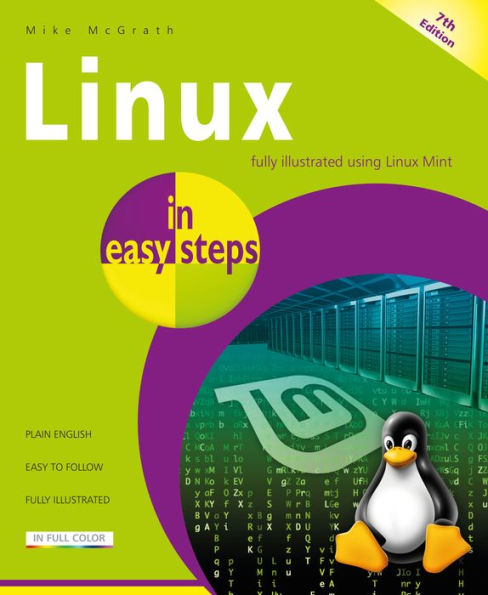Table of Contents
1 Getting Started 7
Introducing Linux 8
Choosing a Distro 10
Providing Disk Space 12
Creating Boot Media 14
Starting a Live Session 16
Beginning Installation 18
Completing Installation 20
Enabling Backups 22
Summary 24
2 Exploring the Desktop 25
Meeting the Interface 26
Configuring the Desktop 28
Adding Desklets 30
Adjusting the Taskbar 32
Launching Apps 34
Editing the Menu 36
Installing Updates 38
Closing the Desktop 40
Summary 42
3 Setting Preferences 43
Configuring the Screensaver 44
Managing Windows 46
Personalizing Options 48
Controlling Connections 50
Adding Printers 52
Pairing via Bluetooth 54
Summary 56
4 Touring the File System 57
Meeting the Directory Tree 58
Recognizing Directories 60
Navigating with Nemo 64
Handling Files 66
Creating Shortcuts 68
Locating Files 70
Understanding Permissions 72
Summary 74
5 Engaging the Internet 75
Browsing the Web 76
Customizing Firefox 78
Exchanging Email 80
Chatting Online 82
Downloading Content 84
Getting More Apps 86
Summary 88
6 Producing with Office 89
Creating Documents 90
Exporting Documents 92
Creating Spreadsheets 94
Creating Presentations 95
Creating Visualizations 98
Running Macros 100
Adding Interaction 102
Handling Data 104
Summary 106
7 Enjoying Media 107
Viewing Images 108
Managing Photos 110
Scanning Images 112
Editing Images 114
Watching Movies 116
Playing Music 118
Streaming TV 120
Sharing Content 122
Summary 24
8 Using Accessories 125
Writing Text 126
Doing Calculations 128
Managing Archives 130
Taking Notes 132
Grabbing Screenshots 134
Reading Documents 136
Summary 138
9 Commanding the Terminal 139
Invoking the Terminal 140
Navigating at the Prompt 142
Operating on Directories 144
Managing Files 146
Examining File Properties 148
Comparing Files 150
Finding Files 152
Reading Text Files 154
Writing Text Files 156
Manipulating Text Content 158
Matching Text Patterns 160
Summary 162
10 Performing Operations 163
Becoming the Superuser 164
Installing Packages 166
Handling Archives 168
Examining File Systems 170
Working with Accounts 172
Setting Access Permissions 174
Controlling Processes 176
Exploring the Network 178
Printing from the Shell 180
Evaluating Expressions 182
Scripting the Shell 184
Summary 186
Index 187