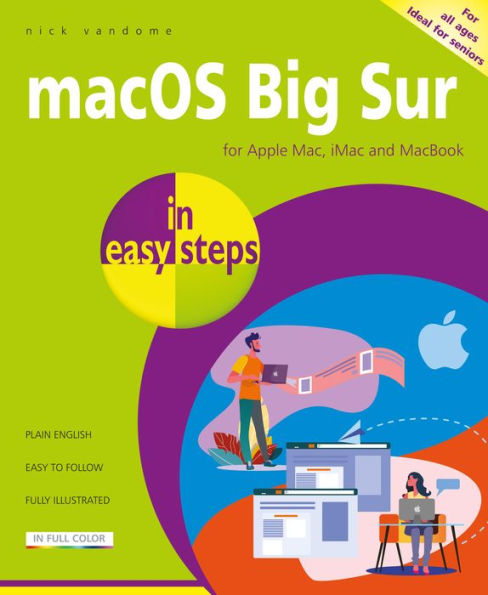macOS Big Sur in easy steps: Covers version 11
macOS Big Sur in easy steps is perfect for those wanting to quickly get a grasp of the latest Mac operating system. This concise guide will help you get up and running in no time, and then takes you through the key features to help you use their Mac to do more. It includes:
Multi-Touch navigation options for getting around in macOS. Working with and managing apps. Productivity tools on a Mac. Getting online with Safari, Mail and FaceTime. Enjoying a digital lifestyle with photos, music, TV shows, books, games, podcasts, and more. The invaluable iCloud function for backing up, sharing and continuing from different devices. Using Siri, Dynamic Desktop and Dark Mode to make things even easier. Keeping your Mac working smoothly. And more.
1137819625
Get more out of your Mac, Mac mini, Mac Pro or MacBook with minimum time and effort!
macOS Big Sur in easy steps: Covers version 11
macOS Big Sur in easy steps is perfect for those wanting to quickly get a grasp of the latest Mac operating system. This concise guide will help you get up and running in no time, and then takes you through the key features to help you use their Mac to do more. It includes:
Multi-Touch navigation options for getting around in macOS. Working with and managing apps. Productivity tools on a Mac. Getting online with Safari, Mail and FaceTime. Enjoying a digital lifestyle with photos, music, TV shows, books, games, podcasts, and more. The invaluable iCloud function for backing up, sharing and continuing from different devices. Using Siri, Dynamic Desktop and Dark Mode to make things even easier. Keeping your Mac working smoothly. And more.
Get more out of your Mac, Mac mini, Mac Pro or MacBook with minimum time and effort!
15.99
In Stock
5
1

macOS Big Sur in easy steps: Covers version 11
192
macOS Big Sur in easy steps: Covers version 11
192Paperback
$15.99
15.99
In Stock

Product Details
| ISBN-13: | 9781840789164 |
|---|---|
| Publisher: | In Easy Steps Limited |
| Publication date: | 03/09/2021 |
| Series: | In Easy Steps |
| Pages: | 192 |
| Product dimensions: | 7.20(w) x 8.80(h) x 0.40(d) |
About the Author
From the B&N Reads Blog