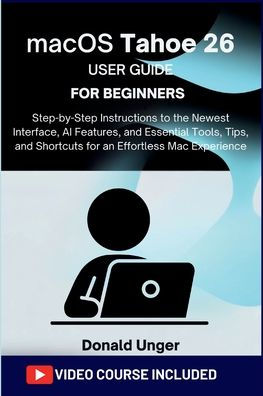macOS Tahoe 26 User Guide for Beginners: Step-by-Step Instructions to the Newest Interface, AI Features, and Essential Tools.., and Shortcuts for an Effortlesse
Are you ready to master macOS Tahoe 26 with ease? Whether you're new to the Mac or upgrading from an older version, this comprehensive, step-by-step guide is designed specifically for beginners who want to get the most out of their Mac without the jargon. Dive into macOS Tahoe 26 like a pro with easy-to-follow instructions on everything from the latest interface updates to AI-powered features and essential tools. This guide simplifies the complexities of macOS, giving you the confidence to navigate and customize your Mac like an expert. Inside you'll find: A comprehensive walkthrough of the new macOS Tahoe 26 interface - Learn to navigate the most recent design changes and how they improve usability.
AI Features for enhanced productivity - Use smart tools like Spotlight, Handoff, and Siri to work more efficiently.
Advanced tips and tricks for managing passwords, securing your system with FileVault, and setting up iCloud for seamless device syncing.
How to troubleshoot common issues and maintain your Mac for optimal performance.
Easy-to-understand steps for syncing with other Apple devices, including iPhone, iPad, and Apple Watch. Want to work faster, stay more secure, and unlock the full potential of your Mac? Whether you're tackling everyday tasks, improving your workflow, or securing your data, this guide empowers you to become a Mac pro in no time! Get Your Copy Today and start exploring everything macOS Tahoe 26 has to offer - your effortless Mac experience is just one click away.
1148456632
AI Features for enhanced productivity - Use smart tools like Spotlight, Handoff, and Siri to work more efficiently.
Advanced tips and tricks for managing passwords, securing your system with FileVault, and setting up iCloud for seamless device syncing.
How to troubleshoot common issues and maintain your Mac for optimal performance.
Easy-to-understand steps for syncing with other Apple devices, including iPhone, iPad, and Apple Watch. Want to work faster, stay more secure, and unlock the full potential of your Mac? Whether you're tackling everyday tasks, improving your workflow, or securing your data, this guide empowers you to become a Mac pro in no time! Get Your Copy Today and start exploring everything macOS Tahoe 26 has to offer - your effortless Mac experience is just one click away.
macOS Tahoe 26 User Guide for Beginners: Step-by-Step Instructions to the Newest Interface, AI Features, and Essential Tools.., and Shortcuts for an Effortlesse
Are you ready to master macOS Tahoe 26 with ease? Whether you're new to the Mac or upgrading from an older version, this comprehensive, step-by-step guide is designed specifically for beginners who want to get the most out of their Mac without the jargon. Dive into macOS Tahoe 26 like a pro with easy-to-follow instructions on everything from the latest interface updates to AI-powered features and essential tools. This guide simplifies the complexities of macOS, giving you the confidence to navigate and customize your Mac like an expert. Inside you'll find: A comprehensive walkthrough of the new macOS Tahoe 26 interface - Learn to navigate the most recent design changes and how they improve usability.
AI Features for enhanced productivity - Use smart tools like Spotlight, Handoff, and Siri to work more efficiently.
Advanced tips and tricks for managing passwords, securing your system with FileVault, and setting up iCloud for seamless device syncing.
How to troubleshoot common issues and maintain your Mac for optimal performance.
Easy-to-understand steps for syncing with other Apple devices, including iPhone, iPad, and Apple Watch. Want to work faster, stay more secure, and unlock the full potential of your Mac? Whether you're tackling everyday tasks, improving your workflow, or securing your data, this guide empowers you to become a Mac pro in no time! Get Your Copy Today and start exploring everything macOS Tahoe 26 has to offer - your effortless Mac experience is just one click away.
AI Features for enhanced productivity - Use smart tools like Spotlight, Handoff, and Siri to work more efficiently.
Advanced tips and tricks for managing passwords, securing your system with FileVault, and setting up iCloud for seamless device syncing.
How to troubleshoot common issues and maintain your Mac for optimal performance.
Easy-to-understand steps for syncing with other Apple devices, including iPhone, iPad, and Apple Watch. Want to work faster, stay more secure, and unlock the full potential of your Mac? Whether you're tackling everyday tasks, improving your workflow, or securing your data, this guide empowers you to become a Mac pro in no time! Get Your Copy Today and start exploring everything macOS Tahoe 26 has to offer - your effortless Mac experience is just one click away.
12.99
In Stock
5
1

macOS Tahoe 26 User Guide for Beginners: Step-by-Step Instructions to the Newest Interface, AI Features, and Essential Tools.., and Shortcuts for an Effortlesse
124
macOS Tahoe 26 User Guide for Beginners: Step-by-Step Instructions to the Newest Interface, AI Features, and Essential Tools.., and Shortcuts for an Effortlesse
124
12.99
In Stock

Product Details
| ISBN-13: | 9798260316832 |
|---|---|
| Publisher: | Barnes & Noble Press |
| Publication date: | 10/04/2025 |
| Pages: | 124 |
| Product dimensions: | 6.00(w) x 9.00(h) x 0.26(d) |
From the B&N Reads Blog