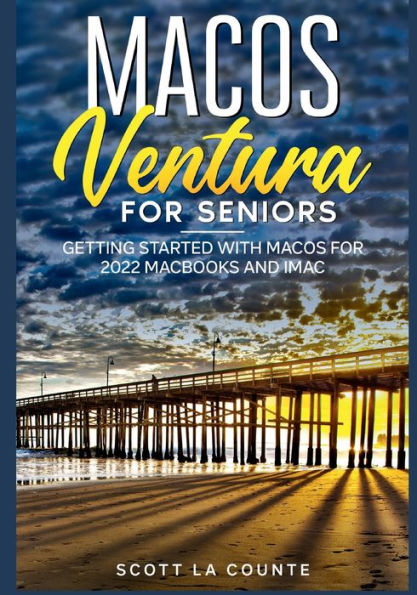Learn the latest macOSIf you are new to Mac or updating your computer to Ventura (the latest OS), then this guide will walk you through what you need to know.If you want something that will tell you everything imaginable that you can do with a Mac, then keep looking. The goal of this book is to show you the powerful and useful features that you will be using the most.
Inside you will learn all about:
- What's new with iMac
- What's new to macOS Monterey
- How you do all those Windows "things" on a Mac
- Stage Manager
- Using Siri
- Setting up Internet and Email
- Using Sidecar
- Using Control Center
- Downloading / Updating apps
- Organizing photos
- Using Safari and Tab Groups
- Protecting your privacy
- Managing your passwords
- Sending, replying, and pinning messages
- Multitasking
- Using Live text
- And much, much more!
Are you ready to start enjoying the new macOS? Then let's get started!
Note: This book is not endorsed by Apple, Inc. and should be considered unofficial. The manual is based on "macOS Monterey: Getting Started with macOS 13 for MacBooks and iMacs" by the same author.