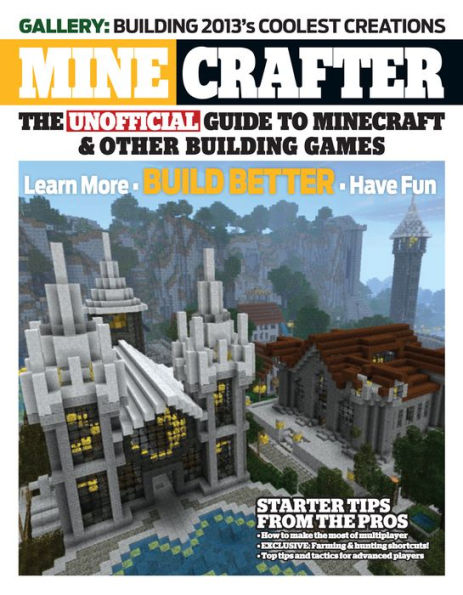Read an Excerpt
Minecrafter
By Trevor Talley, Barry Macdonald Triumph Books
Copyright © 2013 Triumph Books LLC
All rights reserved.
ISBN: 978-1-62368-731-1
CHAPTER 1
the phenomenon
"Now wait a second," you say, "I thought we were gonna build." Well, we are, and you can get to it right now by skipping ahead a bit if you're impatient! But, if you're interested in the background of this mind-bending game of imagination and blocks and Zombie Pigmen you're about to undertake, here's a bit of the story of how Minecraft came to be the gaming behemoth that it is. And oddly enough, it actually starts with three entirely different games.
Rising From the Sandbox
Minecraft is what is known as a "sandbox" game. Sandbox means that the world of the game is entirely open and can be manipulated by the player. Instead of having a plot and gameplay that everyone experiences in basically the same way, sandbox games give the player some tools to change the world they see, and then they let that player decide what to do for him or herself.
Notch and His Three Inspirations
Minecraft might well be the best received and most well-known sandbox game made yet, but it was far from the first. In fact, the story of Minecraft's creation is the story of Swedish video game designer named Markus Alexej Persson and his love for three influential sandbox video games: 1997's Dungeon Keeper, a cult indie game called Infiniminer and a title with almost no graphics to speak of but an incredibly complex world, Dwarf Fortress.
While he worked away as a programmer at photo-sharing company Jalbum, Persson (soon to be called "Notch" by his fans) was enthralled with the idea of making a game that combined the elements of his three inspirations. Notch had been involved with the gaming world for a long time, having written his first game at the age of 8, not to mention working as a game designer and competing in game creation tournaments for many years. However, it was when Notch hit upon the idea of combining the styles of Dwarf Fortress, Infiniminer and Dungeon Keeper that his career as a gaming titan was to take off.
Combining the Influences
What Notch did was pretty darn close to genius: he pulled the focus on building and fantasy from Dungeon Keeper; the RPG elements, resource collecting and focus on memorable graphics over cutting-edge from Dwarf Fortress; and the block-by-block building innovation of Infiniminer and he combined them all into one game: an open-world, RPG fantasy that allowed players to destroy and build anything they wanted.
The Path to Glory
Of course, it didn't all happen overnight. Notch kept his job at Jalbum while working on Minecraft in his spare time, and the original game is a far cry from what you get now when you play it on your Xbox. At first, all you could do was build, there was little in the way of block-types and no creatures. As Notch continued to add elements, the game began to take shape and more and more players joined in the fun. YouTube and other Internet outlets spread the word like a wildfire across the web, and soon enough, there was a small but passionate fan base for the game.
Taking it Public
When people first started seriously playing Minecraft around 2009, it wasn't considered even remotely finished yet, but it was still such an engaging game that Notch was able to do quite well selling access to the pre-release version. Players who purchased it back then were guaranteed that they'd never have to pay for later versions (something which has stayed true to this day), and this combined with the low price to make it an instant underground classic. Within almost no time, people were creating things in Minecraft that the developers never dreamed of, not to mention modding the game more thoroughly than perhaps any other in video game history. Soon, though, the hardcore gamers would welcome millions of new players from the mainstream into their flocks, as the official version was released.
Minecraft Goes Big
The official release for the game came in 2011, and that's when things really took off. After only a month, the newly formed Mojang video game company, headed by Notch, had made 1 million sales of Minecraft. People thought this was insane for such an odd game from a new company, but that was just the beginning. Within a year, Minecraft had become the 6th best-selling PC game of all time with 5.3 million copies, more even than the beloved Half-Life. Again, people thought the trend had hit its peak, but no. In 2012, the Xbox 360 and Pocket Edition versions were released, shattering records and putting the game on the top sales lists for those two platforms as well.
The Sky's the Limit
Now, Minecraft has sold more than 28 million copies, putting it in the ranks with Super Mario Brothers and Tetris as one of the absolute success stories from the video gaming universe. Even the worlds of art and high-brow media have taken notice, with the Museum of Modern Art including Minecraft as one of just a few video games displayed within its hallowed halls, and with Time magazine including Notch and fellow creator Jeb as two of their 100 most influential people in the world for 2013.
The people have spoken: there's no doubt that it's a Minecraft world out there these days, and now you, reader, can join in those 28 million+ players and become part of a global phenomenon as it's happening. You've already shown you're ready by picking up this guide, so fire up that controller and sit yourself down someplace comfy. It's time you become one of us, Minecrafter.
CHAPTER 2
getting started
So here you are, you've taken the plunge and bought Minecraft. You're staring at that menu screen, and you're ready to dive into this crazy world you've heard so much about.
Now, you could start up a new world and try and wing it, but trust us, that path leads to darkness (literally), frustration and, yes, death. Minecraft is a game that's at once very simple on the surface and incredibly complex underneath, and what you do when you first start out can make a huge difference in your success at crafting the world you want. That, plus it's really not much fun to die in the dark from your fourth Creeper attack in a row and lose all of your gear over and over.
To get the most out of Minecraft, you'll have a much better and less death-filled time if you know a few things about the game before jumping right in.
the menus
It only takes the push of a few buttons to start up a new Minecraft world, but the good folks at Mojang packed the Minecraft menus full of options that can make a big difference in your overall experience. Of particular importance are the "Help & Options" area and, of course, the "Play Game" button.
Help & Options
The title says it all — this is where you want to go to find everything from audio and visual settings to new skins for your avatar and mini-guides on how to deal with certain aspects of the game. Much of this can be accessed in-game, so it's not entirely necessary that you look through this or tweak it in any way until you've played a little, but it's good to know that it's there ahead of time.
Play Game
This is where the magic happens. The "Play Game" button is what kicks off your Minecraft experience, whether it's starting a new world with "Create New World," trying out the "Tutorial" or getting back into one of the games you've already begun. As you'll see, when you open the "Play Game" menu for the first time, you only have the option to start a new world up or to give the built-in tutorial a try, but later any worlds you start and save will show up here.
how to start a game
Ready to start a world?! Select "Create New World" from the "Play Game" menu, and take a gander at all the options you've got! Here's a big not-so-secret about Minecraft: there are just about an infinite number of possible worlds to try out, and not all are created equal. In fact, you'll find new environments that require different tactics in almost every world you start, which is one of the reasons Minecraft is such a popular game.
When preparing a world for play, you've got two sets of options to look at.
The Primary Options
These are the most important options for making your new world just how you want it, and they're the only ones you actually have to set. The first three, "Online Game," "Invite Only" and "Allow Friends of Friends" all have to do with playing single player or multiplayer. You can start a game by yourself no matter which of these are checked, but if you want other people to play with you, make sure "Online Game" is checked and then check the other two depending on who you want to be able to join.
"World Name" isn't too important, but it is what your world will be permanently saved as, so pick something memorable!
"Seed for the World Generator," however, is very important to how your world comes out. Seeds are numbers that the game uses to create your world, and they can either be set manually (if you want to play a seed you've heard about) or left blank for a random seed based on the time.
You'll now need to set the type of game you're playing. For the Xbox 360 version, this means choosing between "Creative" or "Survival" modes and the two are exactly what they sound like. "Creative" mode is all about making things, and you get access to every single item and material in the game without having to find them. Additionally, you can fly and manipulate the world however you want. "Survival" mode, on the other hand, forces you to find and/or create items and structures from what's in the world around you, and all the while you'll be fighting against hostile monsters and the elements. This guide is mostly centered on "Survival" mode, though "Creative" mode is absolutely worth checking out too.
Finally, you need to set a difficulty level, for which you have four options:
Peaceful: No hostile mobs exist. You don't need to eat.
Easy: Hostile mobs are fewer and do less damage. Not eating does less damage.
Normal: The standard number of mobs spawn and do standard damage. Not eating depletes your health.
Hard: There are more monsters and they will seriously mess you up if they catch you, and not eating can kill you.
For your first game, we suggest trying either "Normal" or "Easy."
More Options
The "More Options" button lets you tweak your world a little more, though you can leave it alone if you want. Here you'll find eight more options to turn on or off, and these fall into the following categories:
Online Game Options: "Player vs Player" lets you decide whether multiplayer participants can hurt each other or not, while "Trust Players" is an option you can turn off if you don't want newcomers to be able to build or destroy until you say so. "Host Privileges" turns on the option for you, the host of the game, to have special abilities if you want them, but it also negates any achievements you get from playing.
Fire and TnT: Turn these off if you want fire and TnT to do no damage.
World Options: If "Generate Structures" is turned off, you won't find any Villages, Nether Forts or Strongholds in your game, each of which is a structure you can find out more about in the "Navigating Villages and Structures" section of the guide. "Superflat World" makes everything flat, just like it sounds. "Bonus Chest" can make a big difference to how your first few days go. It spawns a chest near your starting point that contains quite a few usable items, meaning you don't have to make your own.
Using the above info, make your menu choices the way you'd like them to be, and then press "Create New World" to start up your very first world!
controlling your miner
Minecraft controls are pretty darn simple, and if you've ever played a First Person Shooter game, you're already familiar with the basic idea. For those that haven't, your RS (right stick) looks around the world, while the LS (left stick) moves you forward, backward and in any other direction in a straight line without changing which direction you're looking.
The lettered buttons on the right of your controller (X, Y, B and A) control Crafting, Inventory, Throw Item and Jump, respectively, while LB (left button) and RB (right button) cycle through items in your inventory tray at the bottom of your screen. Two of the most important buttons are LT (left trigger), which opens menus for Crafting Tables, Furnaces and other crafting mechanisms and eats food, and RT (right trigger), which uses the item in your hand to hit blocks and triggers mechanisms like buttons.
Check out the images below to see these and the few other controls as they're mapped out on your controller.
your first few minutes
Right, so you're in the world of Minecraft. You've got no items, noshelter and a whole wide world out there to explore. But what to do first? While you can really do whatever you want, if you want to survive your first day (and night!), you should do two things: look around, and gather resources.
Looking Around
When starting a new game, the first thing to do is put a marker down where you started. To do this, dig out some dirt from the ground with your hand and stack it in a column. This will help a lot later. Now, simply look around a bit and see where you've started. Minecraft is split up into different environments called "Biomes," and each Biome contains specific plants, animals, resources and terrain-types. You can build and mine in any Biome, but some are much more convenient and safe when it comes to creating a shelter to live in. The number one priority is trees, because without trees, you aren't going to be able to craft important tools and items. After that, look for areas with water, animals and easily defendable terrain such as mountaintops. One good trick is to find a spot where two Biomes meet and build there. Remember though: nighttime comes fast, so don't spend too much time traveling on your first day.
Gathering Resources
On your first day out, you want to make every second count, so while you're looking for a nice place to set up a shelter, you'll need to be gathering resources. At the beginning of the game, certain resources are more important than others. The smartest order for gathering goes Wood>Cobblestone>Food>Wool, but if something is very close to you (say a Pig wanders by), take the opportunity to pick it up.
To gather Wood, you need to punch some trees. The noble art of tree-punching is what starts just about every game of Minecraft, and to do this, point the crosshairs at the wood of the trunk and punch the blocks until they break. This is the slowest way of collecting wood, however, and you'll want an Axe as soon as possible.
When you've collected at least 3 Wood, open your crafting menu and create a set of four Wood Planks, then create a Crafting Table. The recipe for the Crafting Table is one block of Wood Planks in each of the four squares of the menu. You can then place your crafting table anywhere in the environment. Now, to make an Axe. Point at your Crafting Table after you place it and open the Crafting Table menu. You should then turn all of your remaining Wood into Wood Planks and turn at least 2 of your new Wood Planks into Sticks. Once you have at least 3 Wood Planks and 2 Sticks, you can create your first tool, an Axe!
building a shelter
With your Axe, you can now chop down trees much quicker. Continue doing this until you have about 30-40 Wood (you may need to create another Axe if yours breaks), then break up your Crafting Table by chopping it, pick it up and move to where you want to build a house.
Place your Crafting Table and turn about 2/3 of your Wood into Wood Planks (you need about 60-100). Put the Wood Planks in your inventory tray, and start building a house! The quickest way to do this is to create a rectangular shelter at least 4 blocks long, 2 blocks wide and 4 blocks tall. Build the bottom layer first, then jump on top and run around it putting up the second layer. Repeat for the third and fourth layers, and then jump in.
Before you fill in the hole with a ceiling, you need light, and light means Torches. Torches are created with one Stick and one Coal or Charcoal. To get Coal, you have to find a Coal deposit and mine it with a Pickaxe, and to get Charcoal, you need to burn Wood in a Furnace, which means you need to gather Cobblestone.
(Continues...)
Excerpted from Minecrafter by Trevor Talley, Barry Macdonald. Copyright © 2013 Triumph Books LLC. Excerpted by permission of Triumph Books.
All rights reserved. No part of this excerpt may be reproduced or reprinted without permission in writing from the publisher.
Excerpts are provided by Dial-A-Book Inc. solely for the personal use of visitors to this web site.