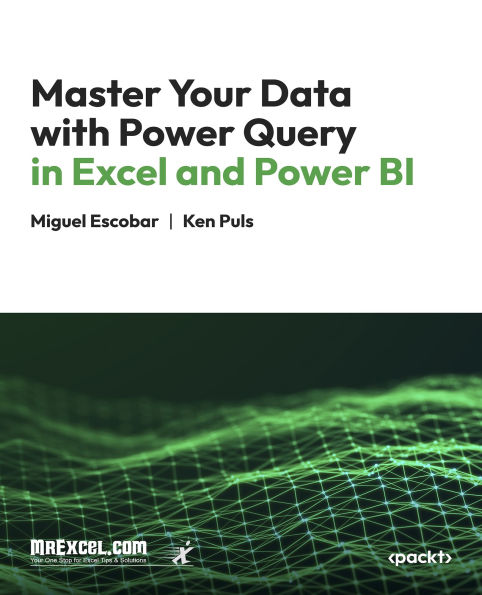Master Your Data with Power Query in Excel and Power BI: Leveraging Power Query to Get & Transform Your Task Flow
1146343604
Master Your Data with Power Query in Excel and Power BI: Leveraging Power Query to Get & Transform Your Task Flow
14.99
In Stock
5
1

Master Your Data with Power Query in Excel and Power BI: Leveraging Power Query to Get & Transform Your Task Flow
386
Master Your Data with Power Query in Excel and Power BI: Leveraging Power Query to Get & Transform Your Task Flow
386
14.99
In Stock

Product Details
| ISBN-13: | 9781836646648 |
|---|---|
| Publisher: | Packt Publishing |
| Publication date: | 09/26/2024 |
| Sold by: | Barnes & Noble |
| Format: | eBook |
| Pages: | 386 |
| File size: | 21 MB |
| Note: | This product may take a few minutes to download. |
About the Author
From the B&N Reads Blog