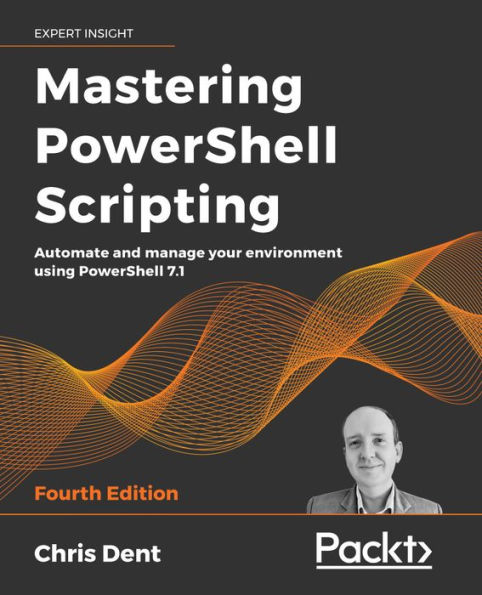PowerShell scripts offer a convenient way to automate various tasks, but working with them can be daunting. Mastering PowerShell Scripting takes away the fear and helps you navigate through PowerShell's capabilities.This extensively revised edition includes new chapters on debugging and troubleshooting and creating GUIs (online chapter). Learn the new features of PowerShell 7.1 by working with parameters, objects, and .NET classes from within PowerShell 7.1.
This comprehensive guide starts with the basics before moving on to advanced topics, including asynchronous processing, desired state configuration, using more complex scripts and filters, debugging issues, and error-handling techniques. Explore how to efficiently manage substantial amounts of data and interact with other services using PowerShell 7.1. This book will help you to make the most of PowerShell's automation features, using different methods to parse data, manipulate regular expressions, and work with Windows Management Instrumentation (WMI).