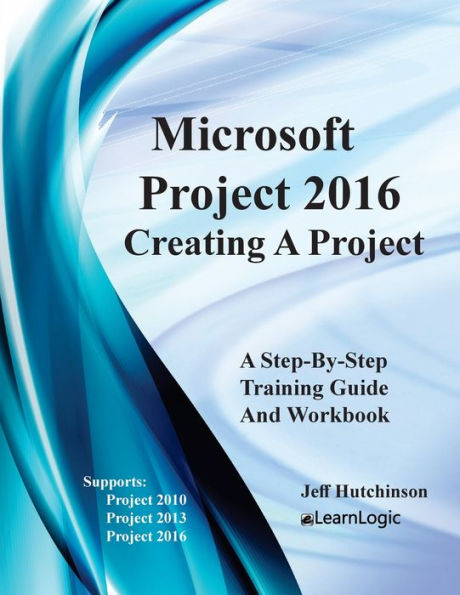Microsoft Project 2016 - Creating a Project: Supports Project 2010, 2013 and 2016
In order to plan a project, information and resources must be gathered in order to generate an overall cost. Microsoft Project acts as a tool that assists in managing these tasks. In this course, students will create a project by entering in the tasks, duration, and link tasks as well as create a project calendar. We will expand on the project by entering and assigning resources to a task, and level the Over-Allocated Resources. Then we will manage the project by viewing the overall cost, setting the baseline, viewing the critical path, and updating completed tasks. Reports will display charts, text reports and printouts of the overall project. At the end of the class, students will have the skills to create and manage exceptional project plans. The core features of Project 2010, 2013, and 2016 are the same. However, newer versions have added additional Reporting capabilities. What's is in the workbook? Click on the left side of the screen: Look Inside!
Enter one of the following keywords: Duration, Link, Resource, Critical Path, Baseline, or Reports
Take A Class: http: //www.elearnlogic.com/download/schedule18.pdf *****************************************************************************
Design Strategy - This will explain how the workbook/guide was designed.
This workbook is designed in conjunction with an Online-Instructor-Led course (for more information see: www.elearnlogic.com). Unlike other computer guides, students will not need to review lengthy procedures in order to understand a topic. All that is necessary are the brief statements and command paths located within the guide that demonstrate how a concept is used. There are many Step-By-Step Practice Exercises and more comprehensive Student Projects offered to help students better understand concepts. The following is the basic structure of the workbook:
1128498686
Enter one of the following keywords: Duration, Link, Resource, Critical Path, Baseline, or Reports
Take A Class: http: //www.elearnlogic.com/download/schedule18.pdf *****************************************************************************
Design Strategy - This will explain how the workbook/guide was designed.
This workbook is designed in conjunction with an Online-Instructor-Led course (for more information see: www.elearnlogic.com). Unlike other computer guides, students will not need to review lengthy procedures in order to understand a topic. All that is necessary are the brief statements and command paths located within the guide that demonstrate how a concept is used. There are many Step-By-Step Practice Exercises and more comprehensive Student Projects offered to help students better understand concepts. The following is the basic structure of the workbook:
- Concept Name - Each concept contains a short description, a definition how to use it and TIP providing additional help ideas.
- Practice Exercise - Most concepts provide a 2-4 minute step-by-step practice so you can understand how to use it.
Microsoft Project 2016 - Creating a Project: Supports Project 2010, 2013 and 2016
In order to plan a project, information and resources must be gathered in order to generate an overall cost. Microsoft Project acts as a tool that assists in managing these tasks. In this course, students will create a project by entering in the tasks, duration, and link tasks as well as create a project calendar. We will expand on the project by entering and assigning resources to a task, and level the Over-Allocated Resources. Then we will manage the project by viewing the overall cost, setting the baseline, viewing the critical path, and updating completed tasks. Reports will display charts, text reports and printouts of the overall project. At the end of the class, students will have the skills to create and manage exceptional project plans. The core features of Project 2010, 2013, and 2016 are the same. However, newer versions have added additional Reporting capabilities. What's is in the workbook? Click on the left side of the screen: Look Inside!
Enter one of the following keywords: Duration, Link, Resource, Critical Path, Baseline, or Reports
Take A Class: http: //www.elearnlogic.com/download/schedule18.pdf *****************************************************************************
Design Strategy - This will explain how the workbook/guide was designed.
This workbook is designed in conjunction with an Online-Instructor-Led course (for more information see: www.elearnlogic.com). Unlike other computer guides, students will not need to review lengthy procedures in order to understand a topic. All that is necessary are the brief statements and command paths located within the guide that demonstrate how a concept is used. There are many Step-By-Step Practice Exercises and more comprehensive Student Projects offered to help students better understand concepts. The following is the basic structure of the workbook:
Enter one of the following keywords: Duration, Link, Resource, Critical Path, Baseline, or Reports
Take A Class: http: //www.elearnlogic.com/download/schedule18.pdf *****************************************************************************
Design Strategy - This will explain how the workbook/guide was designed.
This workbook is designed in conjunction with an Online-Instructor-Led course (for more information see: www.elearnlogic.com). Unlike other computer guides, students will not need to review lengthy procedures in order to understand a topic. All that is necessary are the brief statements and command paths located within the guide that demonstrate how a concept is used. There are many Step-By-Step Practice Exercises and more comprehensive Student Projects offered to help students better understand concepts. The following is the basic structure of the workbook:
- Concept Name - Each concept contains a short description, a definition how to use it and TIP providing additional help ideas.
- Practice Exercise - Most concepts provide a 2-4 minute step-by-step practice so you can understand how to use it.
9.95
In Stock
5
1

Microsoft Project 2016 - Creating a Project: Supports Project 2010, 2013 and 2016
54
Microsoft Project 2016 - Creating a Project: Supports Project 2010, 2013 and 2016
54Paperback
$9.95
9.95
In Stock

Product Details
| ISBN-13: | 9781987725049 |
|---|---|
| Publisher: | CreateSpace Publishing |
| Publication date: | 04/10/2018 |
| Series: | Level 1 , #1 |
| Pages: | 54 |
| Product dimensions: | 8.50(w) x 11.00(h) x 0.11(d) |
About the Author
From the B&N Reads Blog