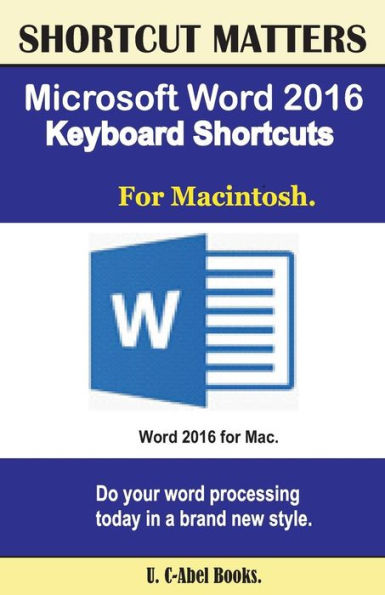Microsoft Word 2016 Keyboard Shortcuts For Macintosh
Ms. Word, a word processing program that is known by almost every computer operator is an easy to use program designed for those who do word processing. It has many features that make word processing easy, especially the 2016 version. We want you to take your word processing to a new level using keyboard shortcuts.
Keyboard shortcuts that are listed in this book will fight against Repetitive Syndrome Injury and make you compute in a safe, fast and productive way
This book will teach you how to use keyboard shortcuts to execute tasks in Microsoft Word.Just before you begin
Knowing About Mac and Word 2016
15 Most Important Keyboard Shortcuts
Create or delete a keyboard shortcut in Word 2016 for Mac.
Get started with Word 2016 for Mac.
Move the cursor.
Select text and graphics.
Select text and graphics in a table.
Extend a selection.
Edit text and graphics.
Align and format paragraphs.
Set line spacing.
Format characters.
Insert special characters.
Work with fields.
Outline a document.
Review a document.
Print a document.
Move around in a table.
Resize table columns by using the ruler.
Resize table columns directly in a table.
Insert paragraphs and tab characters in a table.
Use data merge.
Use footnotes and endnotes.
Forget the familiarity that exists between you and Microsoft Word and start using it well today. Click "Buy" now.
1124432680
Do more in Microsoft Word.
Ms. Word, a word processing program that is known by almost every computer operator is an easy to use program designed for those who do word processing. It has many features that make word processing easy, especially the 2016 version. We want you to take your word processing to a new level using keyboard shortcuts.
Keyboard shortcuts that are listed in this book will fight against Repetitive Syndrome Injury and make you compute in a safe, fast and productive way
This book will teach you how to use keyboard shortcuts to execute tasks in Microsoft Word.
A summarized preview of the content.
Forget the familiarity that exists between you and Microsoft Word and start using it well today. Click "Buy" now.
Microsoft Word 2016 Keyboard Shortcuts For Macintosh
Ms. Word, a word processing program that is known by almost every computer operator is an easy to use program designed for those who do word processing. It has many features that make word processing easy, especially the 2016 version. We want you to take your word processing to a new level using keyboard shortcuts.
Keyboard shortcuts that are listed in this book will fight against Repetitive Syndrome Injury and make you compute in a safe, fast and productive way
This book will teach you how to use keyboard shortcuts to execute tasks in Microsoft Word.Just before you begin
Knowing About Mac and Word 2016
15 Most Important Keyboard Shortcuts
Create or delete a keyboard shortcut in Word 2016 for Mac.
Get started with Word 2016 for Mac.
Move the cursor.
Select text and graphics.
Select text and graphics in a table.
Extend a selection.
Edit text and graphics.
Align and format paragraphs.
Set line spacing.
Format characters.
Insert special characters.
Work with fields.
Outline a document.
Review a document.
Print a document.
Move around in a table.
Resize table columns by using the ruler.
Resize table columns directly in a table.
Insert paragraphs and tab characters in a table.
Use data merge.
Use footnotes and endnotes.
Forget the familiarity that exists between you and Microsoft Word and start using it well today. Click "Buy" now.
Do more in Microsoft Word.
Ms. Word, a word processing program that is known by almost every computer operator is an easy to use program designed for those who do word processing. It has many features that make word processing easy, especially the 2016 version. We want you to take your word processing to a new level using keyboard shortcuts.
Keyboard shortcuts that are listed in this book will fight against Repetitive Syndrome Injury and make you compute in a safe, fast and productive way
This book will teach you how to use keyboard shortcuts to execute tasks in Microsoft Word.
A summarized preview of the content.
Forget the familiarity that exists between you and Microsoft Word and start using it well today. Click "Buy" now.
8.93
In Stock
5
1

Microsoft Word 2016 Keyboard Shortcuts For Macintosh
92
Microsoft Word 2016 Keyboard Shortcuts For Macintosh
92Paperback
$8.93
8.93
In Stock

Product Details
| ISBN-13: | 9781537116983 |
|---|---|
| Publisher: | CreateSpace Publishing |
| Publication date: | 08/17/2016 |
| Series: | Shortcut Matters |
| Pages: | 92 |
| Product dimensions: | 5.51(w) x 8.50(h) x 0.19(d) |
About the Author
From the B&N Reads Blog