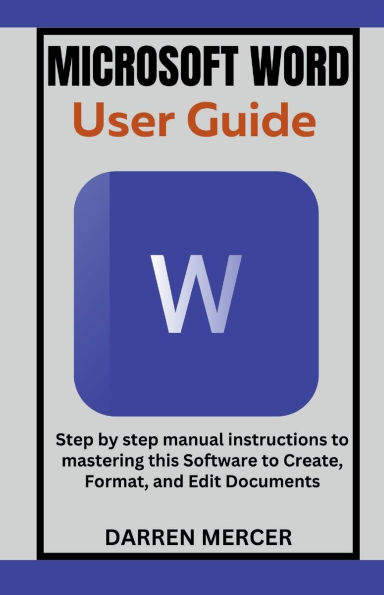Microsoft Word User Guide: Step by step manual instructions to mastering this Software to Create, Format, and Edit Documents
Unlock the full potential of Microsoft Word with this essential user guide. Whether you're a beginner learning the basics or an advanced user looking to master more complex features, this guide provides clear, step-by-step instructions, practical tips, and real-world examples to help you become a Microsoft Word expert. From document creation and formatting to advanced editing and collaboration tools, "Microsoft Word User Guide" covers everything you need to work efficiently and produce professional documents. Inside, you'll learn: How to navigate and customize the Microsoft Word interface. Formatting techniques for professional, visually appealing documents. Using styles, headers, footers, and sections to organize your content. How to track changes and collaborate effectively with others. Inserting and formatting images, tables, and charts to enhance your documents. Time-saving tips, shortcuts, and best practices to increase productivity. This guide is the perfect resource to master Microsoft Word, whether for business, academic, or personal use. Don't miss out! Start mastering Microsoft Word today and take your document creation skills to the next level. Grab your copy now and get started!
1146393375
Microsoft Word User Guide: Step by step manual instructions to mastering this Software to Create, Format, and Edit Documents
Unlock the full potential of Microsoft Word with this essential user guide. Whether you're a beginner learning the basics or an advanced user looking to master more complex features, this guide provides clear, step-by-step instructions, practical tips, and real-world examples to help you become a Microsoft Word expert. From document creation and formatting to advanced editing and collaboration tools, "Microsoft Word User Guide" covers everything you need to work efficiently and produce professional documents. Inside, you'll learn: How to navigate and customize the Microsoft Word interface. Formatting techniques for professional, visually appealing documents. Using styles, headers, footers, and sections to organize your content. How to track changes and collaborate effectively with others. Inserting and formatting images, tables, and charts to enhance your documents. Time-saving tips, shortcuts, and best practices to increase productivity. This guide is the perfect resource to master Microsoft Word, whether for business, academic, or personal use. Don't miss out! Start mastering Microsoft Word today and take your document creation skills to the next level. Grab your copy now and get started!
18.0
In Stock
5
1

Microsoft Word User Guide: Step by step manual instructions to mastering this Software to Create, Format, and Edit Documents
104
Microsoft Word User Guide: Step by step manual instructions to mastering this Software to Create, Format, and Edit Documents
104Paperback
$18.00
18.0
In Stock

Product Details
| ISBN-13: | 9798319638205 |
|---|---|
| Publisher: | Barnes & Noble Press |
| Publication date: | 07/21/2025 |
| Series: | Microsoft Series , #5 |
| Pages: | 104 |
| Product dimensions: | 5.50(w) x 8.50(h) x 0.22(d) |
From the B&N Reads Blog