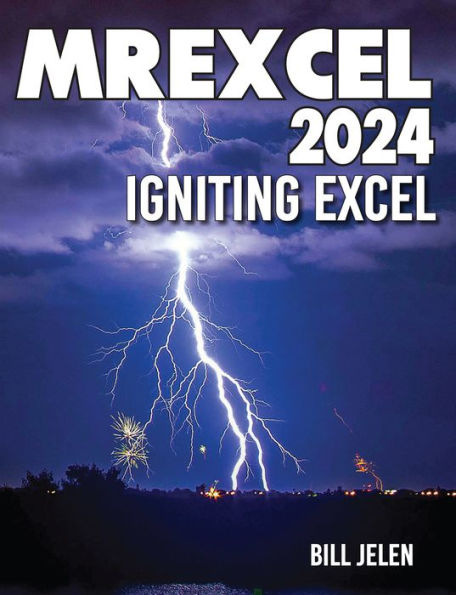MrExcel 2024: Igniting Excel
Excel tips to skyrocket white-collar productivity.
Originally designed for Bill Jelen's live Power Excel seminars, the target audience already uses Excel 40 hours a week. These tips are the "aha" tips that uncover secret methods in Excel. The book covers general Excel functions, pivot tables, and formulas such as VLOOKUP and the new XLOOKUP. It introduces elements of modern Excel such as the Power Pivot Data Model and cleaning data with Power Query. Updated annually, this edition for 2021 adds information on LET and LAMBDA functions, amazing new data types, dynamic array formulas, and more.
1145227757
Originally designed for Bill Jelen's live Power Excel seminars, the target audience already uses Excel 40 hours a week. These tips are the "aha" tips that uncover secret methods in Excel. The book covers general Excel functions, pivot tables, and formulas such as VLOOKUP and the new XLOOKUP. It introduces elements of modern Excel such as the Power Pivot Data Model and cleaning data with Power Query. Updated annually, this edition for 2021 adds information on LET and LAMBDA functions, amazing new data types, dynamic array formulas, and more.
MrExcel 2024: Igniting Excel
Excel tips to skyrocket white-collar productivity.
Originally designed for Bill Jelen's live Power Excel seminars, the target audience already uses Excel 40 hours a week. These tips are the "aha" tips that uncover secret methods in Excel. The book covers general Excel functions, pivot tables, and formulas such as VLOOKUP and the new XLOOKUP. It introduces elements of modern Excel such as the Power Pivot Data Model and cleaning data with Power Query. Updated annually, this edition for 2021 adds information on LET and LAMBDA functions, amazing new data types, dynamic array formulas, and more.
Originally designed for Bill Jelen's live Power Excel seminars, the target audience already uses Excel 40 hours a week. These tips are the "aha" tips that uncover secret methods in Excel. The book covers general Excel functions, pivot tables, and formulas such as VLOOKUP and the new XLOOKUP. It introduces elements of modern Excel such as the Power Pivot Data Model and cleaning data with Power Query. Updated annually, this edition for 2021 adds information on LET and LAMBDA functions, amazing new data types, dynamic array formulas, and more.
34.95
In Stock
5
1

MrExcel 2024: Igniting Excel
332
MrExcel 2024: Igniting Excel
332Paperback(Seventh edition)
$34.95
34.95
In Stock

Product Details
| ISBN-13: | 9781615470792 |
|---|---|
| Publisher: | Holy Macro! Books |
| Publication date: | 05/14/2024 |
| Edition description: | Seventh edition |
| Pages: | 332 |
| Product dimensions: | 8.25(w) x 10.75(h) x 0.80(d) |
About the Author
From the B&N Reads Blog