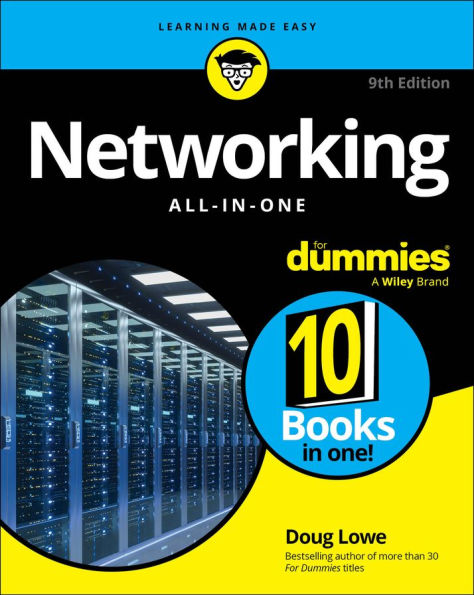Figuring out the disadvantages of networking The first computer network was invented when ancient mathematicians connected their abacuses (or is it abaci?) together with string so they could instantly share their abacus answers with each other so they could get their work done faster. Over the years, computer networks became more and more sophisticated. Now, instead of string, networks use electrical cables, fiber-optic cables, or wireless radio signals to connect computers to each other. The purpose, however, has remained the same: sharing information and getting work done faster.
This chapter describes the basics of what computer networking is and how it works.
What Is a Network?
A network is nothing more than two or more computers connected to each other so that they can exchange information, such as e-mail messages or documents, or share resources, such as disk storage or printers. In most cases, this connection is made via electrical cables that carry the information in the form of electrical signals. But in some cases, other types of connections are used. Forexample, fiber-optic cables let computers communicate at extremely high speeds by using impulses of light. Wireless networks let computers communicate by using radio signals, so the computers aren't restricted by physical cables.
In addition to the hardware that comprises the network, a network also requires special software to enable communications. In the early days of networking, you had to add this software to each computer on the network. Nowadays, network support is built into all major operating systems, including all current versions of Windows, Macintosh operating systems, and Linux.
Network building blocks
All networks, large or small, require specialized network hardware to make them work. For small networks, the hardware may consist of nothing more than a network interface card in each computer, a cable for each computer, and a network hub that all the computers plug into. Larger networks probably have additional components, such as switches, routers, and repeaters.
Small or large, all networks are built from the following basic building blocks:
* Client computers: The computers that end users use to access the resources of the network. Client computers are typically located on users' desks. They usually run a desktop version of Windows such as Windows XP Professional, along with application software such as Microsoft Office. Client computers are sometimes referred to as workstations.
* Server computers: Computers that provide shared resources, such as disk storage and printers, as well as network services, such as e-mail and Internet access. Server computers typically run a specialized network operating system such as Windows 2000 Server, NetWare, or Linux, along with special software to provide network services. For example, a server may run Microsoft Exchange to provide e-mail services for the network, or it may run Apache Web Server so that the computer can serve Web pages.
* Network interface cards (NICs): A card installed in a computer that enables the computer to communicate over a network. Almost all NICs implement a networking standard called Ethernet. Many newer computers come with either Ethernet cards already installed or with Ethernet support built into the motherboard so a separate card is not required. Every client and every server computer must have a network interface card (or a built-in network port) in order to be a part of a network.
* Cable: Computers in a network are usually physically connected to each other using cable. Although several types of cable have been popular over the years, the most commonly used cable today is called twisted pair, also known by its official designation 10BaseT. Another type of cable commonly used is coaxial, also called 10Base2. For high-speed network connections, fiber-optic cable is used.
In many cases, the cables run through the walls and converge on a central room called a wiring closet. But for smaller networks, the cables are often just strung along the floor.
* Hubs and switches: Network cable usually doesn't connect computers directly to each other. Instead, each computer is connected by cable to a device known as a hub or a switch. The hub or switch, in turn, connects to the rest of the network. Each hub or switch contains a certain number of ports, typically 8 or 16. Thus, you can use an eight-port hub or switch to connect up to eight computers. Hubs and switches can be connected to each other to build larger networks. For more information about hubs and switches, see the section "Network Topology," later in this chapter.
* Wireless networks: In many networks, cables and hubs are making way for wireless network connections, which enable computers to communicate via radio signals. In a wireless network, radio transmitters and receivers take the place of cables. The main advantage of wireless networking is its flexibility. With a wireless network, you don't have to run cables through walls or ceilings, and your client computers can be located anywhere within range of the network broadcast. The main disadvantage of wireless networking is that it is inherently less secure than a cabled network.
* Network software: Although network hardware is essential, what really makes a network work is software. A whole bunch of software has to be set up just right in order to get a network working. Server computers typically use special network operating systems (also known as a NOS) in order to function efficiently, and client computers need to have their network settings configured properly in order to access the network.
One of the most important networking choices to make is which network operating system you'll use on the network's servers. That's because much of the task of building a new network and managing an existing one is setting up and maintaining the network operating system on the servers.
Why bother?
If the truth be told, computer networks are a pain to set up. So, why bother? Because the benefits of having a network make the difficulty of setting one up worthwhile. You don't have to be a Ph.D. to understand the benefits of networking. In fact, you learned everything you need to know about the benefits of networking in kindergarten: Networks are all about sharing. Specifically, networks are about sharing three things: information, resources, and applications.
* Sharing information: Networks allow users to share information in several different ways. The most common way of sharing information is to share individual files. For example, two or more people can work together on a single spreadsheet file or word-processing document. In most networks, a large hard drive on a central server computer is set up as a common storage area where users can store files to be shared with other users.
In addition to sharing files, networks allow users to communicate with each other in various ways. For example, messaging applications let network users exchange messages with each other using an e-mail application such as Microsoft Outlook. Users can also hold online meetings over the network. In fact, with inexpensive video cameras and the right software, users can hold videoconferences over the network.
* Sharing resources: Certain computer resources, such as printers or hard drives, can be set up so that network users can share them. Sharing these resources can result in significant cost savings. For example, it is cheaper to buy a single high-speed printer with advanced features such as collating, stapling, and duplex printing that can be shared by an entire workgroup than it is to buy separate printers for each user in the group.
Hard drives can also be shared resources. In fact, providing users with access to a shared hard drive is the most common method of sharing files on a network. A computer whose main purpose in life is to host shared hard drives is called a file server.
In actual practice, entire hard drives are not usually shared. Instead, individual folders on a networked hard drive are shared. This way, the network administrator can allow different network users to have access to different shared folders. For example, a company may set up shared folders for its sales department and accounting department. Then, sales personnel can access the sales department's folder and accounting personnel can access the accounting department's folder.
You can share other resources on a network. For example, a network can be used to share an Internet connection. In the early days of the Internet, it was common for each user who required access to the Internet to have his or her own modem connection. Nowadays, it's more common for the network to provide a shared high-speed Internet connection that everyone on the network can access.
* Sharing applications: One of the most common reasons for networking in many businesses is so that several users can work together on a single business application. For example, an accounting department may have accounting software that can be used from several computers at the same time. Or a sales-processing department may have an order-entry application that runs on several computers to handle a large volume of orders.
Of Clients and Servers
The network computer that contains the hard drives, printers, and other resources that are shared with other network computers is called a server. This term comes up repeatedly, so you have to remember it. Write it on the back of your left hand.
Any computer that's not a server is called a client. You have to remember this term, too. Write it on the back of your right hand.
Only two kinds of computers are on a network: servers and clients. Look at your left hand and then look at your right hand. Don't wash your hands until you have these terms memorized.
The distinction between servers and clients in a network would be somewhat fun to study in a sociology class because it's similar to the distinction between the haves and the have-nots in society.
* Usually, the most powerful and expensive computers in a network are the servers. This fact makes sense because every user on the network shares the server's resources.
* The cheaper and less powerful computers in a network are the clients. Clients are the computers used by individual users for everyday work. Because clients' resources don't have to be shared, they don't have to be as fancy.
* Most networks have more clients than servers. For example, a network with ten clients can probably get by with one server.
* In many networks, a clean line of segregation exists between servers and clients. In other words, a computer is either a server or a client, and not both. A server can't become a client, nor can a client become a server.
* Other networks are more progressive, allowing any computer in the network to be a server and allowing any computer to be both server and client at the same time. The network illustrated in Figure 1-1, later in this chapter, is this type of network.
Dedicated Servers and Peers
In some networks, a server computer is a server computer and nothing else. This server computer is dedicated solely to the task of providing shared resources, such as hard drives and printers, to be accessed by the network client computers. Such a server is referred to as a dedicated server because it can perform no other task besides network services. A network that relies on dedicated servers is sometimes called a client/server network.
Other networks take an alternative approach, enabling any computer on the network to function as both a client and a server. Thus, any computer can share its printers and hard drives with other computers on the network.
And while a computer is working as a server, you can still use that same computer for other functions such as word processing. This type of network is called a peer-to-peer network because all the computers are thought of as peers, or equals.
Here are some points to ponder concerning the difference between dedicated server networks and peer-to-peer networks while you're walking the dog tomorrow morning:
* Peer-to-peer networking features are built into all current versions of Windows since Windows 95. Thus, if your computer runs a current version of Windows, you don't have to buy any additional software to turn your computer into a server. All you have to do is enable the Windows server features.
* The network server features that are built into desktop versions of Windows (such as Windows XP) aren't very efficient because these versions of Windows were not designed primarily to be network servers. If you're going to dedicate a computer to the task of being a full-time server, you should use a full-fledged network operating system, such as Windows 2000 Server, instead.
Networks Big and Small
Networks come in all sizes and shapes. In fact, it is common to categorize networks based on the geographical size they cover, as described in the following paragraphs.
* Local area networks: A local area network, or LAN, is a network in which computers are relatively close together, such as within the same office or building.
Note that the term LAN doesn't imply that the network is small. A LAN can, in fact, contain hundreds of computers. What makes a network a LAN is that all those computers are located within close proximity to each other. Usually a LAN is contained within a single building, but a LAN can extend to several buildings on a campus - provided the buildings are close to each other.
* Wide area networks: A wide area network, or WAN, is a network that spans a large geographic territory, such as an entire city, region, or even an entire country.
Continues...
Excerpted from Networking All-in-One Desk Reference For Dummies by Doug Lowe Excerpted by permission.
All rights reserved. No part of this excerpt may be reproduced or reprinted without permission in writing from the publisher.
Excerpts are provided by Dial-A-Book Inc. solely for the personal use of visitors to this web site.