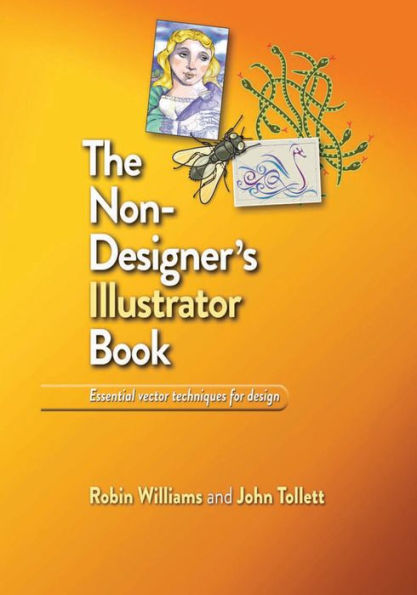The Non-Designer's Illustrator Book
Many designers and photographers own the entire suite of Adobe creative products, but they manage to learn only one or two of the applications really well. This new addition to the popular Non-Designer’s series from best-selling authors Robin Williams and John Tollett includes many individual exercises designed specifically to teach the tools and features in Illustrator CS5.5 that designers (as opposed to illustrators) need to use. Along the way, the book offers many design tips for non-designers. Individual exercises ensure that a reader can jump in at any point and learn a specific tool or technique.
In this non-designer’s guide to Illustrator techniques, you’ll learn:
1102622211
In this non-designer’s guide to Illustrator techniques, you’ll learn:
- How vector images, as in Illustrator, are different from raster images, as in Photoshop, and when to choose which one
- How to use Illustrator CS5.5’s tools to create and work with lines, shapes, anchor points and control handles, color, etc.
- How to draw your own shapes and trace others
- How to enter text and control the design of it
- How to take advantage of the symbol libraries, clipping masks, variable-width strokes, and much more
- When and why to rasterize elements of your vector image
The Non-Designer's Illustrator Book
Many designers and photographers own the entire suite of Adobe creative products, but they manage to learn only one or two of the applications really well. This new addition to the popular Non-Designer’s series from best-selling authors Robin Williams and John Tollett includes many individual exercises designed specifically to teach the tools and features in Illustrator CS5.5 that designers (as opposed to illustrators) need to use. Along the way, the book offers many design tips for non-designers. Individual exercises ensure that a reader can jump in at any point and learn a specific tool or technique.
In this non-designer’s guide to Illustrator techniques, you’ll learn:
In this non-designer’s guide to Illustrator techniques, you’ll learn:
- How vector images, as in Illustrator, are different from raster images, as in Photoshop, and when to choose which one
- How to use Illustrator CS5.5’s tools to create and work with lines, shapes, anchor points and control handles, color, etc.
- How to draw your own shapes and trace others
- How to enter text and control the design of it
- How to take advantage of the symbol libraries, clipping masks, variable-width strokes, and much more
- When and why to rasterize elements of your vector image
25.49
In Stock
5
1

The Non-Designer's Illustrator Book
240
The Non-Designer's Illustrator Book
240
25.49
In Stock

Product Details
| ISBN-13: | 9780132733038 |
|---|---|
| Publisher: | Pearson Education |
| Publication date: | 10/23/2011 |
| Series: | Non-Designer's |
| Sold by: | Barnes & Noble |
| Format: | eBook |
| Pages: | 240 |
| File size: | 25 MB |
| Note: | This product may take a few minutes to download. |
| Age Range: | 18 Years |
About the Author
From the B&N Reads Blog