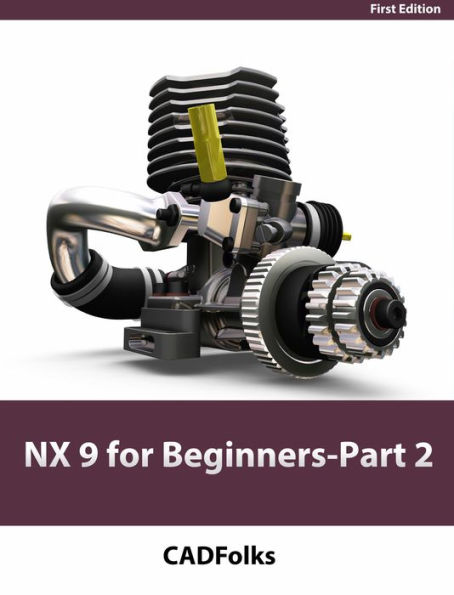Extrude and Revolve Features
This chapter teaches you to create basic 3D geometry using the Extrude and Revolve commands.
• Extrude Features
• Revolve Features
• Datum Planes
• Additional options of the Extrude command
• View Modification commands
Placed Features
This chapter covers the features, which can be created without using sketches.
• Hole
• Thread
• Edge Blend
• Chamfer
• Draft
• Shell
Patterned Geometry
This chapter explores the commands to create patterned and mirrored geometry.
• Mirror Feature
• Mirror Geometry
• Pattern Feature
Extrude and Revolve Features
This chapter teaches you to create basic 3D geometry using the Extrude and Revolve commands.
• Extrude Features
• Revolve Features
• Datum Planes
• Additional options of the Extrude command
• View Modification commands
Placed Features
This chapter covers the features, which can be created without using sketches.
• Hole
• Thread
• Edge Blend
• Chamfer
• Draft
• Shell
Patterned Geometry
This chapter explores the commands to create patterned and mirrored geometry.
• Mirror Feature
• Mirror Geometry
• Pattern Feature

NX 9 for Beginners - Part 2 (Extrude and Revolve Features, Placed Features, and Patterned Geometry)

NX 9 for Beginners - Part 2 (Extrude and Revolve Features, Placed Features, and Patterned Geometry)

Product Details
| BN ID: | 2940151752459 |
|---|---|
| Publisher: | Unitech Books |
| Publication date: | 03/14/2015 |
| Sold by: | Draft2Digital |
| Format: | eBook |
| File size: | 6 MB |