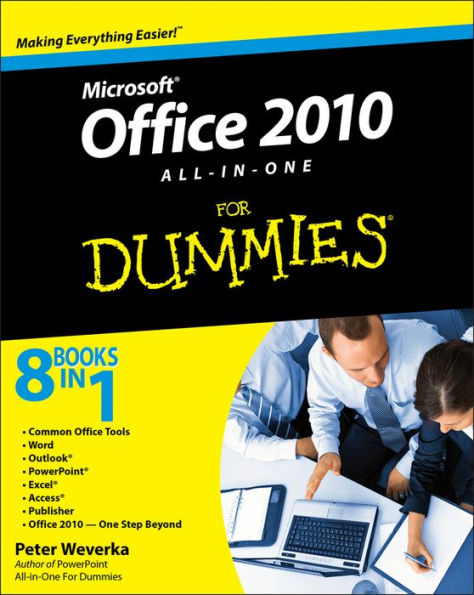Microsoft Office, the world's leading productivity suite, has been updated with new tools. Veteran Office users as well as newcomers will need the comprehensive information in this bestselling All-in-One guide.
With a self-contained minibook devoted to each Office application plus minibooks on how Office works together and how you can expand its usefulness, Office 2010 All-in-One For Dummies gets you up to speed and answers the questions you'll have down the road.
- Microsoft Office is the office productivity suite used around the globe; nearly every business worker encounters it daily
- The 2010 revision will affect all applications in the suite
- Eight minibooks cover Word, Excel, PowerPoint, Outlook, Access, Publisher, common Office tools, and ways to expand Office productivity
- Also covers the new online versions of Word, Excel, and PowerPoint as well as changes to the interface and new tools and techniques
Office 2010 All-in-One For Dummies makes it easy to learn to use Office and gets you up and running on all the changes and enhancements in Office 2010.
Microsoft Office, the world's leading productivity suite, has been updated with new tools. Veteran Office users as well as newcomers will need the comprehensive information in this bestselling All-in-One guide.
With a self-contained minibook devoted to each Office application plus minibooks on how Office works together and how you can expand its usefulness, Office 2010 All-in-One For Dummies gets you up to speed and answers the questions you'll have down the road.
- Microsoft Office is the office productivity suite used around the globe; nearly every business worker encounters it daily
- The 2010 revision will affect all applications in the suite
- Eight minibooks cover Word, Excel, PowerPoint, Outlook, Access, Publisher, common Office tools, and ways to expand Office productivity
- Also covers the new online versions of Word, Excel, and PowerPoint as well as changes to the interface and new tools and techniques
Office 2010 All-in-One For Dummies makes it easy to learn to use Office and gets you up and running on all the changes and enhancements in Office 2010.

Office 2010 All-in-One For Dummies
816
Office 2010 All-in-One For Dummies
816Related collections and offers


Product Details
| ISBN-13: | 9780470768266 |
|---|---|
| Publisher: | Wiley |
| Publication date: | 04/07/2010 |
| Series: | For Dummies Books |
| Sold by: | JOHN WILEY & SONS |
| Format: | eBook |
| Pages: | 816 |
| File size: | 10 MB |