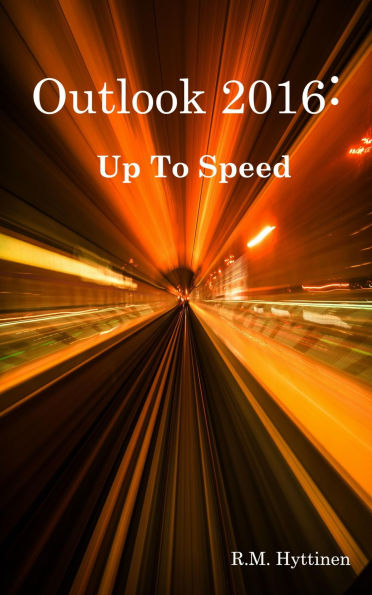The Outlook 2016: Up To Speed guide helps you to get up and running quickly with the world's most popular E-mail program. This handy step-by-step guide is written from scratch, starting with basic Outlook topics and moving on to more advanced features of application, designed to help you to become more productive more quickly. Though comprehensive, the information in this book is presented in a clear, consise manner with screenshots providing helpful visual guidance all along the way.
In no time at all you're be creating, storing and managing email, setting up and maintaining calendars, managing tasks, events, and meetings, working with contacts and contact groups, and much more.
Some of the topics include:
Setting Up an E-Mail Account
Using the Navigation Bar & Navigation Pane
Using Reading View
Changing Screen Magnification
Navigating with the Ribbon
Customizing Outlook
Using Keyboard Shortcuts
Using Tell Me to Obtain Help
A Look at the Mail Module
Creating an E-Mail Message
Using the Auto-Complete List
Checking Spelling
Using Signatures
Saving a Message Draft
Formatting an E-Mail Message
Using Stationery & Themes
Sending Attachments
Inserting Images into a Message
Setting the Priority of a Message
Request a Read or Delivery Receipt
Inserting a Hyperlink
Receiving & Reading E-Mail
Checking for E-Mail
Replying to a Message
Forwarding a Message
Resend or Recall a Message
Previewing Attachments
Saving and Opening Attachments
Displaying Message Participant Information
Creating Automatic Replies
Subscribing to RSS Feeds
Marking Messages as Unread
Flagging Messages
Using Categories
Arranging Messages
Deleting Messages
Working with Message Folders
Adding a Folder to Favorites
Searching for Messages
Saving Messages to a File
Printing Messages
Managing Junk Mail
Using Rules to Process Email
Using Quick Steps
Viewing Messages by Conversation
Saving Keystrokes with Quick Parts
Modifying New Mail Notifications
Adding a New Contact
Changing Contact Information
Assigning a Category to a Contact
Changing Contact Views
Deleting a Contact
Sending a Message to a Contact
Forwarding a Business Card
Searching for a Contact
Creating and using Contact Groups
Adding a Contact Picture
Creating Contact Folders
Scheduling & Modifying Appointments
Navigating the Calendar
Setting Appointment Reminders
Scheduling Meetings and Events
Scheduling Recurring Items
Changing Calendar Options
Sharing a Calendar
Printing a Calendar
Working with Multiple Calendars
Working with Calendar Groups
Creating & Editing Tasks
Creating Recurring Tasks
Completing a Task
Changing Task Views
Assigning Tasks to Others
Reading & Modifying Notes
Color Categorizing a Note
Resizing & Deleting Notes
The Outlook 2016: Up To Speed guide helps you to get up and running quickly with the world's most popular E-mail program. This handy step-by-step guide is written from scratch, starting with basic Outlook topics and moving on to more advanced features of application, designed to help you to become more productive more quickly. Though comprehensive, the information in this book is presented in a clear, consise manner with screenshots providing helpful visual guidance all along the way.
In no time at all you're be creating, storing and managing email, setting up and maintaining calendars, managing tasks, events, and meetings, working with contacts and contact groups, and much more.
Some of the topics include:
Setting Up an E-Mail Account
Using the Navigation Bar & Navigation Pane
Using Reading View
Changing Screen Magnification
Navigating with the Ribbon
Customizing Outlook
Using Keyboard Shortcuts
Using Tell Me to Obtain Help
A Look at the Mail Module
Creating an E-Mail Message
Using the Auto-Complete List
Checking Spelling
Using Signatures
Saving a Message Draft
Formatting an E-Mail Message
Using Stationery & Themes
Sending Attachments
Inserting Images into a Message
Setting the Priority of a Message
Request a Read or Delivery Receipt
Inserting a Hyperlink
Receiving & Reading E-Mail
Checking for E-Mail
Replying to a Message
Forwarding a Message
Resend or Recall a Message
Previewing Attachments
Saving and Opening Attachments
Displaying Message Participant Information
Creating Automatic Replies
Subscribing to RSS Feeds
Marking Messages as Unread
Flagging Messages
Using Categories
Arranging Messages
Deleting Messages
Working with Message Folders
Adding a Folder to Favorites
Searching for Messages
Saving Messages to a File
Printing Messages
Managing Junk Mail
Using Rules to Process Email
Using Quick Steps
Viewing Messages by Conversation
Saving Keystrokes with Quick Parts
Modifying New Mail Notifications
Adding a New Contact
Changing Contact Information
Assigning a Category to a Contact
Changing Contact Views
Deleting a Contact
Sending a Message to a Contact
Forwarding a Business Card
Searching for a Contact
Creating and using Contact Groups
Adding a Contact Picture
Creating Contact Folders
Scheduling & Modifying Appointments
Navigating the Calendar
Setting Appointment Reminders
Scheduling Meetings and Events
Scheduling Recurring Items
Changing Calendar Options
Sharing a Calendar
Printing a Calendar
Working with Multiple Calendars
Working with Calendar Groups
Creating & Editing Tasks
Creating Recurring Tasks
Completing a Task
Changing Task Views
Assigning Tasks to Others
Reading & Modifying Notes
Color Categorizing a Note
Resizing & Deleting Notes

Outlook 2016 - Up To Speed

Outlook 2016 - Up To Speed

Product Details
| BN ID: | 2940153511825 |
|---|---|
| Publisher: | PCM Courseware, LLC |
| Publication date: | 09/14/2016 |
| Sold by: | Draft2Digital |
| Format: | eBook |
| File size: | 30 MB |
| Note: | This product may take a few minutes to download. |