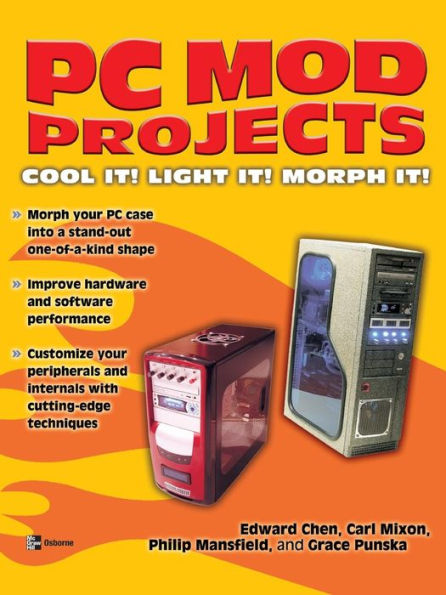| Acknowledgments | xiii |
| Introduction | xv |
| Project 1 | Installing a Water-Cooling System | |
| Chapter 1 | Planning the Mod | 3 |
| Overcoming the Obstacles | 4 |
| Case Design | 4 |
| Using Water Cooling | 6 |
| Chapter 2 | Prepping the Case | 11 |
| Configuring the Can | 12 |
| Case Cutting Tools | 14 |
| Cutting the Opening for the Motherboard Tray | 15 |
| Cutting the Window Hole | 18 |
| Fixing a Bad Cut | 22 |
| Installing the Rest of the Components | 23 |
| DVD Player Installation | 24 |
| DVD Player Installation: Phase Two | 25 |
| Water Pump Installation | 28 |
| Hard Drive Installation | 31 |
| Cutting Holes for the Water Pipes | 33 |
| Wrapping Up the Details | 34 |
| Cleanup Time | 34 |
| Chapter 3 | Building the Water Window | 37 |
| Inspecting the Parts | 38 |
| Building the Window Reservoir | 38 |
| Cutting the Rear Wall of the Reservoir | 39 |
| Prepping the Water Window Air Line | 40 |
| Epoxying the Window Together | 44 |
| Curing the Window | 47 |
| Testing the Window: The Water Test | 48 |
| Chapter 4 | Installing the Water-Cooling System | 51 |
| Getting Started | 52 |
| Preparing the Motherboard | 52 |
| Installing the Waterblocks | 54 |
| Testing the Water-Cooling System | 58 |
| Finishing the Installation | 60 |
| Chapter 5 | Completing the Mod | 65 |
| Edge Molding | 65 |
| Modding the DVD Switch | 66 |
| Mounting the Top Fan | 69 |
| Modding the Power Supply | 70 |
| Adding Some Extra Cabling | 71 |
| Building a Stand for the Case | 72 |
| Project 2 | Adding Lights | |
| Chapter 6 | Planning the Mod | 79 |
| The Early Days of Modding | 79 |
| Overview of Lights and Fans | 80 |
| Windows | 81 |
| Lighted Fans | 81 |
| Controls | 83 |
| Paint | 84 |
| The Importance of Planning Ahead | 84 |
| Ordering and Checking Parts | 85 |
| Chapter 7 | Preparing the Case | 89 |
| Cutting the Case | 90 |
| Fan Cuts | 90 |
| Window Cuts | 91 |
| Painting | 97 |
| Casters | 99 |
| Film | 100 |
| Chapter 8 | Installing Lights and Lighted Fans | 103 |
| Installing the Floor Fan and Lights | 103 |
| Front and Rear Fans and Lights | 106 |
| The Case Top | 107 |
| Behind the Motherboard Tray | 108 |
| The Wide World of Fans | 113 |
| Fiber Optic Fans | 113 |
| Cold Cathode Fans | 114 |
| Modifying the Fan Duct | 114 |
| Chapter 9 | Installing the Controls and Routing the Wires | 117 |
| Introduction to Controls | 117 |
| Installation of the Controls | 118 |
| Connecting the Exhaust Fan | 119 |
| Connecting the Intake Fans | 120 |
| Connecting the Rheobuses | 121 |
| Chapter 10 | Finishing Touches | 127 |
| Organizing the Wires | 127 |
| Dressing Wires that Cannot Be Hidden | 130 |
| Powering the Lighting System | 133 |
| Fitting On Your Doors | 134 |
| Controlling the Fans | 135 |
| Project 3 | Morphing the Case | |
| Chapter 11 | Planning Your Mod | 139 |
| Choosing the Right Parts | 139 |
| Modification Overview | 143 |
| Acquiring Your Parts | 146 |
| Chapter 12 | Cutting the Acrylic | 149 |
| Prepping the Work Area | 150 |
| Marking and Deciding How to Cut Your Acrylic | 151 |
| Cutting Your Acrylic | 156 |
| Chapter 13 | Piecing It Together | 163 |
| Accessibility of Internal Components | 163 |
| Cutting the Exhaust Fan Hole | 168 |
| Gluing the Case Together | 171 |
| Chapter 14 | Adding Components and Accessories | 177 |
| Installing your Components | 178 |
| Lighting | 184 |
| Chapter 15 | Finishing Touches | 191 |
| Changing the Color | 192 |
| Creating an Etching | 196 |
| Is That It? | 199 |
| Project 4 | Epiphany in Blue | |
| Chapter 16 | Planning the Mod | 203 |
| Planning the Mod | 203 |
| Parts | 204 |
| Tools | 205 |
| Accessories | 206 |
| Practice Makes Perfect | 208 |
| Where to Mod | 208 |
| The Finished Article | 209 |
| Chapter 17 | Power Tool Frenzy | 211 |
| The Case | 212 |
| Removing the Fan Grill | 214 |
| Cutting the Side Panel and Inserting the Window | 215 |
| Cutting the Top Panel and Inserting the Window | 219 |
| Cutting the CD Drive and Inserting the Window | 221 |
| CD Drive Stealth Mod | 227 |
| Chapter 18 | Let There Be Light | 231 |
| Lighting Options | 232 |
| Neon and Cold Cathode Lighting | 232 |
| LEDs | 233 |
| Other Lighting | 233 |
| More Lighting Options | 234 |
| Changing the Case Fans | 235 |
| Case Lighting | 236 |
| Inserting an LED into the CD Drive | 241 |
| Construction Time | 244 |
| Chapter 19 | Internal TFT Screen | 249 |
| Choosing a TFT Screen | 250 |
| Replacing the Cigarette Lighter Adapter | 252 |
| Dismantling the Screen | 253 |
| Mounting the Screen | 254 |
| Chapter 20 | External LCD Screen | 259 |
| Choosing an LCD Screen | 260 |
| Powering the External LCD Screen | 261 |
| Making the LCD Stand | 263 |
| Designing the Keypad | 266 |
| Finishing Up | 269 |
| Index | 273 |