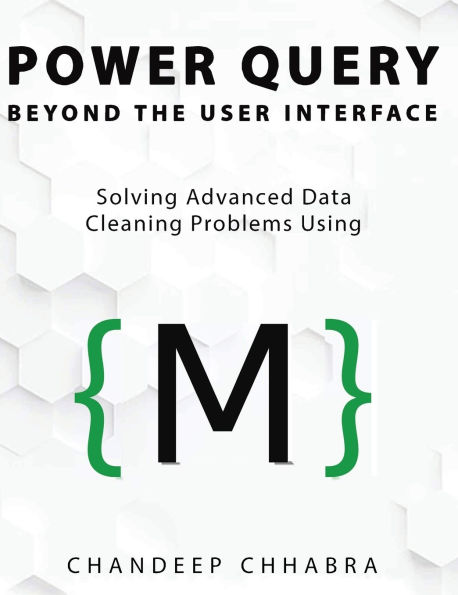Power Query Beyond The User Interface: Solving Advanced Data Cleaning Problems Using M
About the Book This book is a practical guide for business users who rely on Microsoft Power Query to clean and transform messy data. It explains how to go beyond the user interface by focusing on the M language behind Power Query. This is not a conventional textbook. Three key things set it apart: 1. It shows how to think and build solutions, not just how to use M functions. Readers can apply what they learn to their own data. 2. It includes practical, real-life examples from different industries, along with exercises at the end of each chapter to reinforce understanding. 3. It has plenty of illustrations and diagrams at each step so you can follow along even without being at your computer. The book starts with foundational concepts like working with lists, tables, and records, then covers advanced topics such as nested tables, iterations, custom functions, and common data cleaning patterns. Who Is This Book For? • You already know the “clicks” of Power Query, either in Excel or Power BI. • You already know how to create basic queries that can combine data, remove columns, filter, and unpivot rows. • You have come across a few data cleaning problems that make you wonder, “How am I going to do that?” Whether you’re new to Power Query or already know the basics, this book will help you use this powerful data transformation tool more effectively.
1146651383
Power Query Beyond The User Interface: Solving Advanced Data Cleaning Problems Using M
About the Book This book is a practical guide for business users who rely on Microsoft Power Query to clean and transform messy data. It explains how to go beyond the user interface by focusing on the M language behind Power Query. This is not a conventional textbook. Three key things set it apart: 1. It shows how to think and build solutions, not just how to use M functions. Readers can apply what they learn to their own data. 2. It includes practical, real-life examples from different industries, along with exercises at the end of each chapter to reinforce understanding. 3. It has plenty of illustrations and diagrams at each step so you can follow along even without being at your computer. The book starts with foundational concepts like working with lists, tables, and records, then covers advanced topics such as nested tables, iterations, custom functions, and common data cleaning patterns. Who Is This Book For? • You already know the “clicks” of Power Query, either in Excel or Power BI. • You already know how to create basic queries that can combine data, remove columns, filter, and unpivot rows. • You have come across a few data cleaning problems that make you wonder, “How am I going to do that?” Whether you’re new to Power Query or already know the basics, this book will help you use this powerful data transformation tool more effectively.
34.95
In Stock
5
1

Power Query Beyond The User Interface: Solving Advanced Data Cleaning Problems Using M
275
Power Query Beyond The User Interface: Solving Advanced Data Cleaning Problems Using M
275
34.95
In Stock

Product Details
| ISBN-13: | 9781615470815 |
|---|---|
| Publisher: | Holy Macro! Books |
| Publication date: | 06/01/2025 |
| Pages: | 275 |
| Product dimensions: | 8.00(w) x 10.00(h) x 0.50(d) |
About the Author
From the B&N Reads Blog