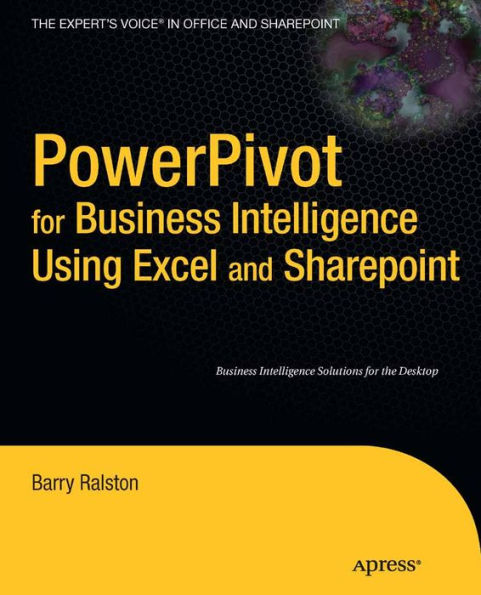PowerPivot comprises a set of technologies for easy access to data mining and business intelligence analysis from Microsoft Excel and SharePoint. Power users and developers alike can create sophisticated, online analytic processing (OLAP) solutions using PowerPivot for Excel, and then share those solutions with other users via PowerPivot for SharePoint. Data can be pulled in from any of the leading database platforms, as well as from spreadsheets and flat files.
PowerPivot for Business Intelligence Using Excel and SharePoint is your key to mastering PowerPivot. The book takes a scenario-based approach to showing you how to collect data, to mine that data through insightful analysis, and to draw conclusions that drive business performance. Each chapter in the book is focused on a specific challenge that you’ll encounter when using PowerPivot. Each chapter takes you through a solution technique that’s been proven in the real world.
- Covers the leading technology for bringing data analytics to the desktop
- Presents real-world solutions to real-world scenarios
- Written by a Microsoft Virtual Technical Specialist (VTS) for business intelligence
PowerPivot comprises a set of technologies for easy access to data mining and business intelligence analysis from Microsoft Excel and SharePoint. Power users and developers alike can create sophisticated, online analytic processing (OLAP) solutions using PowerPivot for Excel, and then share those solutions with other users via PowerPivot for SharePoint. Data can be pulled in from any of the leading database platforms, as well as from spreadsheets and flat files.
PowerPivot for Business Intelligence Using Excel and SharePoint is your key to mastering PowerPivot. The book takes a scenario-based approach to showing you how to collect data, to mine that data through insightful analysis, and to draw conclusions that drive business performance. Each chapter in the book is focused on a specific challenge that you’ll encounter when using PowerPivot. Each chapter takes you through a solution technique that’s been proven in the real world.
- Covers the leading technology for bringing data analytics to the desktop
- Presents real-world solutions to real-world scenarios
- Written by a Microsoft Virtual Technical Specialist (VTS) for business intelligence

PowerPivot for Business Intelligence Using Excel and SharePoint
304
PowerPivot for Business Intelligence Using Excel and SharePoint
304Related collections and offers

Product Details
| ISBN-13: | 9781430233817 |
|---|---|
| Publisher: | Apress |
| Publication date: | 07/14/2011 |
| Sold by: | Barnes & Noble |
| Format: | eBook |
| Pages: | 304 |
| File size: | 11 MB |
| Note: | This product may take a few minutes to download. |