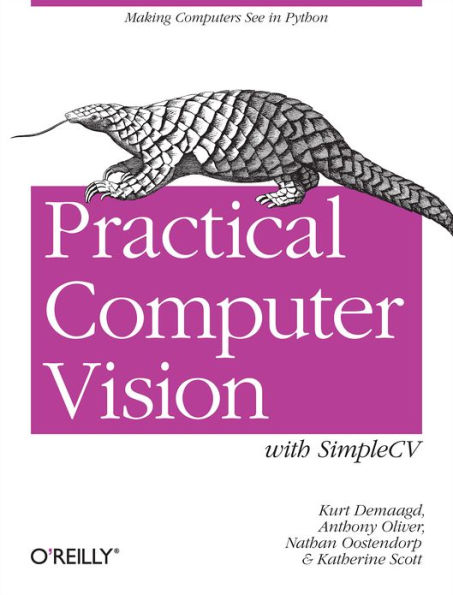Learn how to build your own computer vision (CV) applications quickly and easily with SimpleCV, an open source framework written in Python. Through examples of real-world applications, this hands-on guide introduces you to basic CV techniques for collecting, processing, and analyzing streaming digital images. You’ll then learn how to apply these methods with SimpleCV, using sample Python code. All you need to get started is a Windows, Mac, or Linux system, and a willingness to put CV to work in a variety of ways. Programming experience is optional.
- Capture images from several sources, including webcams, smartphones, and Kinect
- Filter image input so your application processes only necessary information
- Manipulate images by performing basic arithmetic on pixel values
- Use feature detection techniques to focus on interesting parts of an image
- Work with several features in a single image, using the NumPy and SciPy Python libraries
- Learn about optical flow to identify objects that change between two image frames
- Use SimpleCV’s command line and code editor to run examples and test techniques
Learn how to build your own computer vision (CV) applications quickly and easily with SimpleCV, an open source framework written in Python. Through examples of real-world applications, this hands-on guide introduces you to basic CV techniques for collecting, processing, and analyzing streaming digital images. You’ll then learn how to apply these methods with SimpleCV, using sample Python code. All you need to get started is a Windows, Mac, or Linux system, and a willingness to put CV to work in a variety of ways. Programming experience is optional.
- Capture images from several sources, including webcams, smartphones, and Kinect
- Filter image input so your application processes only necessary information
- Manipulate images by performing basic arithmetic on pixel values
- Use feature detection techniques to focus on interesting parts of an image
- Work with several features in a single image, using the NumPy and SciPy Python libraries
- Learn about optical flow to identify objects that change between two image frames
- Use SimpleCV’s command line and code editor to run examples and test techniques

Practical Computer Vision with SimpleCV: The Simple Way to Make Technology See
254
Practical Computer Vision with SimpleCV: The Simple Way to Make Technology See
254Related collections and offers

Product Details
| ISBN-13: | 9781449343835 |
|---|---|
| Publisher: | O'Reilly Media, Incorporated |
| Publication date: | 07/26/2012 |
| Sold by: | Barnes & Noble |
| Format: | eBook |
| Pages: | 254 |
| File size: | 14 MB |
| Note: | This product may take a few minutes to download. |