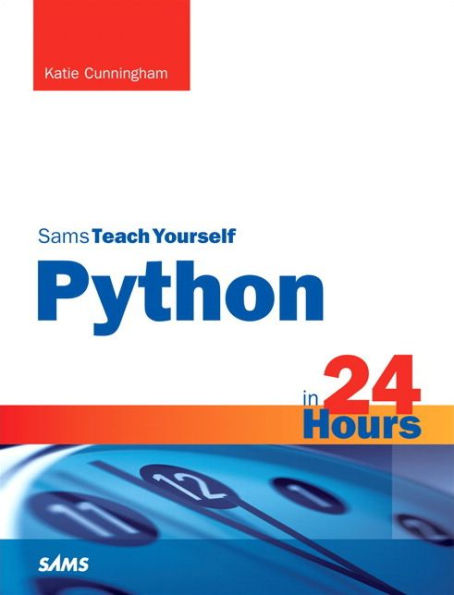Step-by-step instructions carefully walk you through the most common Python development tasks.
Quizzes and Exercises at the end of each chapter help you test your knowledge.
Notes present interesting information related to the discussion.
Tips offer advice or show you easier ways to perform tasks.
Warnings alert you to possible problems and give you advice on how to avoid them.
Learn how to...
- Install and run the right version of Python for your operating system
- Store, manipulate, reformat, combine, and organize information
- Create logic to control how programs run and what they do
- Interact with users or other programs, wherever they are
- Save time and improve reliability by creating reusable functions
- Master Python data types: numbers, text, lists, and dictionaries
- Write object-oriented programs that work better and are easier to improve
- Expand Python classes to make them even more powerful
- Use third-party modules to perform complex tasks without writing new code
- Split programs to make them more maintainable and reusable
- Clearly document your code so others can work with it
- Store data in SQLite databases, write queries, and share data via JSON
- Simplify Python web development with the Flask framework
- Quickly program Python games with PyGame
- Avoid, troubleshoot, and fix problems with your code
Step-by-step instructions carefully walk you through the most common Python development tasks.
Quizzes and Exercises at the end of each chapter help you test your knowledge.
Notes present interesting information related to the discussion.
Tips offer advice or show you easier ways to perform tasks.
Warnings alert you to possible problems and give you advice on how to avoid them.
Learn how to...
- Install and run the right version of Python for your operating system
- Store, manipulate, reformat, combine, and organize information
- Create logic to control how programs run and what they do
- Interact with users or other programs, wherever they are
- Save time and improve reliability by creating reusable functions
- Master Python data types: numbers, text, lists, and dictionaries
- Write object-oriented programs that work better and are easier to improve
- Expand Python classes to make them even more powerful
- Use third-party modules to perform complex tasks without writing new code
- Split programs to make them more maintainable and reusable
- Clearly document your code so others can work with it
- Store data in SQLite databases, write queries, and share data via JSON
- Simplify Python web development with the Flask framework
- Quickly program Python games with PyGame
- Avoid, troubleshoot, and fix problems with your code

Python in 24 Hours, Sams Teach Yourself
320
Python in 24 Hours, Sams Teach Yourself
320
Product Details
| ISBN-13: | 9780672336874 |
|---|---|
| Publisher: | Pearson Education |
| Publication date: | 10/01/2013 |
| Series: | Sams Teach Yourself |
| Edition description: | New Edition |
| Pages: | 320 |
| Product dimensions: | 6.90(w) x 9.00(h) x 0.80(d) |