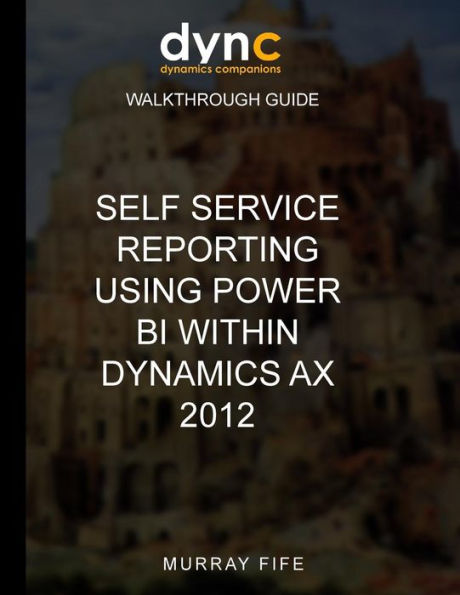Self Service Reporting Using Power BI within Dynamics AX 2012
Maybe you thought that the only thing that is better than PowerView within Excel is Power BI Online, but you are so wrong was wrong. The Power BI Desktop application that is available from the Power BI website is much better and everyone needs to use it.The Power BI Desktop is a standalone dashboard designing tool that takes all of the great features within Excel like Power Query, PowerView, and PowerPivot and puts them in one single place to make all of your reporting a synch. And after you have finished building your dashboards, you can then publish them to the new hosted Power BI portal and create your own custom dashboards, and even perform Q&A on the data just by typing in the questions that you want answered.In this guide we will look at this new tool and how you can use it to quickly analyze all of your Dynamics AX data and also blend in multiple data feeds into one dashboard to view all of the data that you need all in one place.
1132319518
Self Service Reporting Using Power BI within Dynamics AX 2012
Maybe you thought that the only thing that is better than PowerView within Excel is Power BI Online, but you are so wrong was wrong. The Power BI Desktop application that is available from the Power BI website is much better and everyone needs to use it.The Power BI Desktop is a standalone dashboard designing tool that takes all of the great features within Excel like Power Query, PowerView, and PowerPivot and puts them in one single place to make all of your reporting a synch. And after you have finished building your dashboards, you can then publish them to the new hosted Power BI portal and create your own custom dashboards, and even perform Q&A on the data just by typing in the questions that you want answered.In this guide we will look at this new tool and how you can use it to quickly analyze all of your Dynamics AX data and also blend in multiple data feeds into one dashboard to view all of the data that you need all in one place.
19.95
In Stock
5
1

Self Service Reporting Using Power BI within Dynamics AX 2012
124
Self Service Reporting Using Power BI within Dynamics AX 2012
124Paperback
$19.95
19.95
In Stock

Product Details
| ISBN-13: | 9781541250550 |
|---|---|
| Publisher: | CreateSpace Publishing |
| Publication date: | 12/21/2016 |
| Series: | Walkthrough Guides , #15 |
| Pages: | 124 |
| Product dimensions: | 8.50(w) x 11.00(h) x 0.26(d) |
From the B&N Reads Blog