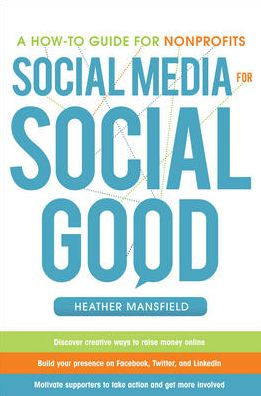Social Media for Social Good: A How-to Guide for Nonprofits / Edition 1 available in Hardcover, eBook

Social Media for Social Good: A How-to Guide for Nonprofits / Edition 1
- ISBN-10:
- 007177081X
- ISBN-13:
- 9780071770811
- Pub. Date:
- 08/17/2011
- Publisher:
- McGraw Hill LLC
- ISBN-10:
- 007177081X
- ISBN-13:
- 9780071770811
- Pub. Date:
- 08/17/2011
- Publisher:
- McGraw Hill LLC

Social Media for Social Good: A How-to Guide for Nonprofits / Edition 1
Buy New
$39.00Buy Used
$21.45-
-
SHIP THIS ITEM
Temporarily Out of Stock Online
Please check back later for updated availability.
-
Overview
“In a world that seems to be overpopulated with social media experts, Heather is the real thing. Her passion and intuition have made her an invaluable resource to the nonprofit community.”
—Danielle Brigida, digital marketing manager, National Wildlife Federation
“For over 10 years Heather has been my primary reference point for all things pertaining to online community management and social networking for nonprofits. All of us here at TechSoup deeply respect, value, and recommend her work.”
—Susan Tenby, director, online community and social media, TechSoup.org
“Heather has been a real change maker for Safe Kids. Whenever we have a question about social media we always return to Heather’s blog Nonprofit Tech 2.0 for advice, and no doubt we will be regularly using her book too.”
—Line Storgaard-Conley, director of interactive services, Safe Kids USA/Safe Kids Worldwide
“Heather practices what she preaches: she is passionate about social media, and she is a friendly and generous member of the nonprofit community. When I want to know what my organization should be doing, I first turn to Heather’s blog and LinkedIn Group.”
—Erica Burman, director of communications, National Peace Corps Association
“We use something we’ve learned from Heather almost daily. Social media is a critical tool we use to help gain support for our military families and wounded warriors, and because they deserve our best efforts, this book will be within reach on all our desks.”
—Susan Miller, director of online communications, Operation Homefront
About the Book
“Web 3.0” is already here. Is your nonprofit ready? With Social Media for Social Good, it will be . . . even if you’re so behind that you’re not sure what “Web 3.0” means.
As a nonprofit, you’re most likely used to working at a disadvantage. Recent economic factors have required many organizations to slash budgets, implement staff cuts, and depend upon volunteers or already overworked nonprofit staff to manage their social media and mobile technology campaigns.
Luckily, the dedication of your staff and volunteers, when combined with the wisdom presented in this book, is all that your nonprofit needs to harness the power of social media. Give your team a wealth of Web wisdom to match its passion, and you’ll quickly discover that the playing field suddenly seems a whole lot more even and that social media success lies literally at your fingertips.
Enter Heather Mansfield. When it comes to nonprofit communications, she is the social media expert. Nonprofits and social media are her passions, and she loves to make them work together. That’s why communications staff at organizations like the National Wildlife Federation, the National Peace Corps Association, Safe Kids, TechSoup.org, and Operation Homefront, to name a few, are among her devoted fans. What Mansfield has taught them, you’ll learn in Social Media for Social Good—from basic best practices to advanced strategies that are guaranteed to keep your supporters engaged and growing in numbers. Learn how to:
- Inspire fans, followers, and friends to transition from passive interest to active involvement in supporting your mission
- Implement an integrated communications and fundraising strategy that maximizes the ROI of your nonprofit’s website and blog, e-newsletter, social networking communities, video and digital photography libraries, and mobile technology campaigns
- Understand and navigate legal and privacy issues
- Use social media and mobile technology to nurture current donors—and build your list of new donors
- Track and report the effectiveness of your efforts
Imagine the kind of nonprofit communications and fundraising success your organization could achieve if only you had the resources. Social Media for Social Good gives you the tools to stop imagining—and start doing.

Product Details
| ISBN-13: | 9780071770811 |
|---|---|
| Publisher: | McGraw Hill LLC |
| Publication date: | 08/17/2011 |
| Pages: | 288 |
| Product dimensions: | 6.20(w) x 9.00(h) x 1.00(d) |
About the Author
Heather Mansfield is the creator and principal blogger at Nonprofit Tech 2.0 (www.nonprofitorgsblog.org) and its many related resources about social media and mobile technology. She has more than 500,000 online followers, fans, and friends on Twitter, Facebook, LinkedIn, Flickr, YouTube, and Foursquare, and has presented more than 500 social media webinars and training to nonprofits worldwide.
Read an Excerpt
SOCIAL MEDIA FOR SOCIAL GOOD
A How-To Guide for NonprofitsBy HEATHER MANSFIELD
McGraw-Hill
Copyright © 2012 The McGraw-Hill CompaniesAll right reserved.
ISBN: 978-0-07-177081-1
Chapter One
WEBSITES, E-NEWSLETTERS, AND "DONATE NOW" CAMPAIGNS
IDEX's website hadn't been redesigned in 10 years and with the rise of social media and how dramatically the Web had changed since our last design, it was long overdue. Relaunched in 2010, our new website is a vast improvement, better tells the story of IDEX and our partners, and easily allows visitors to also connect with us on social media. It also has strategically placed donate and e-mail sign-up buttons to improve our online fundraising results—and the good news is that it has!
—Gillian Wilson, communications director, IDEX (International Development Exchange)
WEB 1.0 IS THE FOUNDATION FOR SUCCESSFUL ONLINE COMMUNICATIONS AND FUNDRAISING
Despite the buzz over social media in recent years, the Static Web and its tools remain the most powerful for your nonprofit. Even in this era of Facebook, Twitter, and LinkedIn, your nonprofit's website, e-newsletter, and "Donate Now" campaigns still need to be central in the planning and execution of your online communications and fundraising strategies. The return on investment (ROI) from using social media and mobile technology is directly connected to how well designed your website is, the size of your e-newsletter list, the quality of the content you provide, and the vendor you select to process your online donations. Now more than ever, nonprofits need to ensure that they are spending time and resources perfecting the implementation of their Web 1.0 campaigns.
The good news is that compared to 10 years ago, launching a well-designed website, e-newsletter, and Donate Now campaign is incredibly affordable. There are literally hundreds of low-cost vendors and free tools on the Web today that offer do-it-yourself technology with the design aesthetic of experienced professionals. Even if your nonprofit is on a very tight budget, with a little tech know-how and some training, you can have an exceptional Web 1.0 presence. That said, for your nonprofit to be effective online, you must to be willing to invest a bare-bones minimum of $2,500 a year in your Web 1.0 campaigns; $5,000 is much better, and $10,000 is more realistic. Cut your print budget if you have to. You will eventually do so anyway, and to be successful online, it's crucial that you place your website, your e-newsletter, and your Donate Now campaigns at the very top of your list of priorities. Your Web 1.0 campaigns need to make a strong first impression if supporters, especially online donors, are to take your nonprofit seriously.
FIVE MUST-HAVE CHARACTERISTICS OF A NONPROFIT WEBSITE
The size of your nonprofit's website in terms of the number of pages will vary according to its purpose, but it is increasingly true that websites need not serve as the primary content hub for your nonprofit's brand. Rather, your online brand and messages will be spread out among many channels (blogging, Facebook, Twitter, mobile, and so on) to reach supporters of all ages and backgrounds. There is no one-size-fits-all anymore in Web communications. Your supporters now use a wide variety of communication channels to access your nonprofit online, and their primary preference is usually directly correlated to their generation. Millennials live and breathe social networking and increasingly prefer mobile. Gen X actively uses social networks and reads blogs. Matures browse websites and are increasingly donating online more often. All ages use e-mail. With the technology being constantly in flux, the one sure thing is that a website is not enough anymore to communicate your mission and programs; however, it is your starting point and the foundation of your online communications and fundraising campaigns.
Ironically, website design principles have come full circle over the last 10 years. The simple 5- to 20-page brochure website design aesthetics of the 1990s gave way in the 2000s to building multilayered websites with vast amounts of information about your nonprofit using elements of Flash and Java, and now, in the 2010s, websites are once again simple and streamlined, optimized for desktop, tablets, and mobile Web browsing. Simplicity in design, functionality, and content are the predominant website design principles of today, and this is likely to remain true for years to come as our society struggles to live with and manage information overload.
1. Easy-to-Use Content Management System
A content management system (CMS) is a software program that allows easy editing and maintenance of a website. There is an initial cost for setting up and designing a website using a CMS software program, but if the setup and design are done correctly, your nonprofit will not be dependent upon a third party to edit or add pages to your website. In the nonprofit sector, there are four free or low-cost, highly regarded CMSs: WordPress, Joomla!, Drupal, and eZ Publish. A quick Google search will reveal hundreds of WordPress, Joomla!, Drupal, and eZ Publish designers available for hire (fees range from $1,000 to $5,000), but you can also purchase WordPress, Joomla!, Drupal, and eZ Publish predesigned "themes" for as little as $50. With some technical training, a can-do attitude, and an approximate budget of $1,000 for a domain name, hosting, e-mail accounts, two to three hours of graphic design work, and a theme purchase, your nonprofit can launch a simple, professionally designed, modern website. Many themes also include the ability to incorporate a blog and other social media into the website. After the launch, all that is required is hosting fees and possibly additional graphic design work to keep your website looking fresh (approximately $500 to $1,000 per year). Ten years ago, the average cost for such a website would have been $25,000 or more. Today, such tools are affordable, extremely well built, and designed using Web 2.0 principles and aesthetics.
Another tool that is becoming increasing popular in the nonprofit sector is Squarespace.com. It's a one-stop, entirely Web-based, do-it-yourself website and blog publishing tool. You can completely customize the design or use preloaded templates (or a mixture of both), upload graphics, and insert a wide variety of widgets to add increased functionality to your website. Starting at $12 a month, including hosting, Squarespace is an exceptional value for small nonprofits that consistently struggle with maintaining a professional, current website.
If your nonprofit has a Web 1.0 budget of $5,000 or more per year, there are CMS vendors that specifically serve the nonprofit sector. Blackbaud and Convio are two of the best known. Both offer a CMS, e-newsletter publishing, online fundraising tools, a supporter and donor database, and customer service. Fees vary widely depending upon your organization's size and needs (Blackbaud starts at $10,000 annually), but if your nonprofit can afford it, these services will help you keep your online presence consistent and streamlined for easier management. If not, then, like most nonprofits, you'll need to use separate vendors for your website, e-newsletter, and online fundraising campaigns. Either way, rest assured that the Web is more affordable and easier to utilize today and that there are plenty of viable do-it-yourself options to choose from. That said, if your nonprofit is in the precarious position of being dependent upon a website designer to make edits or add pages to your website using a tool like Dreamweaver, then it is time to upgrade to a CMS. Today, the often frustrating and expensive model for website creation and management that ruled during the era of Web 1.0 is completely avoidable and unnecessary.
2. Good Writing
The ability to communicate ideas and calls to action in succinct two-to three-sentence paragraphs is an acquired skill. As a general rule, focus on one idea per paragraph in 100 words or fewer. Write with purpose and clarity, and strike out any words that hint of rambling, clichés, or fluff. At a time in our history when most ideas are expressed online in status updates and tweets, the ability to write with precision is required to keep readers engaged.
One of the best ways to improve your website writing skills is to increase your vocabulary. Often a concept that you want to communicate in five or six words can be narrowed to two or three with a quick search of the words on Thesaurus.com. If this doesn't do it, try Dictionary.com. And, of course, always check your spelling and grammar. Such mistakes are often overlooked on Facebook and Twitter, but rarely on websites.
3. Well-Designed Graphics and Photos
Well-designed graphics and powerful photos can speak volumes. Whereas text can easily overwhelm people or take too long to read for an ever-increasingly impatient Web audience, you can often communicate and inspire people instantaneously with strong visuals. Graphic design is likely to be your biggest expense when you are launching or redesigning your Web 1.0 campaigns, but it is a necessary one. As a starting point, and if you are on a limited budget, hire a designer to create one powerful banner and use it for the top of your website, your blog, and your e-newsletter. From there, if you have more funds to spend, create additional banners for secondary pages on your website, similar in style but varied in colors and images. Next in priority are custom-designed "Donate Now" and "Subscribe" buttons, social media icons, text-to-give and text-to-subscribe pitches, and event promotion graphics. All graphics should be consistent in look and feel, and ideally should be designed by the same person or firm.
Also, if you don't have a large digital photo library, buy a digital camera and start to build one. You will need a wide variety of images to choose from to successfully implement your Web 1.0, Web 2.0, and Web 3.0 campaigns. You can legally download free images from Creative Commons, Flickr, and Google Images, or, when necessary, you can purchase copyrighted photos and graphics from paid subscription services.
4. Simple, Consistent Navigation
Your website navigation should be consistent throughout the site. Ideally, every page of your website should have primary navigation across the top of the page, with access to secondary pages in the left or right margin. All pages should be the same dimensions so that the click-through process is swift and consistent. Today's Web users expect professional polish and have almost zero tolerance for getting lost inside your site as a result of poor navigation.
5. A Dot.org Website Address
The website suffix "org" is an abbreviation for "organization," and having one is a long-standing best practice for nonprofit websites. Such an address can be purchased for as little as $10 a year at domain name registration services like Register.com or Network Solutions. Purchasing a dot.org domain name also allows your nonprofit to set up e-mail accounts with your dot.org domain name. Under no circumstances should your nonprofit be using a third-party e-mail domain name for communication with your supporters, such as Gmail.com. Even if your nonprofit uses Gmail as its primary e-mail client, you can still configure Gmail to send and receive your e-mails with dot.org domain name e-mail accounts. Purchasing the domain name, the website hosting package, and the email account service usually costs no more than $150 per year. These are mandatory expenses for every nonprofit that wants to convey a professional website and e-mail strategy. No excuses. Online donors and supporters now expect this baseline of expertise in online communications.
ELEVEN WEBSITE DESIGN BEST PRACTICES FOR NONPROFITS
The rise of social media and mobile technology has changed the way people process information. The 24/7 news cycle is overwhelming to many people. Websites that are burdened with too much text or too many images without consistency in size and color scheme can immediately lead to an exit response. Whether we like it or not, information overload is a part of our culture now, and the design and tone of your nonprofit's website need to take this shift in communication seriously and present your website accordingly. Simplicity is key.
Your supporters also now expect a more social experience from your website. It's crucial that your social media and mobile technology campaigns are integrated into your website. You may need to completely start over with your website, or you may simply need to tweak your current design, but make no mistake: the general principles and design aesthetics that ruled during the era of Web 1.0 are no longer applicable.
1. Have a Simple, Visually Powerful Web 2.0 Home Page Design
The home page of today should have large, powerful images and minimal text. Navigation should be bold, bright, and obvious. The upper right-hand corner is the most valuable section of your website—use it to plug your e-newsletter and group text messaging campaigns, Donate Now functionality, and social networking communities. Icons and buttons have strong appeal and impact in Web 2.0 design and result in more clicks than text links. Overall, avoid clutter. Too much text and multiple links to choose from can easily overwhelm readers to the point where more than anything they just want to leave your website.
2. Have a Consistent Design throughout All Secondary Navigation and Content Pages
A good CMS will take care of this for you. All content pages should be the same size and should be consistent in their layout and color scheme. Use the Arial, Times New Roman, Verdana, or Georgia font. Text should be black, the background of content pages should be white, and the color of the links should be coordinated with the website's color scheme. In general, limit the use of colors to three or four. Images should be consistent in size and resolution and should be placed in the same location on every page. Repetition is key.
3. Format Text for Easy Reading
Write for Web 2.0! Limit paragraphs to two to four sentences, with line breaks between paragraphs. Use bold for headlines. Keep bullet-pointed content short. Most important, avoid long pages that require excessive scrolling.
4. Limit the Layout to Two Columns
Web 1.0 websites tried to pack in as much content as possible through a three-and sometimes four-column design structure. No longer! Today, a good design structure for a website will have two columns. One column will take up two-thirds of the page layout (or a little more) for content stories, and the other third is for secondary navigation and graphics for special campaigns.
5. Write Page Titles That Increase Your Search Engine Optimization
Meta tags have been abused by so many shifty search engine optimization (SEO) specialists over the past 10 years that search engines are increasingly giving higher priority to page titles to generate their search results. Therefore, every page of your website should have a unique title. Make sure your home page has your organization's name and tagline. Secondary pages should have your organization's name and a unique title for each page. If you use your website to publish news stories or press releases, make sure that the titles of the press releases and articles include words and phrases that people who may be interested in your mission and programs are likely to type into Google, Bing, or Yahoo!. Meta tags are still relevant, but fresh content and page titles are increasingly dominating search results.
6. Subscribe to E-newsletter and Group Text Messaging Functionality
The ability to subscribe to your nonprofit's e-newsletter and group text messaging campaigns should be featured prominently on every page of your website. "Subscribe" buttons should be embedded on your home page (ideally in the upper right-hand corner), and also on every secondary page within your website. Also, it's important that you keep the subscription process as simple as possible. Don't require a snail mail address or a username and password to subscribe, and if you must ask for the person's name in order to personalize your campaign, make only the first name a mandatory field. If your nonprofit requires more than two or three pieces of information to subscribe to your e-newsletter, you will lose many potential subscribers. Finally, make it mandatory that the subscriber enter his zip code only if your organization plans on doing advocacy campaigns via e-mail or group text messaging.
7. Include Social Media Icons or Graphics
A good number of your Facebook fans, Twitter followers, and Flickr, YouTube, and Foursquare friends will come directly from clicks on social media icons placed on your website alongside "Follow Us" pitches. There are hundreds of free social media icon sets accessible through Google searches, but if you have access to a good graphic designer, consider getting a set custom-designed that matches the branding of your website.
(Continues...)
Excerpted from SOCIAL MEDIA FOR SOCIAL GOOD by HEATHER MANSFIELD Copyright © 2012 by The McGraw-Hill Companies. Excerpted by permission of McGraw-Hill. All rights reserved. No part of this excerpt may be reproduced or reprinted without permission in writing from the publisher.
Excerpts are provided by Dial-A-Book Inc. solely for the personal use of visitors to this web site.