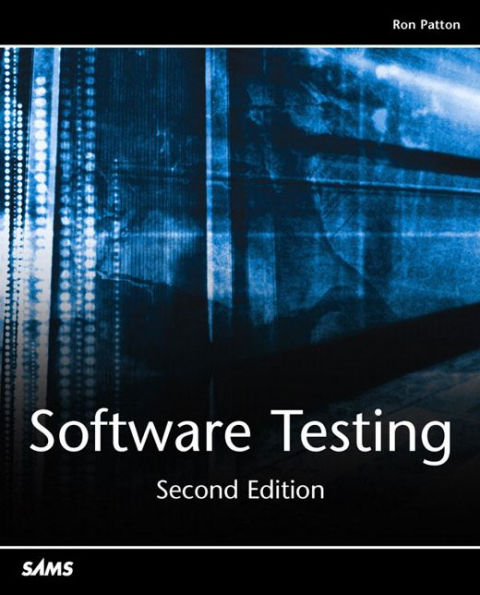Software Testing / Edition 2 available in Paperback

- ISBN-10:
- 0672327988
- ISBN-13:
- 9780672327988
- Pub. Date:
- 07/26/2005
- Publisher:
- Pearson Education
- ISBN-10:
- 0672327988
- ISBN-13:
- 9780672327988
- Pub. Date:
- 07/26/2005
- Publisher:
- Pearson Education

Buy New
$49.99Buy Used
$99.99
-
SHIP THIS ITEM— Not Eligible for Free Shipping
-
PICK UP IN STORE
Your local store may have stock of this item.
Available within 2 business hours
-
SHIP THIS ITEM
Temporarily Out of Stock Online
Please check back later for updated availability.
Overview

Product Details
| ISBN-13: | 9780672327988 |
|---|---|
| Publisher: | Pearson Education |
| Publication date: | 07/26/2005 |
| Edition description: | REV |
| Pages: | 416 |
| Product dimensions: | 7.35(w) x 9.05(h) x 1.20(d) |
About the Author
Read an Excerpt
IntroductionIntroduction
It seems as though each day there's yet another news story about a computer software problem or security breach: a bank reporting incorrect account balances, a Mars lander lost in space, a grocery store scanner charging too much for bananas, or a hacker gaining access to millions of credit card numbers.
Why does this happen? Can't computer programmers figure out ways to make software just plain work? Unfortunately, no. As software gets more complex, gains more features, and is more interconnected, it becomes more and more difficult—actually, mathematically impossible—to create a glitch-free program. Despite how competent the programmers are and how much care is taken, there will always be software problems.
This is where software testing comes in. We've all found those little Inspector 12 tags in the pockets of our new clothes. Well, software has Inspector 12s, too. Most large software companies are so committed to quality they have one or more testers for each programmer. These jobs span the software spectrum from computer games to factory automation to business applications.
This book, Software Testing, will introduce you to the basics of software testing, teaching you not just the fundamental technical skills but also the supporting skills necessary to become a successful software tester. You will learn how to immediately find problems in any computer program, how to plan an effective test approach, how to clearly report your findings, and how to tell when your software is ready for release.
About the Second Edition
When I wrote the first edition of Software Testing, software security issues were just beginning to make the headlines. Hackers and security problems had always been a problem, but with the interconnectivity explosion that was about to occur, few in the industry could predict the impact that security bugs would have on developers and users of computer software.
In this second edition I've revisited every chapter to emphasize software security issues and point out how the basic testing techniques covered throughout the book can be used to prevent, find, and fix them. I've also added a chapter that specifically addresses how to test for software security bugs.
If you're a reader of the first edition, you know that no matter what you do, your software will still be released with bugs. As you'll learn in the second edition, this axiom still holds true—even for security problems. However, by applying the lessons taught in this book you'll go a long way towards assuring that the most important bugs don't slip through and that your team will create the highest quality and most secure software possible.
Who Should Use This Book?
This book is written for three different groups of people:
- Students or computer hobbyists interested in software testing as a full-time job, internship, or co-op. Read this book before your interview or before your first day on the job to really impress your new boss.
- Career changers wanting to move from their field of expertise into the software industry. There are lots of opportunities for non-software experts to apply their knowledge to software testing. For example, a flight instructor could test a flight simulator game, an accountant could test tax preparation software, or a teacher could test a new child education program.
- Programmers, software project managers, and other people who make up a software development team who want to improve their knowledge and understanding of what software testing is all about.
In this book you will learn something about nearly every aspect of software testing:
- How software testing fits into the software development process
- Basic and advanced software testing techniques
- Applying testing skills to common testing tasks
- Improving test efficiency with automation
- Planning and documenting your test effort
- Effectively reporting the problems you find
- Measuring your test effort and your product's progress
- Knowing the difference between testing and quality assurance
- Finding a job as a software tester
The methods presented in this book are generic and can be applied to testing any type of computer software. But, to make the examples familiar and usable by most people, they are based on simple programs such as Calculator, Notepad, and WordPad included with Windows XP and Windows NT/2000.
Even if you're using a Mac or a PC running Linux or another operating system, you will likely have similar programs available on your computer that you can easily adapt to the text. Be creative! Creativity is one trait of a good software tester.
How This Book Is OrganizedNote - The examples used throughout this book of various applications, software bugs, and software test tools are in no way intended as an endorsement or a disparagement of the software. They're simply used to demonstrate the concepts of software testing.
This book is designed to lead you through the essential knowledge and skills necessary to become a good software tester. Software testing is not about banging on the keyboard hoping you'll eventually crash the computer. A great deal of science and engineering is behind it, lots of discipline and planning, and there can be lots of fun, too—as you'll soon see.
Part I: The Big Picture
The chapters in Part I lay the foundation for this book by showing you how software products are developed and how software testing fits into the overall development process. You'll see the importance of software testing and gain an appreciation for the magnitude of the job.
- Chapter 1, "Software Testing Background," helps you understand exactly what a software bug is, how serious they can be, and why they occur. You'll learn what your ultimate goal is as a software tester and what traits will help make you a good one.
- Chapter 2, "The Software Development Process," gives you an overview of how a software product is created in the corporate world. You'll learn what components typically go into software, what types of people contribute to it, and the different process models that can be used.
- Chapter 3, "The Realities of Software Testing," brings a reality check to how software is developed. You'll see why no matter how hard you try, software can never be perfect. You'll also learn a few fundamental terms and concepts used throughout the rest of this book.
The chapters in Part II teach you the fundamental approaches to software testing. The work of testing software is divided into four basic areas, and you will see the techniques used for each one:
- Chapter 4, "Examining the Specification," teaches you how to find bugs by carefully inspecting the documentation that describes what the software is intended to do.
- Chapter 5, "Testing the Software with Blinders On," teaches you the techniques to use for testing software without having access to the code or even knowing how to program. This is the most common type of testing.
- Chapter 6, "Examining the Code," shows you how to perform detailed analysis of the program's source code to find bugs. You'll learn that you don't have to be an expert programmer to use these techniques.
- Chapter 7, "Testing the Software with X-Ray Glasses," teaches you how you can improve your testing by leveraging information you gain by reviewing the code or being able to see it execute while you run your tests.
The chapters in Part III take the techniques that you learned in Part II and apply them to some real-world scenarios that you'll encounter as a software tester:
- Chapter 8, "Configuration Testing," teaches you how to organize and perform software testing on different hardware configurations and platforms.
- Chapter 9, "Compatibility Testing," teaches you how to test for issues with different software applications and operating systems interacting with each other.
- Chapter 10, "Foreign-Language Testing," shows you that a whole world of software is out there and that it's important to test for the special problems that can arise when software is translated into other languages.
- Chapter 11, "Usability Testing," teaches you how to apply your testing skills when checking a software application's user interface and how to assure that your software is accessible to the disabled.
- Chapter 12, "Testing the Documentation," explains how to examine the software's documentation such as help files, user manuals, even the marketing material, for bugs.
- Chapter 13, "Testing for Software Security," shows you how to find bugs that allow hackers to gain access to (supposedly) secure computer systems and data.
- Chapter 14, "Website Testing," takes everything you've learned so far and applies it to a present-day situation. You'll see how something as simple as testing a website can encompass nearly all aspects of software testing.
The chapters in Part IV show you how to improve your test coverage and capability by leveraging both technology and people to perform your testing more efficiently and effectively:
- Chapter 15, "Automated Testing and Test Tools," explains how you can use computers and software to test other software. You'll learn several different methods for automating your tests and using tools. You'll also learn why using technology isn't foolproof.
- Chapter 16, "Bug Bashes and Beta Testing," shows you how to use other people to see the software differently and to find bugs that you completely overlooked.
The chapters in Part V cover how software testing is documented so that its plans, bugs, and results can be seen and understood by everyone on the project team:
- Chapter 17, "Planning Your Test Effort," shows you what goes into creating a test plan for your project. As a new software tester, you likely won't write a test plan from scratch, but it's important to know what's in one and why.
- Chapter 18, "Writing and Tracking Test Cases," teaches you how to properly document the test cases you develop so that you and other testers can use them.
- Chapter 19, "Reporting What You Find," teaches you how to tell the world when you find a bug, how to isolate the steps necessary to make it recur, and how to describe it so that others will understand and want to fix it.
- Chapter 20, "Measuring Your Success," describes various types of data, charts, and graphs used to gauge both your progress and success at testing and your software project's steps toward release.
The chapters in Part VI explain where the future lies in software testing and set the stage for your career:
- Chapter 21, "Software Quality Assurance," teaches you the big difference between software testing and quality assurance. You'll learn about different software industry goals such as ISO 9000 and the Capabilities Maturity Model and what it takes to achieve them.
- Chapter 22, "Your Career as a Software Tester," gives you that kick in the behind to go out and be a software tester. You'll learn what types of jobs are available and where to look for them. You'll also find many pointers to more information.
Each chapter in this book ends with a short quiz where you can try out the testing concepts that you learn. The answers appear in Appendix A, "Answers to Quiz Questions."
Conventions Used in This Book
This book uses several common conventions to help teach software testing topics. Here's a summary of those typographical conventions:
- New terms are emphasized in italics the first time they are used.
- Commands and computer output appear in a special monospaced font.
- Words you type appear in a monospaced bold font.
In addition to typographical conventions, the following special elements are included to set off different types of information to make them easily recognizable.
Note - Special notes augment the material you read in each chapter. These notes clarify concepts and procedures.
Tip - You'll find various tips that offer shortcuts and solutions to common problems.
Reminder - Reminders refer to concepts discussed in previous chapters to help refresh your memory and reinforce important concepts.
© Copyright Pearson Education. All rights reserved.
Table of Contents
Introduction.About the Second Edition
Who Should Use This Book?
What This Book Will Do for You
Software Necessary to Use This Book
How This Book Is Organized
Part I: The Big Picture
Part II: Testing Fundamentals
Part III: Applying Your Testing Skills
Part IV: Supplementing Your Testing
Part V: Working with Test Documentation
Part VI: The Future
Appendix
Conventions Used in This Book
I. THE BIG PICTURE.
1. Software Testing Background.
Infamous Software Error Case Studies
Disney's Lion King, 1994-1995
Intel Pentium Floating-Point Division Bug, 1994
NASA Mars Polar Lander, 1999
Patriot Missile Defense System, 1991
The Y2K (Year 2000) Bug, circa 1974
Dangerous Viewing Ahead, 2004
What Is a Bug?
Terms for Software Failures
Software Bug: A Formal Definition
Why Do Bugs Occur?
The Cost of Bugs
What Exactly Does a Software Tester Do?
What Makes a Good Software Tester?
Summary
Quiz
2. The Software Development Process.
Product Components
What Effort Goes Into a Software Product?
What Parts Make Up a Software Product?
Software Project Staff
Software Development Lifecycle Models
Big-Bang Model
Code-and-Fix Model
Waterfall Model
Spiral Model
Summary
Quiz
3. The Realities of Software Testing.
Testing Axioms
It's Impossible to Test a Program Completely
Software Testing Is a Risk-Based Exercise
Testing Can't Show That Bugs Don't Exist
The More Bugs You Find, the More Bugs There Are
The Pesticide Paradox
Not All the Bugs You Find Will Be Fixed
When a Bug's a Bug Is Difficult to Say
Product Specifications Are Never Final
Software Testers Aren't the Most Popular Members of a Project Team
Software Testing Is a Disciplined Technical Profession
Software Testing Terms and Definitions
Precision and Accuracy
Verification and Validation
Quality and Reliability
Testing and Quality Assurance (QA)
Summary
Quiz
II. TESTING FUNDAMENTALS.
4. Examining the Specification.
Getting Started
Black-Box and White-Box Testing
Static and Dynamic Testing
Static Black-Box Testing: Testing the Specification
Performing a High-Level Review of the Specification
Pretend to Be the Customer
Research Existing Standards and Guidelines
Review and Test Similar Software
Low-Level Specification Test Techniques
Specification Attributes Checklist
Specification Terminology Checklist
Summary
Quiz
5. Testing the Software with Blinders On.
Dynamic Black-Box Testing: Testing the Software While Blindfolded
Test-to-Pass and Test-to-Fail
Equivalence Partitioning
Data Testing
Boundary Conditions
Sub-Boundary Conditions
Default, Empty, Blank, Null, Zero, and None
Invalid, Wrong, Incorrect, and Garbage Data
State Testing
Testing the Software's Logic Flow
Testing States to Fail
Other Black-Box Test Techniques
Behave Like a Dumb User
Look for Bugs Where You've Already Found Them
Think like a Hacker
Follow Experience, Intuition, and Hunches
Summary
Quiz
6. Examining the Code.
Static White-Box Testing: Examining the Design and Code
Formal Reviews
Peer Reviews
Walkthroughs
Inspections
Coding Standards and Guidelines
Examples of Programming Standards and Guidelines
Obtaining Standards
Generic Code Review Checklist
Data Reference Errors
Data Declaration Errors
Computation Errors
Comparison Errors
Control Flow Errors
Subroutine Parameter Errors
Input/Output Errors
Other Checks
Summary
Quiz
7. Testing the Software with X-Ray Glasses.
Dynamic White-Box Testing
Dynamic White-Box Testing Versus Debugging
Testing the Pieces
Unit and Integration Testing
An Example of Module Testing
Data Coverage
Data Flow
Sub-Boundaries
Formulas and Equations
Error Forcing
Code Coverage
Program Statement and Line Coverage
Branch Coverage
Condition Coverage
Summary
Quiz
III. APPLYING YOUR TESTING SKILLS.
8. Configuration Testing.
An Overview of Configuration Testing
Isolating Configuration Bugs
Sizing Up the Job
Approaching the Task
Decide the Types of Hardware You'll Need
Decide What Hardware Brands, Models, and Device Drivers Are Available
Decide Which Hardware Features, Modes, and Options Are Possible
Pare Down the Identified Hardware Configurations to a Manageable Set
Identify Your Software's Unique Features That Work with the Hardware Configurations
Design the Test Cases to Run on Each Configuration 136
Execute the Tests on Each Configuration
Rerun the Tests Until the Results Satisfy Your Team
Obtaining the Hardware
Identifying Hardware Standards
Configuration Testing Other Hardware
Summary
Quiz
9. Compatibility Testing.
Compatibility Testing Overview
Platform and Application Versions
Backward and Forward Compatibility
The Impact of Testing Multiple Versions
Standards and Guidelines
High-Level Standards and Guidelines
Low-Level Standards and Guidelines
Data Sharing Compatibility
Summary
Quiz
10. Foreign-Language Testing.
Making the Words and Pictures Make Sense
Translation Issues
Text Expansion
ASCII, DBCS, and Unicode
Hot Keys and Shortcuts
Extended Characters
Computations on Characters
Reading Left to Right and Right to Left
Text in Graphics
Keep the Text out of the Code
Localization Issues
Content
Data Formats
Configuration and Compatibility Issues
Foreign Platform Configurations
Data Compatibility
How Much Should You Test?
Summary
Quiz
11. Usability Testing.
User Interface Testing
What Makes a Good UI?
Follows Standards and Guidelines
Intuitive
Consistent
Flexible
Comfortable
Correct
Useful
Testing for the Disabled: Accessibility Testing
Legal Requirements
Accessibility Features in Software
Summary
Quiz
12. Testing the Documentation.
Types of Software Documentation
The Importance of Documentation Testing
What to Look for When Reviewing Documentation
The Realities of Documentation Testing
Summary
Quiz
13. Testing for Software Security.
WarGames-the Movie
Understanding the Motivation
Threat Modeling
Is Software Security a Feature? Is Security Vulnerability a Bug?
Understanding the Buffer Overrun
Using Safe String Functions
Computer Forensics
Summary
Quiz
14. Website Testing.
Web Page Fundamentals
Black-Box Testin
Text
Hyperlinks
Graphics
Forms
Objects and Other Simple Miscellaneous Functionality
Gray-Box Testing
White-Box Testing
Configuration and Compatibility Testing
Usability Testing
Introducing Automation
Summary
Quiz
IV. SUPPLEMENTING YOUR TESTING.
15. Automated Testing and Test Tools.
The Benefits of Automation and Tools
Test Tools
Viewers and Monitors
Drivers
Stubs
Stress and Load Tools
Interference Injectors and Noise Generators
Analysis Tools
Software Test Automation
Macro Recording and Playback
Programmed Macros
Fully Programmable Automated Testing Tools
Random Testing: Monkeys and Gorillas
Dumb Monkeys
Semi-Smart Monkeys
Smart Monkeys
Realities of Using Test Tools and Automation
Summary
Quiz
16. Bug Bashes and Beta Testing.
Having Other People Test Your Software
Test Sharing
Beta Testing
Outsourcing Your Testing
Summary
Quiz
V. WORKING WITH TEST DOCUMENTATION.
17. Planning Your Test Effort.
The Goal of Test Planning
Test Planning Topics
High-Level Expectations
People, Places, and Things
Definitions
Inter-Group Responsibilities
What Will and Won't Be Tested
Test Phases
Test Strategy
Resource Requirements
Tester Assignments
Test Schedule
Test Cases
Bug Reporting
Metrics and Statistics
Risks and Issues
Summary
Quiz
18. Writing and Tracking Test Cases.
The Goals of Test Case Planning
Test Case Planning Overview
Test Design
Test Cases
Test Procedures
Test Case Organization and Tracking
Summary
Quiz
19. Reporting What You Find.
Getting Your Bugs Fixed
Isolating and Reproducing Bugs
Not All Bugs Are Created Equal
A Bug's Life Cycle
Bug-Tracking Systems
The Standard: The Test Incident Report
Manual Bug Reporting and Tracking
Automated Bug Reporting and Tracking
Summary
Quiz
20. Measuring Your Success.
Using the Information in the Bug Tracking Database
Metrics That You'll Use in Your Daily Testing
Common Project-Level Metrics
Summary
Quiz
VI. THE FUTURE.
21. Software Quality Assurance.
Quality Is Free
Testing and Quality Assurance in the Workplace
Software Testing
Quality Assurance
Other Names for Software Testing Groups
Test Management and Organizational Structures
Capability Maturity Model (CMM)
ISO 9000
Summary
Quiz
22. Your Career as a Software Tester.
Your Job as a Software Tester
Finding a Software Testing Position
Gaining Hands-On Experience
Formal Training Opportunities
Websites
Professional Organizations Dedicated to Software or Software Quality
Further Reading
Summary
Quiz
APPENDIX.
A. Answers to Quiz Questions.
Chapter 1
Chapter 2
Chapter 3
Chapter 4
Chapter 5
Chapter 6
Chapter 7
Chapter 8
Chapter 9
Chapter 10
Chapter 11
Chapter 12
Chapter 13
Chapter 14
Chapter 15
Chapter 16
Chapter 17
Chapter 18
Chapter 19
Chapter 20
Chapter 21
Chapter 22
Index.
Preface
Introduction
It seems as though each day there's yet another news story about a computer software problem or security breach: a bank reporting incorrect account balances, a Mars lander lost in space, a grocery store scanner charging too much for bananas, or a hacker gaining access to millions of credit card numbers.
Why does this happen? Can't computer programmers figure out ways to make software just plain work? Unfortunately, no. As software gets more complex, gains more features, and is more interconnected, it becomes more and more difficult—actually, mathematically impossible—to create a glitch-free program. Despite how competent the programmers are and how much care is taken, there will always be software problems.
This is where software testing comes in. We've all found those little Inspector 12 tags in the pockets of our new clothes. Well, software has Inspector 12s, too. Most large software companies are so committed to quality they have one or more testers for each programmer. These jobs span the software spectrum from computer games to factory automation to business applications.
This book, Software Testing, will introduce you to the basics of software testing, teaching you not just the fundamental technical skills but also the supporting skills necessary to become a successful software tester. You will learn how to immediately find problems in any computer program, how to plan an effective test approach, how to clearly report your findings, and how to tell when your software is ready for release.
About the Second EditionWhen I wrote the first edition of Software Testing, software security issues were just beginning to make the headlines. Hackers and security problems had always been a problem, but with the interconnectivity explosion that was about to occur, few in the industry could predict the impact that security bugs would have on developers and users of computer software.
In this second edition I've revisited every chapter to emphasize software security issues and point out how the basic testing techniques covered throughout the book can be used to prevent, find, and fix them. I've also added a chapter that specifically addresses how to test for software security bugs.
If you're a reader of the first edition, you know that no matter what you do, your software will still be released with bugs. As you'll learn in the second edition, this axiom still holds true—even for security problems. However, by applying the lessons taught in this book you'll go a long way towards assuring that the most important bugs don't slip through and that your team will create the highest quality and most secure software possible.
Who Should Use This Book?This book is written for three different groups of people:
- Students or computer hobbyists interested in software testing as a full-time job, internship, or co-op. Read this book before your interview or before your first day on the job to really impress your new boss.
- Career changers wanting to move from their field of expertise into the software industry. There are lots of opportunities for non-software experts to apply their knowledge to software testing. For example, a flight instructor could test a flight simulator game, an accountant could test tax preparation software, or a teacher could test a new child education program.
- Programmers, software project managers, and other people who make up a software development team who want to improve their knowledge and understanding of what software testing is all about.
In this book you will learn something about nearly every aspect of software testing:
- How software testing fits into the software development process
- Basic and advanced software testing techniques
- Applying testing skills to common testing tasks
- Improving test efficiency with automation
- Planning and documenting your test effort
- Effectively reporting the problems you find
- Measuring your test effort and your product's progress
- Knowing the difference between testing and quality assurance
- Finding a job as a software tester
The methods presented in this book are generic and can be applied to testing any type of computer software. But, to make the examples familiar and usable by most people, they are based on simple programs such as Calculator, Notepad, and WordPad included with Windows XP and Windows NT/2000.
Even if you're using a Mac or a PC running Linux or another operating system, you will likely have similar programs available on your computer that you can easily adapt to the text. Be creative! Creativity is one trait of a good software tester.
Note - The examples used throughout this book of various applications, software bugs, and software test tools are in no way intended as an endorsement or a disparagement of the software. They're simply used to demonstrate the concepts of software testing.
How This Book Is OrganizedThis book is designed to lead you through the essential knowledge and skills necessary to become a good software tester. Software testing is not about banging on the keyboard hoping you'll eventually crash the computer. A great deal of science and engineering is behind it, lots of discipline and planning, and there can be lots of fun, too—as you'll soon see.
Part I: The Big PictureThe chapters in Part I lay the foundation for this book by showing you how software products are developed and how software testing fits into the overall development process. You'll see the importance of software testing and gain an appreciation for the magnitude of the job.
- Chapter 1, "Software Testing Background," helps you understand exactly what a software bug is, how serious they can be, and why they occur. You'll learn what your ultimate goal is as a software tester and what traits will help make you a good one.
- Chapter 2, "The Software Development Process," gives you an overview of how a software product is created in the corporate world. You'll learn what components typically go into software, what types of people contribute to it, and the different process models that can be used.
- Chapter 3, "The Realities of Software Testing," brings a reality check to how software is developed. You'll see why no matter how hard you try, software can never be perfect. You'll also learn a few fundamental terms and concepts used throughout the rest of this book.
The chapters in Part II teach you the fundamental approaches to software testing. The work of testing software is divided into four basic areas, and you will see the techniques used for each one:
- Chapter 4, "Examining the Specification," teaches you how to find bugs by carefully inspecting the documentation that describes what the software is intended to do.
- Chapter 5, "Testing the Software with Blinders On," teaches you the techniques to use for testing software without having access to the code or even knowing how to program. This is the most common type of testing.
- Chapter 6, "Examining the Code," shows you how to perform detailed analysis of the program's source code to find bugs. You'll learn that you don't have to be an expert programmer to use these techniques.
- Chapter 7, "Testing the Software with X-Ray Glasses," teaches you how you can improve your testing by leveraging information you gain by reviewing the code or being able to see it execute while you run your tests.
The chapters in Part III take the techniques that you learned in Part II and apply them to some real-world scenarios that you'll encounter as a software tester:
- Chapter 8, "Configuration Testing," teaches you how to organize and perform software testing on different hardware configurations and platforms.
- Chapter 9, "Compatibility Testing," teaches you how to test for issues with different software applications and operating systems interacting with each other.
- Chapter 10, "Foreign-Language Testing," shows you that a whole world of software is out there and that it's important to test for the special problems that can arise when software is translated into other languages.
- Chapter 11, "Usability Testing," teaches you how to apply your testing skills when checking a software application's user interface and how to assure that your software is accessible to the disabled.
- Chapter 12, "Testing the Documentation," explains how to examine the software's documentation such as help files, user manuals, even the marketing material, for bugs.
- Chapter 13, "Testing for Software Security," shows you how to find bugs that allow hackers to gain access to (supposedly) secure computer systems and data.
- Chapter 14, "Website Testing," takes everything you've learned so far and applies it to a present-day situation. You'll see how something as simple as testing a website can encompass nearly all aspects of software testing.
The chapters in Part IV show you how to improve your test coverage and capability by leveraging both technology and people to perform your testing more efficiently and effectively:
- Chapter 15, "Automated Testing and Test Tools," explains how you can use computers and software to test other software. You'll learn several different methods for automating your tests and using tools. You'll also learn why using technology isn't foolproof.
- Chapter 16, "Bug Bashes and Beta Testing," shows you how to use other people to see the software differently and to find bugs that you completely overlooked.
The chapters in Part V cover how software testing is documented so that its plans, bugs, and results can be seen and understood by everyone on the project team:
- Chapter 17, "Planning Your Test Effort," shows you what goes into creating a test plan for your project. As a new software tester, you likely won't write a test plan from scratch, but it's important to know what's in one and why.
- Chapter 18, "Writing and Tracking Test Cases," teaches you how to properly document the test cases you develop so that you and other testers can use them.
- Chapter 19, "Reporting What You Find," teaches you how to tell the world when you find a bug, how to isolate the steps necessary to make it recur, and how to describe it so that others will understand and want to fix it.
- Chapter 20, "Measuring Your Success," describes various types of data, charts, and graphs used to gauge both your progress and success at testing and your software project's steps toward release.
The chapters in Part VI explain where the future lies in software testing and set the stage for your career:
- Chapter 21, "Software Quality Assurance," teaches you the big difference between software testing and quality assurance. You'll learn about different software industry goals such as ISO 9000 and the Capabilities Maturity Model and what it takes to achieve them.
- Chapter 22, "Your Career as a Software Tester," gives you that kick in the behind to go out and be a software tester. You'll learn what types of jobs are available and where to look for them. You'll also find many pointers to more information.
Each chapter in this book ends with a short quiz where you can try out the testing concepts that you learn. The answers appear in Appendix A, "Answers to Quiz Questions."
Conventions Used in This BookThis book uses several common conventions to help teach software testing topics. Here's a summary of those typographical conventions:
- New terms are emphasized in italics the first time they are used.
- Commands and computer output appear in a special monospaced font.
- Words you type appear in a monospaced bold font.
In addition to typographical conventions, the following special elements are included to set off different types of information to make them easily recognizable.
Note - Special notes augment the material you read in each chapter. These notes clarify concepts and procedures.
Tip - You'll find various tips that offer shortcuts and solutions to common problems.
Reminder - Reminders refer to concepts discussed in previous chapters to help refresh your memory and reinforce important concepts.
© Copyright Pearson Education. All rights reserved.