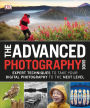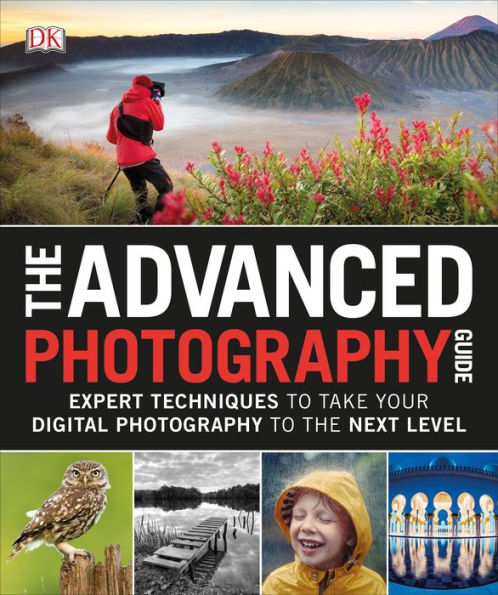Table of Contents
Introduction 8
About This Book 10
1 Equipment 12
Introducing Equipment Explaining Cameras 14
From Capture to Storage 16
Single Lens Reflex Cameras 18
Compact System Cameras 20
Explaining Lenses
Which Lenses? 22
Explaining Lighting
Lighting 24
Light Modifiers 26
Explaining Accessories
Camera Support 28
Explaining file Formats
JPEG vs. Raw 30
2 Composition 32
Introducing Composition 34
Explaining the Rules of Composition
Composition Guidelines 36
Explaining Color
Color Harmonies 40
Applying Color
Using Complementary Colors 42
Explaining Color
Color Temperature 44
Applying White Balance
Setting White Balance for Creative Effect 46
3 Exposure 48
Introducing Exposure 50
Explaining Exposure Modes
Exposure Modes 52
Applying Program Mode
Fine-Tuning Exposure 54
Applying Aperture Priority Mode
Achieving Depth of Field in Landscapes 56
Simplifying Composition with Selective Focus 58
Applying Shutter Priority Mode
Action Shots 60
Intentional Camera Movement 62
Applying Manual Mode
Creating a Stitched-Together Panoramic Image 64
Applying Bulb Mode
Shooting Star Trails 66
Explaining Metering
Exposure Metering 68
Applying Spot Metering
Shooting at a Concert 70
Explaining Creative Exposure
Creative Exposure 72
Applying Multiple Exposure
Blending Multiple Photos 74
3 Focusing 76
Introducing Focusing 78
Explaining Autofocus
Autofocus Modes 80
Autofocus Points 82
Applying Continuous Autofocus
Back-Button Focusing 84
Explaining Manual Focus
How to Focus Manually 86
Applying Manual Focus
Focusing in Advance 88
Maximizing Depth of field 90
4 Lenses 92
Introducing Lenses 94
Explaining Focal Length
Focal Length 96
Applying Wide-Angle Lenses
Shooting Interior Spaces 100
Applying Standard Lenses
Shooting Street Photography 102
Applying Telephoto Lenses
The Brenizer Method 104
Explaining Speciality Lenses
Speciality Lenses 106
Applying Adapted Lenses
Using Adapted Lenses 108
Applying Tilt-Shift Lenses
Shooting Tall Buildings 110
Explaining Macro Lenses
Shotting in Macro 112
Applying Extension Tubes
Focusing Closer 114
Applying Focus Stacking
Perfecting Focus 116
6 Filters 118
Introducing Filters 120
Explaining Exposure Control Filters
Exposure Control Filters 122
Applying 10-Stop Filters
Creating Extreme Blur 124
Applying Graduated ND Filters
Balancing Different Amounts of Light in a Landscape 126
Explaining Effects Filters
Using Effects Filters 128
Applying Polarizing Filters
Improving Visibility 130
7 Flash 132
Introducing Flash 134
Explaining Built-In Flash
What is Built-In Flash? 136
Applying Slow Sync Flash
Using Flash in Low Light 138
Explaining External Flash
Flash Effects 140
Applying High-Speed Sync Flash
Using High-Speed Sync Flash 142
Explaining Manual Flash
Using Manual Exposure Flash 144
Applying Manual Flash
Manually Setting Flash Power 146
Explaining Wireless Flash
Using Wireless Flash 148
Applying Multiple Flashes
Using Multiple Flashes 150
Applying Gels
Altering Flash Color 152
8 Image Enhancement 154
Introducing Image Enhancement 156
Explaining Editing Software
Using Editing Software 158
Applying Dodging and Burning
Lightening and Darkening 160
Applying Lens Correction
Correcting Subtle Flaws 162
Applying Sharpening
Adjusting Sharpness 164
Explaining Monochrome Techniques
Black-and-White Photography 166
Applying Monochrome Techniques
Changing Tones 168
Applying the Brenizer Effect
Stitching Together Standard Photos and Panoramas 170
Explaining Layers
Working with Layers 172
Applying Layer Masks
Selective Adjustments 174
Applying Cross Processing
Adjusting Color 176
Explaining Data Asset Management
Cataloging Image 178
Applying Prints
Preparing to Print 180
Glossary 182
Index 186
Acknowledgments 192