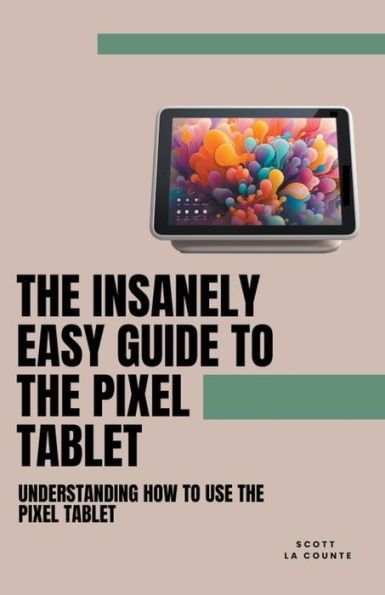As the digital landscape continues to evolve, the demand for powerful and versatile devices becomes even more prominent. When we think of a tablet, our minds may quickly drift to the popular iPad, yet there are alternatives that have proven to be robust contenders. This is where Google's Pixel Tablet enters the picture, rivaling the best of them with its potent combination of state-of-the-art design and superior performance.
The Pixel Tablet serves as a high-performing device that can compete with a range of portable computers, delivering a blend of mobile and desktop-like experiences. If you're new to the Pixel Tablet, you'll find this guide a valuable asset. We aim to uncover the layers of this sophisticated device, offering insights about its user interface, capabilities, and features.
The book is intended to cater to the needs of the everyday user, focusing on practical knowledge rather than complex technical information. If you're seeking to establish a firm understanding of your Pixel Tablet and explore its many functions, this is the guide for you.
In this book, we'll cover the following aspects of using your Pixel Tablet:
Initial setup and personalization of your device
Downloading and managing applications and widgets
Connecting to Wi-Fi and managing network settings
Customizing themes and wallpaper for a personalized look
Navigating with Gestures for an intuitive user experience
Taking advantage of the camera's features
Browsing the Internet effectively and safely
Adjusting system settings for optimal performance
Exploring and understanding additional features like the Kids Mode
And much more!
Ready to kickstart your Pixel Tablet journey? Let's dive right in! Note: This book is an independent publication and has not been authorized, sponsored, or otherwise approved by Alphabet, Inc.
As the digital landscape continues to evolve, the demand for powerful and versatile devices becomes even more prominent. When we think of a tablet, our minds may quickly drift to the popular iPad, yet there are alternatives that have proven to be robust contenders. This is where Google's Pixel Tablet enters the picture, rivaling the best of them with its potent combination of state-of-the-art design and superior performance.
The Pixel Tablet serves as a high-performing device that can compete with a range of portable computers, delivering a blend of mobile and desktop-like experiences. If you're new to the Pixel Tablet, you'll find this guide a valuable asset. We aim to uncover the layers of this sophisticated device, offering insights about its user interface, capabilities, and features.
The book is intended to cater to the needs of the everyday user, focusing on practical knowledge rather than complex technical information. If you're seeking to establish a firm understanding of your Pixel Tablet and explore its many functions, this is the guide for you.
In this book, we'll cover the following aspects of using your Pixel Tablet:
Initial setup and personalization of your device
Downloading and managing applications and widgets
Connecting to Wi-Fi and managing network settings
Customizing themes and wallpaper for a personalized look
Navigating with Gestures for an intuitive user experience
Taking advantage of the camera's features
Browsing the Internet effectively and safely
Adjusting system settings for optimal performance
Exploring and understanding additional features like the Kids Mode
And much more!
Ready to kickstart your Pixel Tablet journey? Let's dive right in! Note: This book is an independent publication and has not been authorized, sponsored, or otherwise approved by Alphabet, Inc.

The Insanely Easy Guide to the Pixel Tablet: Understanding How to Use the Pixel Tablet
122
The Insanely Easy Guide to the Pixel Tablet: Understanding How to Use the Pixel Tablet
122
Product Details
| ISBN-13: | 9798223376972 |
|---|---|
| Publisher: | SD Editions |
| Publication date: | 07/04/2023 |
| Pages: | 122 |
| Product dimensions: | 5.50(w) x 8.50(h) x 0.29(d) |