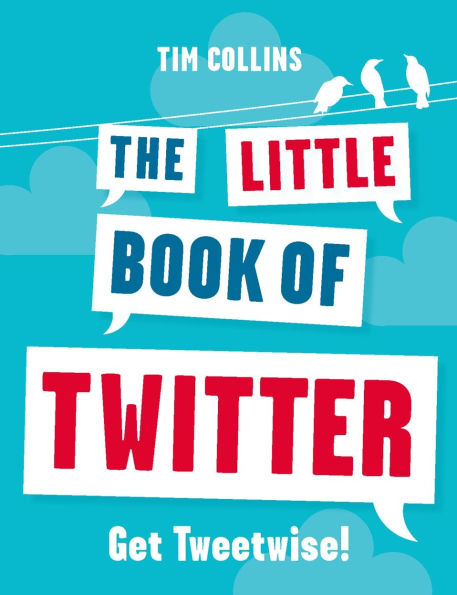eBook
Available on Compatible NOOK devices, the free NOOK App and in My Digital Library.
Related collections and offers
Overview

Product Details
| ISBN-13: | 9781843178293 |
|---|---|
| Publisher: | Michael O'Mara Books |
| Publication date: | 07/31/2012 |
| Sold by: | Barnes & Noble |
| Format: | eBook |
| Pages: | 160 |
| File size: | 486 KB |
About the Author
Read an Excerpt
The Little Book of Twitter
By Tim Collins
Michael O'Mara Books Limited
Copyright © 2009 Michael O'Mara Books LimitedAll rights reserved.
ISBN: 978-1-84317-828-6
CHAPTER 1
Everything you need to know about Twitter in ten tweets
Welcome to The Little Book of Twitter, a short guide to getting the most out of the micro-blogging phenomenon Twitter. If this fast-paced digital age has depleted your attention span so much that even a book of this size seems too long, here are the fundamentals of Twitter boiled down to ten tweets.
1
thelittlebookoftwitter Twitter is a social networking site that lets you record your thoughts in 'tweets', small updates of 140 characters or fewer.
about one minute ago
2
thelittlebookoftwitter Go to Twitter.com to register. You can upload a profile picture, post a mini biography and change the background design of your homepage.
about two minutes ago
3
thelittlebookoftwitter You can use Twitter to communicate with people you know, find new people who interest you, or both.
about three minutes ago
4
thelittlebookoftwitter Use the 'Find People' option to search for profiles, and then click on 'Follow'.
about four minutes ago
5
thelittlebookoftwitter To reply to a tweet, type '@' followed by the person's username, or click on the arrow that appears on the right when you roll over it.
about five minutes ago
6
thelittlebookoftwitter If someone posts an update or link you want to share, type 'RT' (retweet) followed by '@' and their username, then copy and paste it.
about six minutes ago
7
thelittlebookoftwitter Desktop applications such as TweetDeck (which you can download from tweetdeck.com) will help you get more out of Twitter.
about seven minutes ago
8
thelittlebookoftwitter Tweeting gets even more addictive when you do it from your phone. You can tweet by SMS or via your phone's 3G or Wi-Fi connection.
about eight minutes ago
9
thelittlebookoftwitter There are all sorts of fun tools that can make Twitter more interesting, such as Twitpic, which lets you share photos in your tweets.
about nine minutes ago
10
thelittlebookoftwitter Keep your tweets interesting, send lots of @ replies, and soon you'll be a bigger Internet celebrity than the sneezing panda.
about ten minutes ago
CHAPTER 2How to tweet
Twitter is a service that lets you send small updates to your friends, your family, your colleagues and, if you like, complete strangers. All of these updates are, in theory, responses to the question 'What are you doing?', using 140 characters or fewer. The concept is brilliantly simple, and so is the process. Go to Twitter.com, sign up and you can be tweeting in seconds. If getting started on Twitter needed much more explanation than that, it's unlikely that it would have had its phenomenal success. However, there are a few things you should know when setting out.
Signing up
To join, go to Twitter.com and click on 'Get started'. You will be asked to enter your name, username and password. Unless you're the offspring of a rock star and have a name like Pixie Apple Moonbase, it's likely that your real name will have been taken, and you'll have to think up a username. It's probably better not to go too comedy with this. 'Slutbitchwhore' might be an amusing username for a couple of weeks, but the joke will start to wear thin when your mum starts following you. Unless her username is 'Whorebitchslut', of course.
Twitter will then ask if it can search through your email address book to find your friends, and let you search the site for people to follow. It will also give you an option to link Twitter to your mobile phone for SMS updates. After that, you can compose your first tweet, which might well be something along the lines of, 'Just experimenting with this new-fangled Twitter thingummybob.' There's no right or wrong way to tweet, but don't assume that all your tweets have to be earth-shatteringly witty or intelligent. If that were the case, Ashton Kutcher wouldn't have millions of followers.
Once you've decided what to tweet, type it in the textbox underneath the question, 'What are you doing?' As you type, you'll notice the counter above the textbox going down, to tell you how many characters you've got left before you reach the limit. If this goes into minus figures, you've written too much and you won't be able to post your update. Take a quick look back over your words and [begin strikethrough]try your best to[end strikethrough] see if you can [begin strikethrough]possibly afford to[end strikethrough] ditch any of them [begin strikethrough]without changing the meaning of what you've written[end strikethrough].
Advanced tweeting
On your homepage, you'll see the most recent tweets of people you're following. Roll over them and you'll see a couple of symbols. The first is a star, and clicking on it will add the tweet to your 'Favourites' folder, which is useful if it contains a link you want to look at later. Underneath this is an arrow, which lets you reply to the tweet. If you click on it, '@' followed by the username of the twitterer will appear in your textbox, and you should type your reply after it. You can also type '@' followed by someone's username if you want them to know you're mentioning them in a tweet. You can send private messages to people who are following you by clicking on 'Message' in their profile.
Including links in your tweets is straightforward. Just type or paste a web address in, and Twitter will automatically turn it into a hyperlink. And because you don't want web addresses eating into your precious character limit, Twitter uses the TinyURL service to shorten the link. Copy and paste a long link and it will appear in your tweet as a tinyurl.com address.
Privacy settings
Just tweeted about how you're going to pull a sickie because it's Friday and the weather's nice, and then remembered that your boss is following you? No problem. You can roll over any of the tweets on your profile page and click on the trash icon to delete them.
If you think you'll be prone to these kind of 'mistweets', or you're not comfortable with sharing all your updates publicly, you can make your account private by clicking on 'Settings' and then checking the 'Protect my updates' box at the bottom of the page. That way only approved followers will be able to see your tweets, so as long as you don't say anything unpleasant about them, you should be able to stay out of trouble.
Understanding your homepage
The tweets you see in the timeline on your homepage might seem a little obscure at first, especially those with the '@' symbol in, which could be replies to updates you haven't read in the first place. You'll also see the abbreviation 'RT' a lot. This stands for 'retweet', and is like the Twitter equivalent of forwarding an email. If you see a tweet that you think will be worth sharing with your followers, such as an especially witty comment or a useful link, retweet it by typing 'RT' then '@' followed by the username of the person you're quoting before repeating their tweet.
Another symbol you'll see a lot of is '#', which will appear before a word or phrase, as in '#followfriday'. These are known as hashtags, and tweeters use them to make it easier to search for the topic they're writing about. If you type a hashtag in your tweet, it will create a link that takes people to all the other recent tweets on the same subject.
If sending @ replies, retweeting and shrinking URLs sounds like too much effort, you can download a desktop client like Tweetdeck (see the 'Twitter tools' chapter) that will make these things easier.
Customizing your profile
Before you get too immersed in tweeting, you might want to take a moment to customize your profile. To do this, you'll have to click on 'Settings' underneath your username on your homepage. Mercifully, users aren't given too many options to customize their profile. If the web has taught us anything, it's that people will make things unpleasantly messy if they're given the option. If they can use an eye-bogglingly naff typeface like Comic Sans, they will. If they can embed videos of otters holding hands, they will. And if they can make death metal automatically play at ear-melting volume, they will. So your customization options on Twitter are limited to things such as a photo, the URL of your website or blog, background design and a bio of 160 characters or fewer.
Photos and bios
It's probably best to play it straight when it comes to these options. Photos on Twitter appear pretty small, especially for mobile users, so posting a simple portrait shot will help people work out if they know you or not. You might think that posting a picture of yourself in an exotic environment or with a celebrity might make you more interesting to potential followers but these images will be pretty obscure when reduced to a size smaller than a square centimetre. You should also avoid posting a picture of a semi-naked woman and then adding a link to the breakthrough product you're selling in every tweet, as you'll get blocked for spamming. I know this is unfair on genuine semi-naked women who've invented breakthrough products, but those are the rules.
Posting a straight and factual description of yourself in your bio is also a good idea. Anyone who types words such as 'astronaut', 'contract killer' or 'gigolo' in this section should automatically have them translated as 'office joker'. As for background design, you can choose from one of Twitter's tasteful options or upload your own image. If you're choosing the latter option, try and resist the 'tile' option unless you want your homepage to descend into MySpace garishness. Alternatively, you could go to sites such as twitterbacks.com, tweetstyle.com and twitbacks.com and create your own customized backgrounds. But, please, for the sake of our poor eyes, don't pimp them up too much.
And that's pretty much all you need to know to get started. So don't just sit there — tweet something.
CHAPTER 3How do you want to use Twitter?
Some people might tell you that there's a right or wrong way to use Twitter, but the truth is that it can be used in several different ways. Here are a few reasons you might have for entering the twittersphere.
To keep in contact with family and friends
As with other social networking platforms such as Facebook, Twitter can be used to stay in contact with people you already know. People who use it just for this purpose are likely to be following a small number of people, and have a small number of people following them. The anthropologist Richard Dunbar has calculated that the maximum number of people you can maintain stable relationships with is about 150, and that this is a 'direct function of relative neocortex size'. So next time you want to block someone you don't like, blame it on your neocortex.
To meet new people
Alternatively, you could be using Twitter to make friends with people around the world who have similar interests, to meet new business contacts, or even as a dating site. Although this latter option might not work if you're a beautiful Asian woman, as people will assume you're a fake account invented to spam.
As a promotional tool
Many people use Twitter to promote a blog, a website or a product. They range from people who have something genuinely useful to offer, to people who message you every three seconds with a link to their revolutionary new method for earning six figures in twelve hours.
To follow the updates of others
Since the celebrity invasion of Twitter, some users have signed up just to follow notable people. The technical term for these people is 'lurkers' rather than 'stalkers', although neither sounds very nice. Techie types will tell lurkers that they're betraying the principle of interactivity in social networking, but lurkers will be too busy following P Diddy's tantric sex updates to care.
CHAPTER 4The netiquette of Twitter
Given the diverse groups of people using Twitter, it's no surprise that there's little consensus about the exact rules of it. But there are a few general principles that you should be aware of if you want to avoid annoying everyone and getting 'unfollowed'.
Don't overtweet
Looking at some people's profiles, it's a wonder that they manage to type anything other than 'I'm updating my status on Twitter'. We've all had tweets like this clogging our timelines:
I'm putting the milk in the coffee.
4 seconds ago
I'm getting the milk out of the fridge.
5 seconds ago
I'm putting sugar in the coffee.
6 seconds ago
I'm pouring a cup of coffee.
7 seconds ago
How do these people do it? Have they trained themselves to perform everyday tasks with their feet, like people who've suffered industrial accidents?
While the ordinary details of your daily existence can be just as interesting as the more important things in your life, an unrelenting stream of mundane tweets will lead to mass unfollowing.
Only you can judge how many tweets your followers want to hear, but generally speaking, more than one tweet an hour might be considered overtweeting. Unless you're Jack Bauer, and lots of exciting things happen to you every hour.
Don't undertweet
On the other hand, it's unlikely that you'll make much of an impression if you only tweet once a week or so. You might not want to use Twitter for anything more than following Snoop Dogg's updizzles, but you won't get the full experience, and understand what all the fuss is about, until you join in.
Don't worry about answering the question 'What are you doing?'
Twitter purists will tell you that tweets should only ever take the form of a response to the question written above the textbox. But this isn't how most people use the site now, and it's better for it. Tweets can be jokes, observations, links, haikus, comments on news events or questions. Whatever you think people will want to read.
Don't go overboard with abbreviations
While it's always tempting to stuff abbreviations and acronyms into tweets, including too many goes against the principles of micro-blogging, which forces you to say what you mean in as few words as possible. So IMHO, going OTT with acronyms will make you a PITA.
Don't boast
Much as we'll all be pleased to hear your good news, try not to let your tweets descend into a string of self-aggrandizing boasts, unless you're a gangsta rapper and your fans would be disappointed with anything less. Make it more interesting for your followers by tweeting about your frustrations as well as your successes. Or at least disguise your bragging as self-deprecation. So rather than tweeting, 'I'm throwing a dinner party for Bono, Angelina Jolie and Barack Obama', try 'I'm throwing a dinner party for Bono, Angelina Jolie and Barack Obama and I've just totally burnt the fishcakes — what an idiot I am!'
Don't tweet about how many followers you have
A very specific type of boasting that should be avoided on Twitter is enthusiastically tweeting about how many followers you've got. These kind of tweets tend to be self-congratulatory announcements about milestones you've passed, like attaining 1000 followers. Do this and you'll only make yourself look like an excitable child who's playing a numbers game and isn't really interested in what anyone has to say. You might even find that number of followers you're so proud of mysteriously depleting.
Don't post updates that span more than one tweet
The very reason why Twitter has become so popular is that it forces brevity. If you can't cope with this, stay away. Few things break the netiquette of Twitter more than continuing your post over multiple tweets. If your post is too long- winded for Twitter, stick it on your blog and we'll ignore it there. By splitting sentences into multiple tweets you'll annoy Twitter purists, and you might even change the meaning of your messages by mistake. For example, imagine you want to send this message:
@username I really hope you get a chance to come up and visit us this year!!! It's been a while since you were here and your mother is dying to see you!!!
If you're in the habit of cutting sentences off at the character limit, the first tweet the person will see is:
@username I really hope you get a chance to come up and visit us this year!!! It's been a while since you were here and your mother is dying
Chop out extraneous words, keep it all in one tweet, and avoid distressing situations like this.
(Continues...)
Excerpted from The Little Book of Twitter by Tim Collins. Copyright © 2009 Michael O'Mara Books Limited. Excerpted by permission of Michael O'Mara Books Limited.
All rights reserved. No part of this excerpt may be reproduced or reprinted without permission in writing from the publisher.
Excerpts are provided by Dial-A-Book Inc. solely for the personal use of visitors to this web site.
Table of Contents
Contents
Title,Copyright,
Acknowledgements,
Foretweet,
Introduction,
Everything you need to know about Twitter in ten tweets,
How to tweet,
How do you want to use Twitter?,
The netiquette of Twitter,
Ten reasons why Twitter is the best social networking site,
Tweologisms,
Other jargon,
Abbreviations you might see,
How to decide if you want to follow someone back,
Tweet yourself clever,
You know you're a twitterholic when ...,
Tweeting from your phone,
Celebrity tweets,
Twitter celebrity scandals,
The strangest twittersonas,
Ten other accounts worth following,
The ten commandments of Twitter,
Marketing on Twitter,
Tweeter's block,
Twitter tools,
Ten types of Twitter twat,
Further uses for Twitter,
The ten social networking sites they should create next,