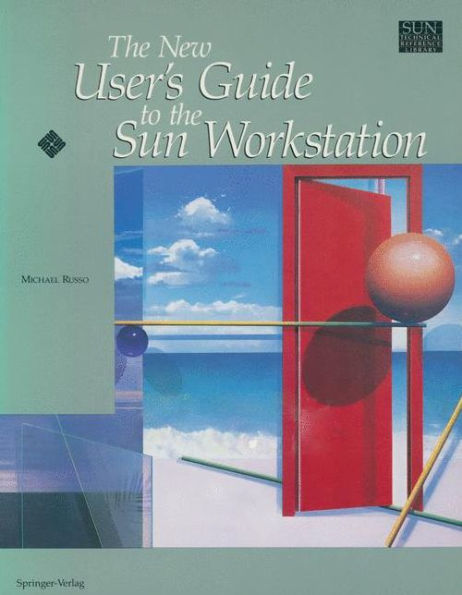Welcome Sun users. This guide will be your key to understanding your Sun workstation. Within these pages you will find out how to use all of the basic functions and capabilities in a minimal amount of time. From SunView to Security, from Backups to Permissions, you will find out what you need quickly. This book is not intended to replace the current Sun docu mentation. It is a fast learning tool for you to become a functional Sun user quickly. Each chapter will cover the basic information needed to allow you to use that area efficiently. The chapters on UNIX file systems and permissions are for beginners' reference and will aid in learning the file system. All examples will refer to the machine name 1 tahoe. This is done to make the references to a system prompt consistent and avoid confusion. You should use this book in conjunction with the Sun manual pages included with your system. When referencing system com mands or functions, the manual pages will give you the additional capabilities which will prove invaluable in the future. I hope you enjoy this book and your new Sun workstation.