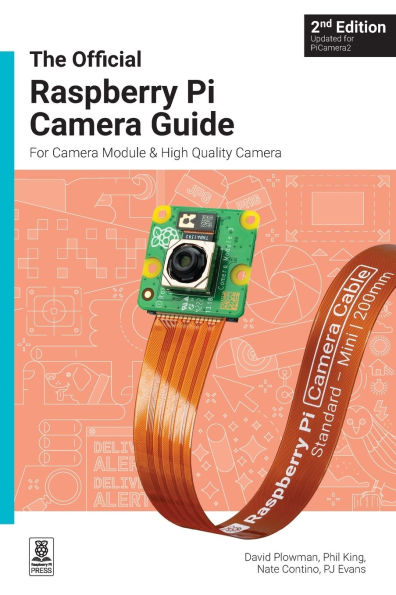Give intelligence and depth to your creations, making your projects smarter and more responsive. Plus, the new Al Kit supercharges your Raspberry Pi Camera Module with image recognition, enabling it to act and react to the world around it.
This book is your step-by-step guide to adding a Camera Module to your Raspberry Pi board. You'll master still images, capture video clips as digital files, and control the camera with shell commands and Python code.
Discover the numerous modes and effects available, and use the camera in a variety of exciting projects across 18 packed chapters:
- Getting started.
- Capturing photos and videos.
- Control the camera with precision.
- Add artificial intelligence with the Al Kit.
- Time-lapse photography.
- Selfies and stop-motion video.
- Build a bird box camera.
- Live-stream video and stills.
- ...and much more!
Give intelligence and depth to your creations, making your projects smarter and more responsive. Plus, the new Al Kit supercharges your Raspberry Pi Camera Module with image recognition, enabling it to act and react to the world around it.
This book is your step-by-step guide to adding a Camera Module to your Raspberry Pi board. You'll master still images, capture video clips as digital files, and control the camera with shell commands and Python code.
Discover the numerous modes and effects available, and use the camera in a variety of exciting projects across 18 packed chapters:
- Getting started.
- Capturing photos and videos.
- Control the camera with precision.
- Add artificial intelligence with the Al Kit.
- Time-lapse photography.
- Selfies and stop-motion video.
- Build a bird box camera.
- Live-stream video and stills.
- ...and much more!

The official Raspberry Pi Camera Module guide: Updated for PiCamera2
168
The official Raspberry Pi Camera Module guide: Updated for PiCamera2
168
Product Details
| ISBN-13: | 9781916868106 |
|---|---|
| Publisher: | Raspberry Pi Press |
| Publication date: | 11/26/2024 |
| Edition description: | 2nd |
| Pages: | 168 |
| Product dimensions: | 6.14(w) x 9.21(h) x (d) |