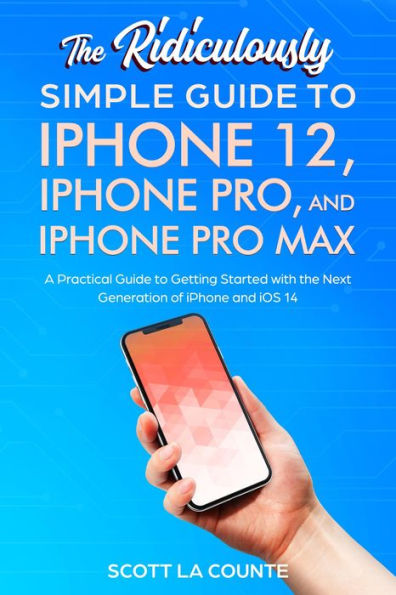★★★ From new iPhone user to power user! ★★★
Getting an iPhone can be thrilling and intimidating all at once! On the one hand, it's like getting a new toy-and one of the best phones money can buy. One the other hand, being arguably the best phone means it comes packed with lots of features-lots and lots of features! How do you use all of them?
This guide is formatted in a way to help you use your phone (and all its powerful features) as quickly as possible. Nobody likes to spend hours with a manual! They want to use their new toy!
I purposely have written this guide to be a little more casual and fun than what you expect from most iPhone manuals. The iPhone is a fun gadget, and any guide should be an equally fun read.
Some of the included topics:
- What's new to iOS 14
- Using an iPhone that doesn't have a Home button
- Using Face ID
- How to use Picture in Picture for movies and TV shows
- How to add widgets to your Home screen
- Organizing apps with the App Library
- Buying, removing, rearranging, updating apps
- MagSafe
- Taking, editing, organizing and sharing photos
- Apple Services (Apple Music, Apple TV+, Apple Card, iCloud, and Fitness+)
- Using Siri
- Using pre-installed apps like Notes, Calendar, Reminders, and more
- Making phone calls and sending messages
- Creating Animoji's
- Must have apps
- And much, much more!
Are you ready to start enjoying your new iPhone? Then let's get started!
Note: This book is not endorsed by Apple, Inc and should be considered unofficial.
★★★ From new iPhone user to power user! ★★★
Getting an iPhone can be thrilling and intimidating all at once! On the one hand, it's like getting a new toy-and one of the best phones money can buy. One the other hand, being arguably the best phone means it comes packed with lots of features-lots and lots of features! How do you use all of them?
This guide is formatted in a way to help you use your phone (and all its powerful features) as quickly as possible. Nobody likes to spend hours with a manual! They want to use their new toy!
I purposely have written this guide to be a little more casual and fun than what you expect from most iPhone manuals. The iPhone is a fun gadget, and any guide should be an equally fun read.
Some of the included topics:
- What's new to iOS 14
- Using an iPhone that doesn't have a Home button
- Using Face ID
- How to use Picture in Picture for movies and TV shows
- How to add widgets to your Home screen
- Organizing apps with the App Library
- Buying, removing, rearranging, updating apps
- MagSafe
- Taking, editing, organizing and sharing photos
- Apple Services (Apple Music, Apple TV+, Apple Card, iCloud, and Fitness+)
- Using Siri
- Using pre-installed apps like Notes, Calendar, Reminders, and more
- Making phone calls and sending messages
- Creating Animoji's
- Must have apps
- And much, much more!
Are you ready to start enjoying your new iPhone? Then let's get started!
Note: This book is not endorsed by Apple, Inc and should be considered unofficial.

The Ridiculously Simple Guide To iPhone 12, iPhone Pro, and iPhone Pro Max: A Practical Guide To Getting Started With the Next Generation of iPhone and iOS 14
272
The Ridiculously Simple Guide To iPhone 12, iPhone Pro, and iPhone Pro Max: A Practical Guide To Getting Started With the Next Generation of iPhone and iOS 14
272
Product Details
| ISBN-13: | 9781629175232 |
|---|---|
| Publisher: | Diana La Counte |
| Publication date: | 10/23/2020 |
| Sold by: | Barnes & Noble |
| Format: | eBook |
| Pages: | 272 |
| File size: | 121 MB |
| Note: | This product may take a few minutes to download. |