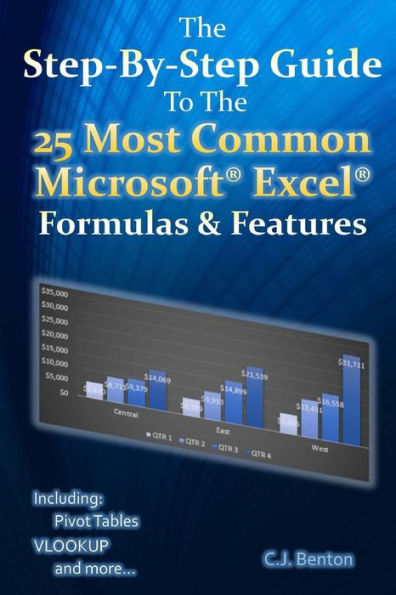This book offers easy to follow examples with screenshots demonstrating how to use the 25 most common basic and intermediate Microsoft(R) Excel(R) formulas & features. The book is organized into 5 step-by-step sections, allowing you to grow your knowledge of Excel(R) at your own pace:
****Excel v2016 is now available, with 5 bonus formulas included****
Part 1 - Excel(R) Formula Fundamentals
Part 2 - Introduction to Pivot Tables
Part 3 - Excel(R) Features
Part 4 - Text Functions
Part 5 - Logic & Lookup Formulas
Imagine the time you'll save by not having to search the internet or help files to learn the most practical ways of using of Microsoft(R) Excel(R)!
Book 1 in The Microsoft Excel Step-By-Step Training Guide Series
This book offers easy to follow examples with screenshots demonstrating how to use the 25 most common basic and intermediate Microsoft(R) Excel(R) formulas & features. The book is organized into 5 step-by-step sections, allowing you to grow your knowledge of Excel(R) at your own pace:
****Excel v2016 is now available, with 5 bonus formulas included****
Part 1 - Excel(R) Formula Fundamentals
Part 2 - Introduction to Pivot Tables
Part 3 - Excel(R) Features
Part 4 - Text Functions
Part 5 - Logic & Lookup Formulas
Imagine the time you'll save by not having to search the internet or help files to learn the most practical ways of using of Microsoft(R) Excel(R)!
Book 1 in The Microsoft Excel Step-By-Step Training Guide Series

The Step-By-Step Guide To The 25 Most Common Microsoft Excel Formulas & Features
130
The Step-By-Step Guide To The 25 Most Common Microsoft Excel Formulas & Features
130Paperback

Product Details
| ISBN-13: | 9781516960644 |
|---|---|
| Publisher: | CreateSpace Publishing |
| Publication date: | 08/24/2015 |
| Series: | The Microsoft Excel Step-By-Step Training Guide , #1 |
| Pages: | 130 |
| Product dimensions: | 6.14(w) x 9.21(h) x 0.28(d) |