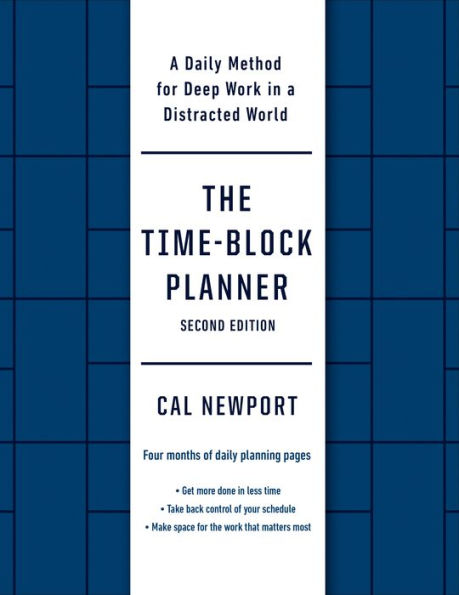The Time-Block Planner (Second Edition): A Daily Method for Deep Work in a Distracted World
224
The Time-Block Planner (Second Edition): A Daily Method for Deep Work in a Distracted World
224-
PICK UP IN STORECheck Availability at Nearby Stores
Available within 2 business hours
Related collections and offers
Overview
Since bestselling author Cal Newport introduced The Time-Block Planner in 2020, time-blocking has taken the world by storm. From Tik-Tok to The Today Show, time-blocking has been touted as “near miraculous,” helping people get significantly more done with their limited time. Now, Cal Newport has redesigned his renowned planner based on your feedback.
New features include:
- A spiral binding so the planner lays flat
- Five daily spreads and a newly condensed weekend/weekly-planning spread per week
- An increase from three to four months’ worth of planning pages
- A firmer cover with rounded edges to help prevent bending and warping
- A revised introduction with Newport’s latest insights about the power of time-blocking.
The core idea of time-blocking is to move beyond a simple task list and instead partition your working hours into blocks assigned to specific activities. This allows you the take better advantage of what time you actually have available—more effectively protecting hours for deep work and finding more opportunities to batch shallower efforts into efficient sprints. Newport's new and improved The Time-Block Planner is designed to help you seamlessly integrate this strategy into your daily life, instantly upgrading your ability to avoid distractions and consistently accomplish things that matter.

Product Details
| ISBN-13: | 9780593545393 |
|---|---|
| Publisher: | Penguin Publishing Group |
| Publication date: | 08/15/2023 |
| Pages: | 224 |
| Sales rank: | 27,080 |
| Product dimensions: | 7.30(w) x 9.10(h) x 0.70(d) |
About the Author
Read an Excerpt
Instructions for Using the Time-Block Planner
The time-block planner dedicates a two-page spread to each workday. I call these the daily pages. It also dedicates a two-page spread for each weekend that can be used to structure your Saturday and Sunday, and plan for the week ahead. I call these the weekend pages. We'll return to the weekend pages later in these instructions. For now, let's focus on the daily pages, as they're the key to this system's scheduling discipline.
As shown in figure 1, the daily pages contain several elements.
On the right-hand side is the time-block grid. This is where you'll maintain your time-block schedule for the given day. On the left-hand side is a pair of columns for collecting obligations or ideas that come up while you're in the middle of executing a time block. By writing these intrusions down in the moment to deal with later, you'll avoid the need to divert your attention. The left-hand side of the daily pages spread also includes a box dedicated to tracking metrics designed to measure behaviors that you identify as crucial to succeeding in your professional life. Inside this box is the "shutdown complete" checkbox that indicates that you've completed a shutdown ritual for the day. As you'll learn, this ritual has become a favorite of this system's devotees.
Let's walk through the use of these daily page elements one by one, starting with the most important, the time-block grid.
Using the Time-Block Grid
At the beginning of each workday, flip to the next empty daily pages spread and record the date in the box at the top of the right-hand page. You're now ready to create a time-block schedule for the day. To do so, you'll use the time-block grid, also on the right-hand page. Each solid horizontal line represents one hour, and each dotted line represents a half hour.
Moving from the top to the bottom, label the solid lines on the left side of the page with the hours during which you plan to work during the day. For example, if you're working from 9:00 a.m. to 5:00 p.m., you'd label the first solid line 9:00, the second 10:00, and so on, down to 5:00.
You can now create a time-block schedule for these hours. When you build your first schedule for the day, use the first column of the grid. The other columns will be used later if you end up needing to fix your schedule as the day unfolds.
To build the schedule, partition your working hours into blocks of time and assign to each block the specific work you plan to accomplish during this time. You record this schedule on the time-block grid by actually drawing boxes around the time captured by each block and then labeling each with the work assigned to it. If you need more room for a block's description-for example, if you want to list out multiple tasks you plan to accomplish during a short block-put a number in the block, and then use that same number to label a list of the extra information in the upper right corner of the block grid, where it's unlikely to get in the way of future schedule fixes. To make these instructions concrete, see figure 2, which shows a sample time-block schedule.
When building your time-block schedule, you should first reference whatever calendar you use to make sure that you're adding time blocks for any meetings or appointments you already have scheduled. The real decision then becomes what to do with the free time that remains. To help make these choices, next consult whatever external system you use to track and organize all of the tasks, projects, long-term goals, or other obligations for which you're currently responsible. You want your schedule to help you make progress on the right activities.
Finally, keep in mind factors such as time of day-perhaps earlier in the day is better for hard thinking and later in the day is better for small tasks-and how you're feeling.
If you're exhausted, you might want a schedule designed to help you catch up on administrative obligations, whereas if you're feeling energized, you might want to put aside large blocks of uninterrupted time for intense projects.
As your day unfolds, you should use your time-block schedule to determine what work you should be doing at any given moment. It's important that you don't let your attention wander. Focus exclusively on the work scheduled for the current block until the block is completed. If you need breaks, schedule them.
It's unavoidable, of course, that you'll occasionally deviate from your current schedule. For example, maybe a given task took longer than expected, or your boss asked you to stop everything to tackle a new urgent assignment. In these cases, you don't abandon your time-block schedule, you instead fix it whenever you next get the chance. To make this fix, first cross out the time blocks that remain in your current schedule. Then, in the next column to the right of your current schedule, create a new schedule for these remaining hours and turn your attention to executing this new plan. If this revised schedule breaks at some point, then repeat the same fixing process: cross out the blocks that remain and schedule new blocks for this time in the next column to the right. And so on. Figure 3 shows an example of this schedule-fixing process in action.
Notice that it's possible to instead craft your block schedule using pencil and then fix it by erasing and redrawing the blocks in the same column. I generally avoid this method for two reasons: the erasing and redrawing can get messy, and I like to have a record of the changes I made, as these can later help me identify recurring scheduling mistakes.
Advanced Time-Blocking Tips
Tip #1: Embrace schedule fixes.
The goal of time blocking is not to stick to your original schedule no matter what. It's instead to try to always have an intentional plan for what to do with your time. If circumstances upend your schedule, this isn't a failure, it's an expected part of applying this strategy. When you next get a chance, simply fix the schedule for the time that remains in the day so that you remain intentional about where you direct your focus.
Tip #2: At first, schedule more time than you think you need.
Novice time blockers chronically underestimate how long common work activities actually take. If you're new to time blocking, you can save yourself unnecessary schedule fixes by inflating the time-block sizes you think are reasonable by 20 to 30 percent. After you've been time blocking for several months, you'll begin to develop a more realistic understanding of these durations and can begin building more-accurate blocks without needing this extra padding.
Tip #3: Capture email and instant messenger communication in their own blocks.
Many knowledge workers don't consider checking email or instant messenger channels a standalone activity. They instead think of it as something that's always done in parallel with primary work. I highly discourage this mindset: all of these quick checks of communication channels significantly reduce your cognitive capacity due to neural network switching costs. Batch your email or instant messenger time into their own blocks. When you get to one of these communication blocks, do nothing but communicate, and when you're not in one of these blocks, don't communicate at all. If your work requires you to check these tools often, then schedule lots of blocks to do so, but refuse to let this behavior be something that occurs informally in the background.
Tip #4: Use "conditional blocks" to add flexibility to your schedule.
If you're unsure how long a given activity might take, break it into two blocks. The first block is dedicated to working on the activity. The activity for the second block is conditioned on what happens during the first block: if you need more time for the original activity, then the second block is used to finish it. On the other hand, if you've finished the original activity, the second block can be used to tackle a backup task. In this way, you can avoid unnecessary schedule fixes when confronting work of ambiguous duration.
Using the Collection Columns
On the left-hand side of the daily pages are two lined columns labeled "tasks" and "ideas." Their purpose is simple: if while you're executing your time-block schedule you come across a new task or relevant idea, you can jot it down in these collection columns to deal with later, and then return immediately to executing the current block.
For example, perhaps someone sticks their head into your office to ask you to do something for them, or while walking back from a meeting, you have a sudden brainstorm about how to tackle a pressing problem. By writing down these cognitive intrusions in a designated area in this planner, you avoid the need to divert your attention from the current time block to handle them in the moment. You can be confident that they won't be forgotten, as they're written right there in black and white on your daily pages. If you're without such a collection space, the fear of forgetting would likely drive you to drop everything to handle the new obligation right away, a reaction that cedes control of your schedule from your intentions to the whims of other people.
If you need to take action on this new information later the same day, then the collection columns will hold it for you until you arrive at a good time to fix your time-block schedule to include this work. If the information is less urgent, then it will remain safely recorded in the collection columns until you complete your shutdown ritual at the end of the day (we'll get to this soon), during which you'll transfer it to whatever permanent system you use to track your obligations. If a new idea or task arrives after you have completed your shutdown ritual for the current day, you jot it down in the collection columns for the next day, where you are sure to see it when you create that day's plan.
Metric Tracking
Part of the art of time blocking is figuring out what work to schedule. Some of these choices are obvious, like allocating blocks for preexisting appointments or projects with impending deadlines. But you'll still often find yourself needing to schedule more discretionary, non-urgent endeavors. It's here that personal metrics can help nudge you toward the long-term results that matter most to you.
A personal metric describes a behavior that you think is important with a quantifiable value. Many readers of my book Deep Work, for example, track how many hours they spent working without distractions on cognitively demanding tasks each day. They accept my argument that this "deep work" should be prioritized in an increasingly competitive knowledge economy. Their daily deep work hour count is a personal metric that captures how well they're living up to this commitment.
Some jobs might yield metrics that capture behaviors specific to the particular type of work. If you're in sales, for example, the number of sales calls you make each day might be important, while if you're in a leadership position, you might instead want to track how many different team members you checked in on during the day. Some metrics are quantified as numbers, while others are binary: you either did them or you didn't. Perhaps, for example, you maintain a simple checkbox to indicate whether you ended the day with an empty inbox or filled out your online time sheet.
You can also track personal metrics that are only loosely relevant to your work. In my own case, for example, I'm a strong believer that a healthy body supports a healthy mind. Accordingly, each day I track the following information: how many steps I take, whether or not I exercised, and whether or not I ate healthily. These personal metrics aren't, strictly speaking, describing work activities, but I track them alongside more work-specific values, as they ultimately do affect how much useful thinking I'm able to extract from my brain.
The open box above the collection columns is the space for recording these types of metrics each day. You simply jot down the name of each metric followed by the relevant value-be it a number, a tally of hash marks, or a simple check. Tracking personal metrics serves a couple of purposes. The first is psychological. The knowledge that you'll be recording information about a key behavior at the end of the day can motivate you to dedicate time to that behavior when building your time-block schedule, as you don't want to have to record a disappointing metric value.
The second purpose is informational. The metric tracking boxes will contain a record of how well you did, day after day, in executing key behaviors. This record can reveal useful trends. For example, if you're tracking deep work hours, you might notice that these values dip precipitously on Tuesdays and Thursdays. Further investigation might reveal this is because you have a series of regular meetings on those days that are spread out enough throughout the day to break up any long, uninterrupted stretches of time. Once the problem is identified, simple fixes might be possible. In this case, perhaps you reschedule one of the meetings to free up a morning block for deep work on these days.
To summarize, if something's important to you, track it in the metric-tracking box. This simple habit can inject much more intentional behavior into your daily schedule.
The Shutdown Ritual
One of the most important pieces of my system's daily scheduling discipline is executing a shutdown ritual that helps your mind shift more completely from work mode to non-work mode. The details of this ritual are straightforward. At the end of each day's time-block schedule, your final step, if at all possible, is to shut down work. To do so, first make sure your personal metrics have been recorded. Next, go through the tasks and ideas in your collection columns, deciding for each what you want to do with it. In some cases, you may need to add new tasks into your task system, while in others, you may need to update your calendar or even shoot off a quick message.
Once you've finished going through your collection columns, you should then briefly review any other potential sources of unresolved work obligations. For most people, this means taking one last look at your email inbox, to ensure you didn't miss something urgent, as well as reviewing your calendar and obligation-tracking system. When done with these checks, look over your weekly plan (which we'll discuss in more detail next), updating it as needed. The goal here is to convince yourself that there's nothing being forgotten or missed or being kept track of only in your brain, and that you have a reasonable plan for the days ahead. All of these reassurances are the precondition for enabling your brain to fully shift its attention from work to life outside work.