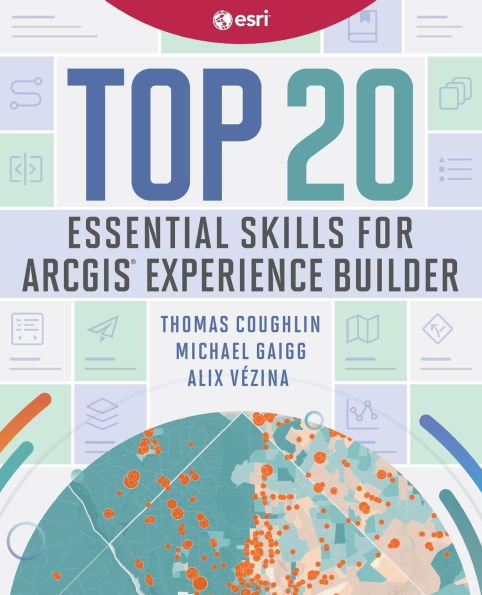Top 20 Essential Skills for ArcGIS Experience Builder guides readers step by step through the process of creating visually stunning and highly functional apps. Whether you are a beginner or experienced GIS user, this comprehensive guide will equip you with the skills needed.
These bite-sized chapters demonstrate how to create various types of apps to visualize data, perform analysis, explore 3D environments, and more.
Top 20 Essential Skills for ArcGIS Experience Builder includes
- Easy-to-understand, step-by-step tutorials,
- Simple instructions with plenty of screenshots showing what to do, and
- Resources that provide readers with self-paced learning opportunities.
By the end of this book, you’ll know
- ArcGIS Experience Builder interface and how to create layouts,
- Best practices from a design perspective,
- How to create simple apps that allow you to perform a number of useful activities,
- How to set up powerful tools for conducting analysis and gaining valuable insights from your data, and
- How to share your app and optimize it for mobile use.
Top 20 Essential Skills for ArcGIS Experience Builder is perfect for ArcGIS users who want to understand ArcGIS Experience Builder, what kind of apps they can make, and how to make them look good.
Top 20 Essential Skills for ArcGIS Experience Builder guides readers step by step through the process of creating visually stunning and highly functional apps. Whether you are a beginner or experienced GIS user, this comprehensive guide will equip you with the skills needed.
These bite-sized chapters demonstrate how to create various types of apps to visualize data, perform analysis, explore 3D environments, and more.
Top 20 Essential Skills for ArcGIS Experience Builder includes
- Easy-to-understand, step-by-step tutorials,
- Simple instructions with plenty of screenshots showing what to do, and
- Resources that provide readers with self-paced learning opportunities.
By the end of this book, you’ll know
- ArcGIS Experience Builder interface and how to create layouts,
- Best practices from a design perspective,
- How to create simple apps that allow you to perform a number of useful activities,
- How to set up powerful tools for conducting analysis and gaining valuable insights from your data, and
- How to share your app and optimize it for mobile use.
Top 20 Essential Skills for ArcGIS Experience Builder is perfect for ArcGIS users who want to understand ArcGIS Experience Builder, what kind of apps they can make, and how to make them look good.

Top 20 Essential Skills for ArcGIS Experience Builder
344
Top 20 Essential Skills for ArcGIS Experience Builder
344
Product Details
| ISBN-13: | 9781589487949 |
|---|---|
| Publisher: | Esri Press |
| Publication date: | 07/29/2025 |
| Series: | Top 20 Essential Skills |
| Pages: | 344 |
| Product dimensions: | 7.50(w) x 9.25(h) x 0.00(d) |