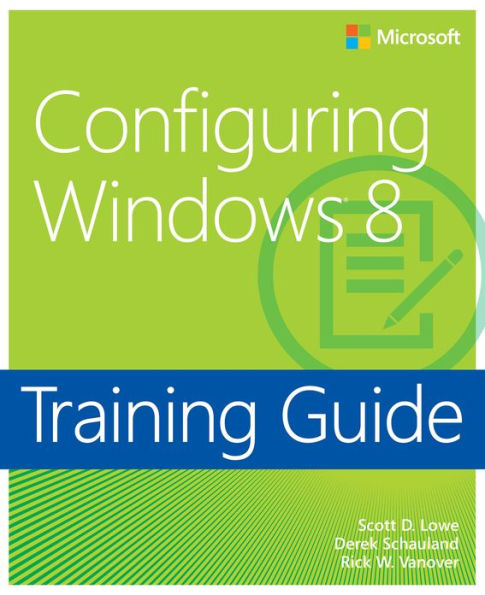5
1

Training Guide Configuring Windows 8 (MCSA)
624
Training Guide Configuring Windows 8 (MCSA)
624
59.99
Out Of Stock

Product Details
| ISBN-13: | 9780735673229 |
|---|---|
| Publisher: | Microsoft Press |
| Publication date: | 01/29/2013 |
| Series: | Microsoft Press Training Guide Series |
| Pages: | 624 |
| Product dimensions: | 7.30(w) x 8.90(h) x 1.30(d) |
About the Author
From the B&N Reads Blog