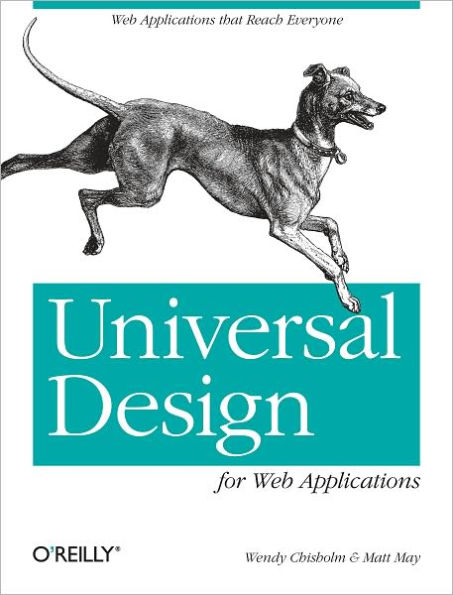Universal Design for Web Applications teaches you how to build websites that are more accessible to people with disabilities and explains why doing so is good business. It takes more work up front, but the potential payoff is huge -- especially when mobile users need to access your sites.
You'll discover how to use standards-based web technologies -- such as XHTML, CSS, and Ajax, along with video and Flash -- to develop applications for a wide range of users and a variety of devices, including the mobile Web. You'll also learn specifics about this target audience, especially the key over-50 age group, whose use of the Web is rapidly growing.
With this book, you will:
- Learn the importance of metadata and how it affects images, headings, and other design elements
- Build forms that accommodate cell phones, screen readers, word prediction, and more
- Create designs using color and text that are effective in a variety of situations
- Construct tables that present information without spatial cues
- Design Ajax-driven social networking applications that people with disabilities can access
- Provide audio with transcriptions and video that includes captions and audio descriptions
- Discover assistive technology support for Rich Internet Application technologies such as Flash, Flex, and Silverlight
Universal Design for Web Applications provides you with a roadmap to help you design easy-to-maintain web applications that benefit a larger audience.
Universal Design for Web Applications teaches you how to build websites that are more accessible to people with disabilities and explains why doing so is good business. It takes more work up front, but the potential payoff is huge -- especially when mobile users need to access your sites.
You'll discover how to use standards-based web technologies -- such as XHTML, CSS, and Ajax, along with video and Flash -- to develop applications for a wide range of users and a variety of devices, including the mobile Web. You'll also learn specifics about this target audience, especially the key over-50 age group, whose use of the Web is rapidly growing.
With this book, you will:
- Learn the importance of metadata and how it affects images, headings, and other design elements
- Build forms that accommodate cell phones, screen readers, word prediction, and more
- Create designs using color and text that are effective in a variety of situations
- Construct tables that present information without spatial cues
- Design Ajax-driven social networking applications that people with disabilities can access
- Provide audio with transcriptions and video that includes captions and audio descriptions
- Discover assistive technology support for Rich Internet Application technologies such as Flash, Flex, and Silverlight
Universal Design for Web Applications provides you with a roadmap to help you design easy-to-maintain web applications that benefit a larger audience.

Universal Design for Web Applications: Web Applications That Reach Everyone
198
Universal Design for Web Applications: Web Applications That Reach Everyone
198Related collections and offers

Product Details
| ISBN-13: | 9780596554323 |
|---|---|
| Publisher: | O'Reilly Media, Incorporated |
| Publication date: | 11/14/2008 |
| Sold by: | Barnes & Noble |
| Format: | eBook |
| Pages: | 198 |
| File size: | 4 MB |