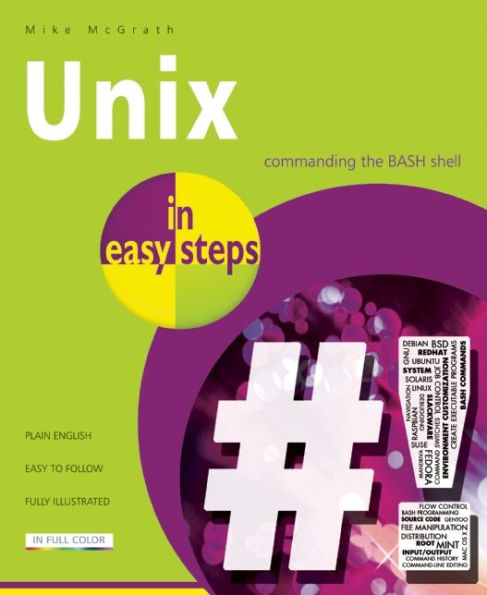This book will show you how to use the BASH command-line interface and how to employ BASH's powerful programming abilities. Complete examples illustrate each aspect with colourised source code and full-colour screenshots depict the actual output.
Unix in easy steps begins by demonstrating BASH commands for system navigation and file manipulation so you will quickly become familiar with the command-line interface. It explains all the BASH basics before moving on to describe advanced features such as:
- Command history.
- Command-line editing.
- Environment customisation.
This book then introduces BASH programming with examples of flow control, command switches, input/output, job control, and program debugging - allowing you to create your own executable programs by copying the book's examples.
Unix in easy steps has an easy-to-follow style that will appeal to:
- Users who are completely new to Unix-based operating systems.
- Casual users who wish to expand their knowledge of their computer system.
- Those who would like to learn programming skills by writing useful shell scripts.
- The student who is studying programming at school or college.
- Those seeking a career in computing and need a fundamental understanding of the BASH interpreter on Unix-based operating systems.
This book will show you how to use the BASH command-line interface and how to employ BASH's powerful programming abilities. Complete examples illustrate each aspect with colourised source code and full-colour screenshots depict the actual output.
Unix in easy steps begins by demonstrating BASH commands for system navigation and file manipulation so you will quickly become familiar with the command-line interface. It explains all the BASH basics before moving on to describe advanced features such as:
- Command history.
- Command-line editing.
- Environment customisation.
This book then introduces BASH programming with examples of flow control, command switches, input/output, job control, and program debugging - allowing you to create your own executable programs by copying the book's examples.
Unix in easy steps has an easy-to-follow style that will appeal to:
- Users who are completely new to Unix-based operating systems.
- Casual users who wish to expand their knowledge of their computer system.
- Those who would like to learn programming skills by writing useful shell scripts.
- The student who is studying programming at school or college.
- Those seeking a career in computing and need a fundamental understanding of the BASH interpreter on Unix-based operating systems.

Unix in easy steps
192
Unix in easy steps
192Paperback(New Edition)

Product Details
| ISBN-13: | 9781840786224 |
|---|---|
| Publisher: | In Easy Steps Limited |
| Publication date: | 05/27/2014 |
| Series: | In Easy Steps |
| Edition description: | New Edition |
| Pages: | 192 |
| Product dimensions: | 7.30(w) x 8.80(h) x 0.50(d) |