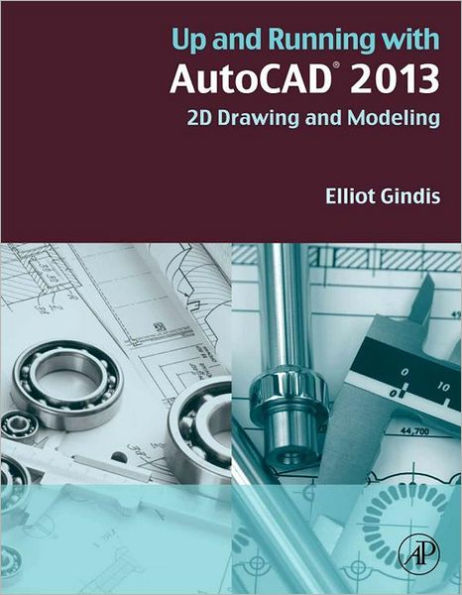Up and Running with AutoCAD 2013: 2D Drawing and Modeling
Up and Running with Autocad® 2013 started out as a set of classroom notes that outlined, in an easy to understand manner, exactly how AutoCAD is used and applied, in contrast to theoretical musings or clinical descriptions of the commands as found in other books. This book attempts to use experience and top-level knowledge to sort out what is important and what is secondary, and to explain the essentials in plain language. This volume comprises 20 chapters, beginning with the AutoCAD fundamentals. The following chapters then focus on layers, colors, linetypes, and properties; text, Mtext, editing, and style; and hatch patterns; dimensions; blocks, Wblocks, dynamic blocks, groups, and purge. Other chapters cover polar, rectangular, and path arrays; basic printing and output; advanced linework; options, shortcuts, CUI, design center, and express tools; advanced design and file management tools; advanced output and pen settings; and isometric drawing. Each chapter in the book ends with a summary and some review questions to aid the reader in retaining essential concepts. This book will be of interest to engineers, architects, and industrial designers.
1111482996
Up and Running with AutoCAD 2013: 2D Drawing and Modeling
Up and Running with Autocad® 2013 started out as a set of classroom notes that outlined, in an easy to understand manner, exactly how AutoCAD is used and applied, in contrast to theoretical musings or clinical descriptions of the commands as found in other books. This book attempts to use experience and top-level knowledge to sort out what is important and what is secondary, and to explain the essentials in plain language. This volume comprises 20 chapters, beginning with the AutoCAD fundamentals. The following chapters then focus on layers, colors, linetypes, and properties; text, Mtext, editing, and style; and hatch patterns; dimensions; blocks, Wblocks, dynamic blocks, groups, and purge. Other chapters cover polar, rectangular, and path arrays; basic printing and output; advanced linework; options, shortcuts, CUI, design center, and express tools; advanced design and file management tools; advanced output and pen settings; and isometric drawing. Each chapter in the book ends with a summary and some review questions to aid the reader in retaining essential concepts. This book will be of interest to engineers, architects, and industrial designers.
59.95
In Stock
5
1

Up and Running with AutoCAD 2013: 2D Drawing and Modeling
544
Up and Running with AutoCAD 2013: 2D Drawing and Modeling
544
59.95
In Stock

Product Details
| ISBN-13: | 9780123978677 |
|---|---|
| Publisher: | Elsevier Science & Technology Books |
| Publication date: | 12/31/2012 |
| Sold by: | Barnes & Noble |
| Format: | eBook |
| Pages: | 544 |
| File size: | 14 MB |
| Note: | This product may take a few minutes to download. |
About the Author
From the B&N Reads Blog