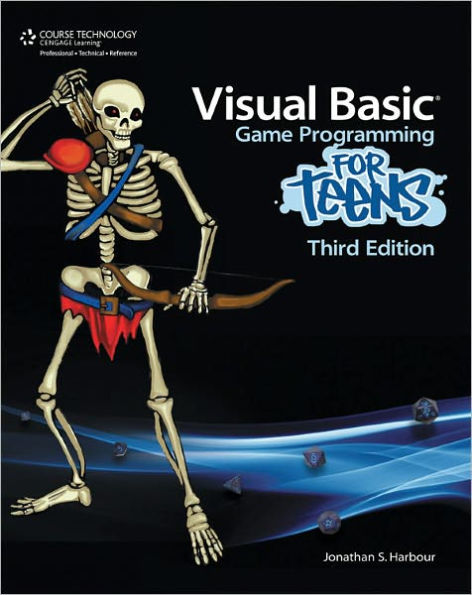Are you tired of squinting at the tiny color-coded tables and difficult-to-read text you find on the typical laminated reference card or cheat sheet that you keep with you when you're in the field or on location? DAVID BUSCH'S COMPACT GUIDE FOR THE NIKON D3000 is your solution! This new, lay-flat, spiral bound, reference guide condenses all the must-have information you need while shooting into a portable book you'll want to permanently tuck into your camera bag. You'll find every settings option for your Nikon D3000 listed, along with advice on why you should use-or not use-each adjustment. Useful tables provide recommended settings for a wide variety of shooting situations, including landscapes, portraits, sports, close-ups, and travel. With this guide on hand you have all the information you need at your fingertips so you can confidently use your camera on-the-go.