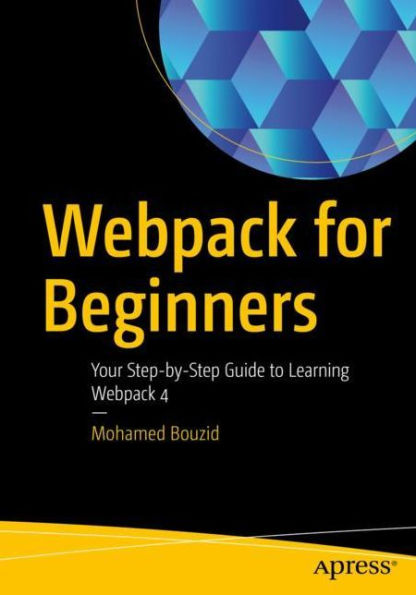You will begin by installing and configuring Webpack, and learn how to write modular code. You’ll then move onto understanding the usage of loaders and plugins with practical use cases, how to make aliases and resolve folders, cache busting, and installing third-party libraries such as jQuery, Bootstrap, QuillJS, and more. By the end of this book you will feel confident and ready to start using Webpack in your projects.
Free from complex examples and intended to be as easy-to-follow as possible, this book is ideal for anyone who knows basic HTML, JavaScript, and how to work on the command line. Upgrade your developer skillset using Webpack for Beginners today.
What You Will Learn
• Install and configure Webpack beyond the default settings
• Efficiently work with plugins and loaders
• Optimize Webpack for production
• Use instant refreshing with the Webpack dev server and hot module replacement
• Explore how to install some common JavaScript libraries
Who This Book Is For
This book is conceived for beginners and newcomers to Webpack, and assumes you have some very basic knowledge in JavaScript, HTML and working on the command line. This step-by-step guide will help you understand and clarify everything you need to know to bundle your JavaScript hassle-free.
You will begin by installing and configuring Webpack, and learn how to write modular code. You’ll then move onto understanding the usage of loaders and plugins with practical use cases, how to make aliases and resolve folders, cache busting, and installing third-party libraries such as jQuery, Bootstrap, QuillJS, and more. By the end of this book you will feel confident and ready to start using Webpack in your projects.
Free from complex examples and intended to be as easy-to-follow as possible, this book is ideal for anyone who knows basic HTML, JavaScript, and how to work on the command line. Upgrade your developer skillset using Webpack for Beginners today.
What You Will Learn
• Install and configure Webpack beyond the default settings
• Efficiently work with plugins and loaders
• Optimize Webpack for production
• Use instant refreshing with the Webpack dev server and hot module replacement
• Explore how to install some common JavaScript libraries
Who This Book Is For
This book is conceived for beginners and newcomers to Webpack, and assumes you have some very basic knowledge in JavaScript, HTML and working on the command line. This step-by-step guide will help you understand and clarify everything you need to know to bundle your JavaScript hassle-free.

Webpack for Beginners: Your Step-by-Step Guide to Learning Webpack 4
129
Webpack for Beginners: Your Step-by-Step Guide to Learning Webpack 4
129Paperback(First Edition)

Product Details
| ISBN-13: | 9781484258958 |
|---|---|
| Publisher: | Apress |
| Publication date: | 06/26/2020 |
| Edition description: | First Edition |
| Pages: | 129 |
| Product dimensions: | 7.01(w) x 10.00(h) x (d) |