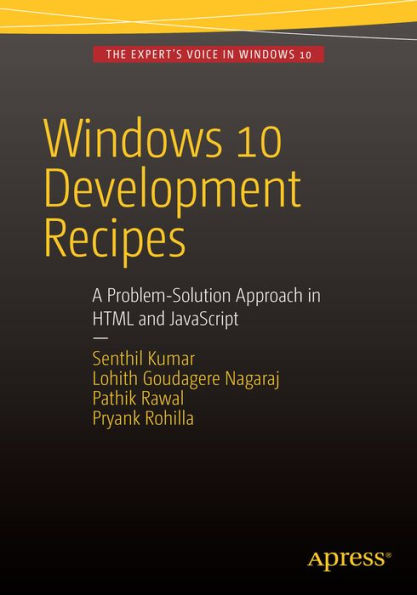This book is a practical guide to solving the everyday problems encountered when building apps for Windows 10 devices, including desktops, laptops, tablets, and phones, using HTML5, CSS3 and JavaScript.
Each recipe includes a concise statement of the problem and the approach you should take in order to solve it. A full code solution is also given, along with an in-depth explanation, so you can build on your development knowledge while you work on your application.
The majority of recipes can be used with the Universal Windows app template, designed to help you build one consistent user experience across devices. These are supplemented with recipes for adapting your app to different devices, screen sizes and sensor availability. You'll also find out how to deploy and publish your apps in the Windows Store.
Learn how to:
- Make use of the latest Universal Windows app features, alongside customizations for specific platforms and screen sizes.
- Bring your apps to life with live tiles, notifications, and sharing.
- Prepare your app to adapt to your users' different cultural and business environments using globalization and localization APIs and best practices.
- Understand the certification process and publish your app to the Windows Store, with the option to pay once, install anywhere.
This book is suitable for anyone developing for Windows and Windows Mobile. Readers should be comfortable working with HTML and JavaScript. No previous experience with Microsoft technologies or languages is needed in order to use this book.
This book is a practical guide to solving the everyday problems encountered when building apps for Windows 10 devices, including desktops, laptops, tablets, and phones, using HTML5, CSS3 and JavaScript.
Each recipe includes a concise statement of the problem and the approach you should take in order to solve it. A full code solution is also given, along with an in-depth explanation, so you can build on your development knowledge while you work on your application.
The majority of recipes can be used with the Universal Windows app template, designed to help you build one consistent user experience across devices. These are supplemented with recipes for adapting your app to different devices, screen sizes and sensor availability. You'll also find out how to deploy and publish your apps in the Windows Store.
Learn how to:
- Make use of the latest Universal Windows app features, alongside customizations for specific platforms and screen sizes.
- Bring your apps to life with live tiles, notifications, and sharing.
- Prepare your app to adapt to your users' different cultural and business environments using globalization and localization APIs and best practices.
- Understand the certification process and publish your app to the Windows Store, with the option to pay once, install anywhere.
This book is suitable for anyone developing for Windows and Windows Mobile. Readers should be comfortable working with HTML and JavaScript. No previous experience with Microsoft technologies or languages is needed in order to use this book.

Windows 10 Development Recipes: A Problem-Solution Approach in HTML and JavaScript
373
Windows 10 Development Recipes: A Problem-Solution Approach in HTML and JavaScript
373Related collections and offers

Product Details
| ISBN-13: | 9781484207192 |
|---|---|
| Publisher: | Apress |
| Publication date: | 12/30/2015 |
| Sold by: | Barnes & Noble |
| Format: | eBook |
| Pages: | 373 |
| File size: | 5 MB |