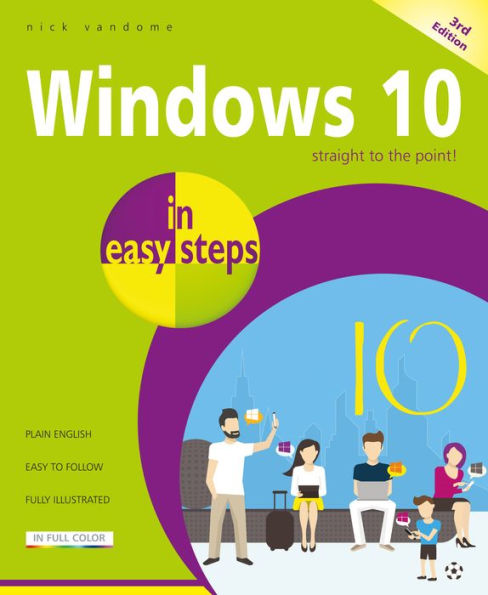Windows 10 in easy steps: Covers the Creators Update
Windows 10 in easy steps, 3rd Edition provides full-color and comprehensive coverage of the latest Windows operating system and shows how to get the most out of it, whether you are using a desktop computer or a mobile device. It details the new features and shows how these integrate with the more traditional elements of the operating system. It covers the new features, and includes: Upgrading to Windows 10 and personalizing it for your needs Getting to grips with the Windows 10 interface, navigating with the Start menu, the Start button, and the Taskbar Customizing the live tiles feature, so that you can create your own look and feel Accessing and downloading apps, and how to work with them and organize them Working with files and folders, using OneDrive for free storage and sharing files Using Cortana, the Personal Digital Assistant, to search your computer or the web, or to perform actions like opening apps or documents Getting online with the new browser, Microsoft Edge, and keeping in touch by email and Skype Perfecting photos, viewing movies, playing music and games Windows 10 in easy steps, 3rd Edition also covers the new features in the operating system, which include: The Settings app has been updated to include more options. There is a new Settings category for Gaming, and there is also a new Game Bar which can be activated when playing games. The Start menu has been enhanced, with the option of creating folders on the Start menu so that several items can be stored and accessed within one menu tile. Cortana, the Windows 10 personal digital assistant has new voice commands for turning off, sleeping or restarting a PC, and also a greater range of apps now support Cortana. The Microsoft Edge web browser has enhanced tabs functions, whereby they can be grouped together and also previewed by moving the cursor over a tab. The Share menu has been redesigned to display apps with which certain items can be shared, and this is available from the Share button in a range of apps. 3D features prominently in the Windows 10 Creators Update, with a new app, Paint 3D, for creating your own 3D pictures. Other 3D enhancements include being able to upload and view 3D images in the Edge web browser, and 3D models can be used in PowerPoint for transitions between slides. Developing the 3D theme further, the Windows 10 Creators Update also includes a number of Mixed Reality (MR) features. Mixed Reality is the combining of the real and virtual worlds to create a unique user experience. Windows 10 is one of the most significant upgrades in Microsoft's history and Windows 10 in easy steps, 3rd Edition is ideal for newbies and for those wanting to quickly grasp the essentials in the new Creators Update version.
1127084576
Windows 10 in easy steps: Covers the Creators Update
Windows 10 in easy steps, 3rd Edition provides full-color and comprehensive coverage of the latest Windows operating system and shows how to get the most out of it, whether you are using a desktop computer or a mobile device. It details the new features and shows how these integrate with the more traditional elements of the operating system. It covers the new features, and includes: Upgrading to Windows 10 and personalizing it for your needs Getting to grips with the Windows 10 interface, navigating with the Start menu, the Start button, and the Taskbar Customizing the live tiles feature, so that you can create your own look and feel Accessing and downloading apps, and how to work with them and organize them Working with files and folders, using OneDrive for free storage and sharing files Using Cortana, the Personal Digital Assistant, to search your computer or the web, or to perform actions like opening apps or documents Getting online with the new browser, Microsoft Edge, and keeping in touch by email and Skype Perfecting photos, viewing movies, playing music and games Windows 10 in easy steps, 3rd Edition also covers the new features in the operating system, which include: The Settings app has been updated to include more options. There is a new Settings category for Gaming, and there is also a new Game Bar which can be activated when playing games. The Start menu has been enhanced, with the option of creating folders on the Start menu so that several items can be stored and accessed within one menu tile. Cortana, the Windows 10 personal digital assistant has new voice commands for turning off, sleeping or restarting a PC, and also a greater range of apps now support Cortana. The Microsoft Edge web browser has enhanced tabs functions, whereby they can be grouped together and also previewed by moving the cursor over a tab. The Share menu has been redesigned to display apps with which certain items can be shared, and this is available from the Share button in a range of apps. 3D features prominently in the Windows 10 Creators Update, with a new app, Paint 3D, for creating your own 3D pictures. Other 3D enhancements include being able to upload and view 3D images in the Edge web browser, and 3D models can be used in PowerPoint for transitions between slides. Developing the 3D theme further, the Windows 10 Creators Update also includes a number of Mixed Reality (MR) features. Mixed Reality is the combining of the real and virtual worlds to create a unique user experience. Windows 10 is one of the most significant upgrades in Microsoft's history and Windows 10 in easy steps, 3rd Edition is ideal for newbies and for those wanting to quickly grasp the essentials in the new Creators Update version.
15.99
In Stock
5
1

Windows 10 in easy steps: Covers the Creators Update
240
Windows 10 in easy steps: Covers the Creators Update
240Paperback
$15.99
15.99
In Stock

Product Details
| ISBN-13: | 9781840787894 |
|---|---|
| Publisher: | In Easy Steps Limited |
| Publication date: | 09/25/2017 |
| Series: | In Easy Steps |
| Pages: | 240 |
| Product dimensions: | 7.20(w) x 8.80(h) x 0.50(d) |
About the Author
From the B&N Reads Blog